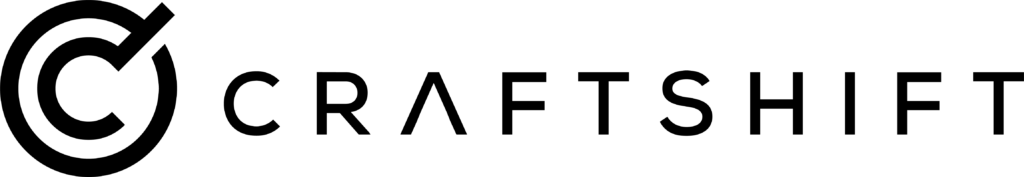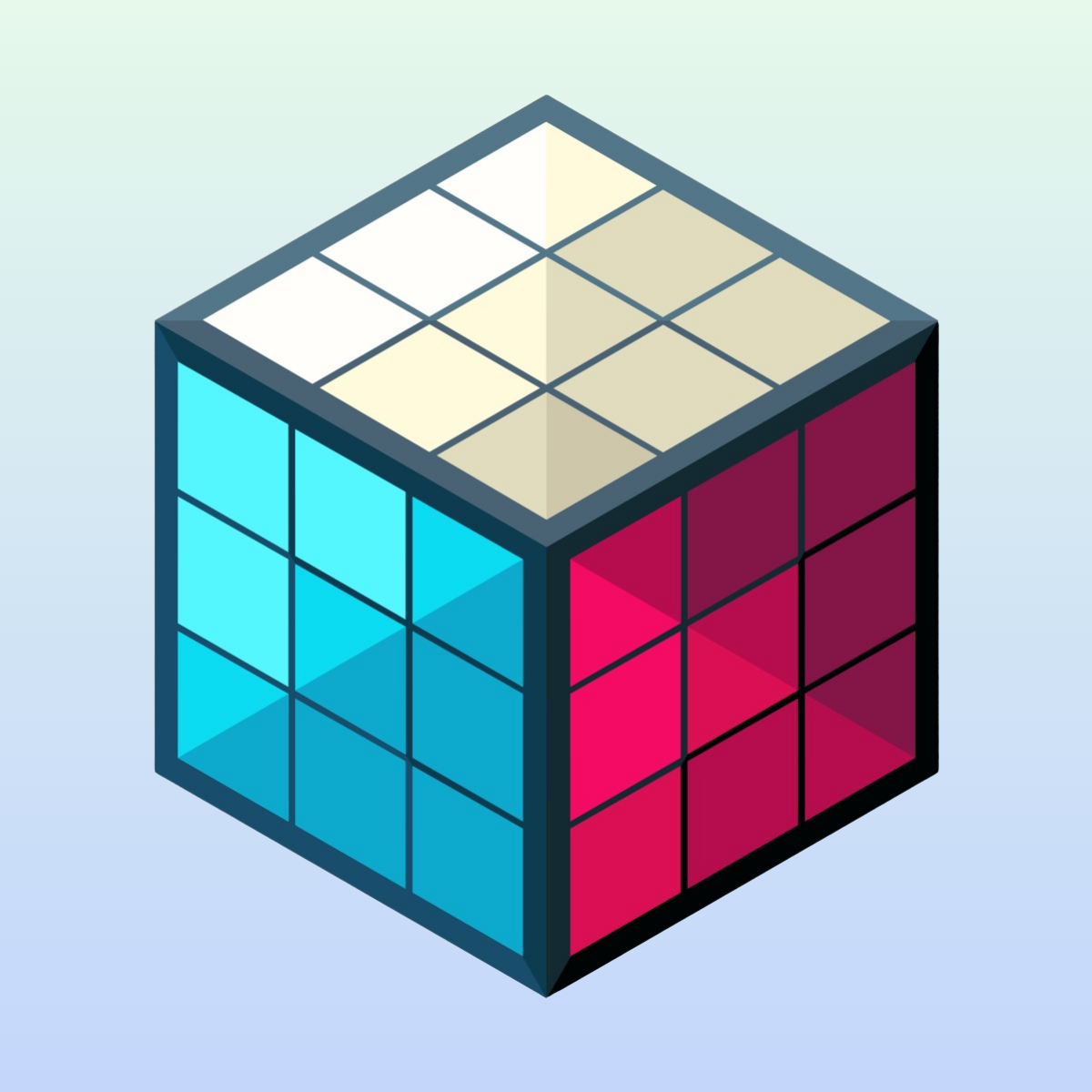How can you change your color/size selectors from the view below to the more elegant style with sharp corners?
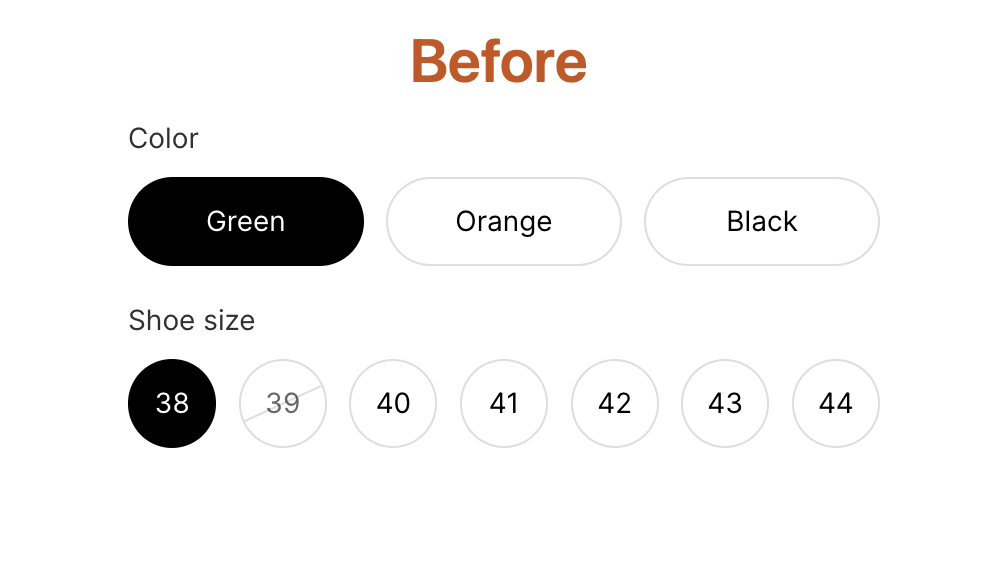
First, let me show you what variant selectors will look like after you make changes in Horizon theme settings.
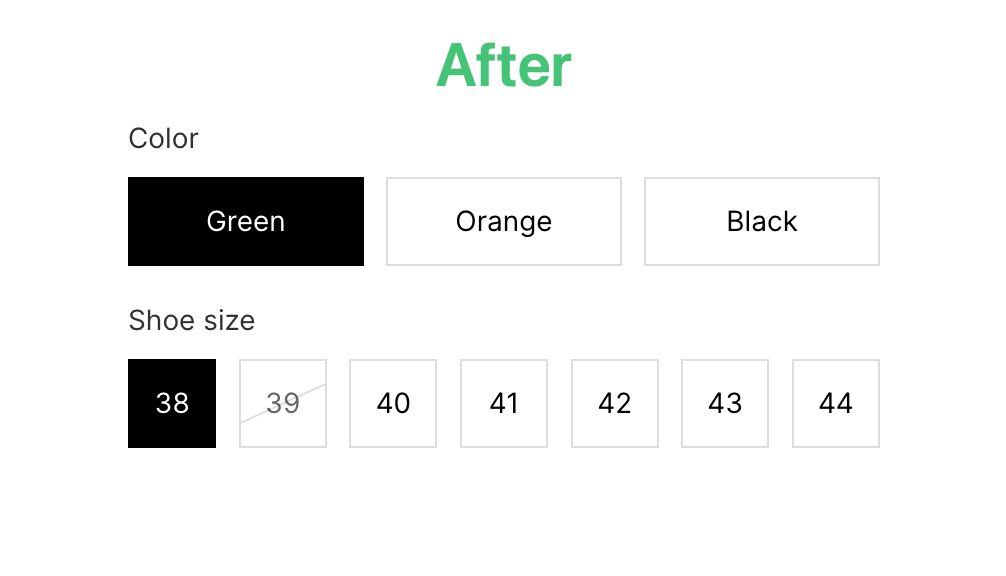
To achieve this result, follow these steps.
Step 1: Go to themes under Online store and click the Customize button for the Horizon theme.
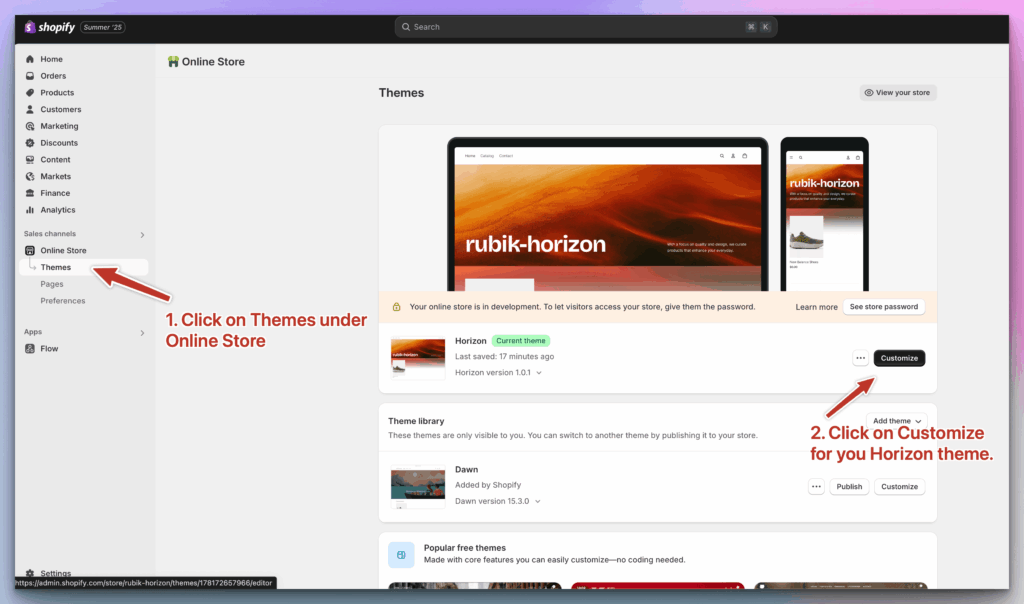
Step 2: Click on Theme settings, then click on Variant pickers. You can now change the corner radius. For sharp corners, you can set it to 0px. The final step is to save your settings.
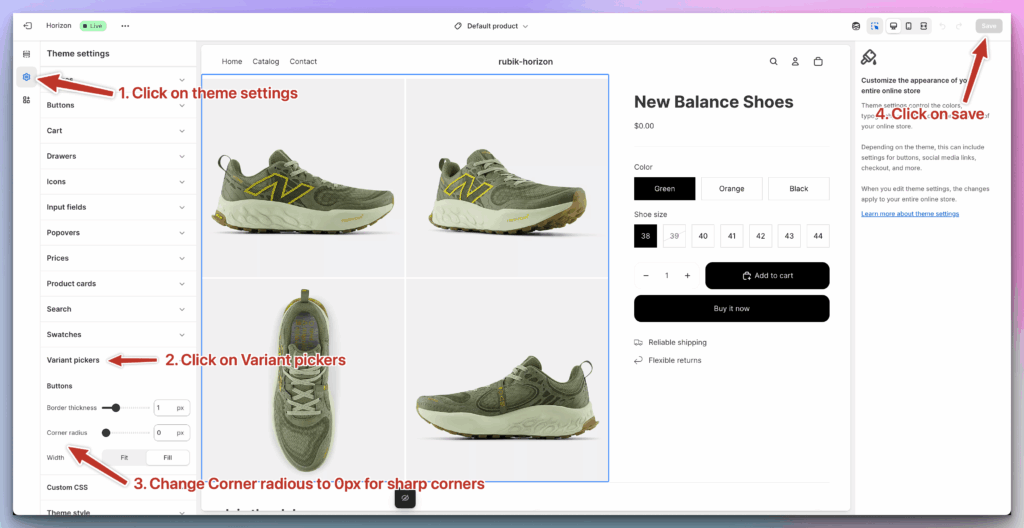
This should give your Horizon theme a more expensive and elegant look.