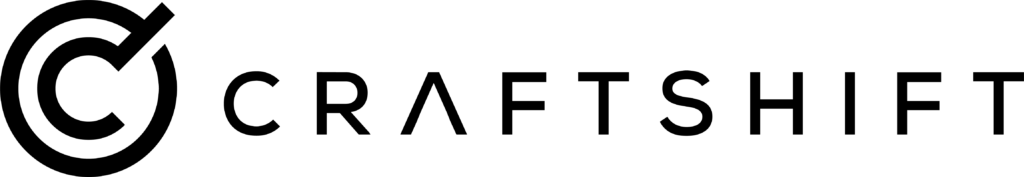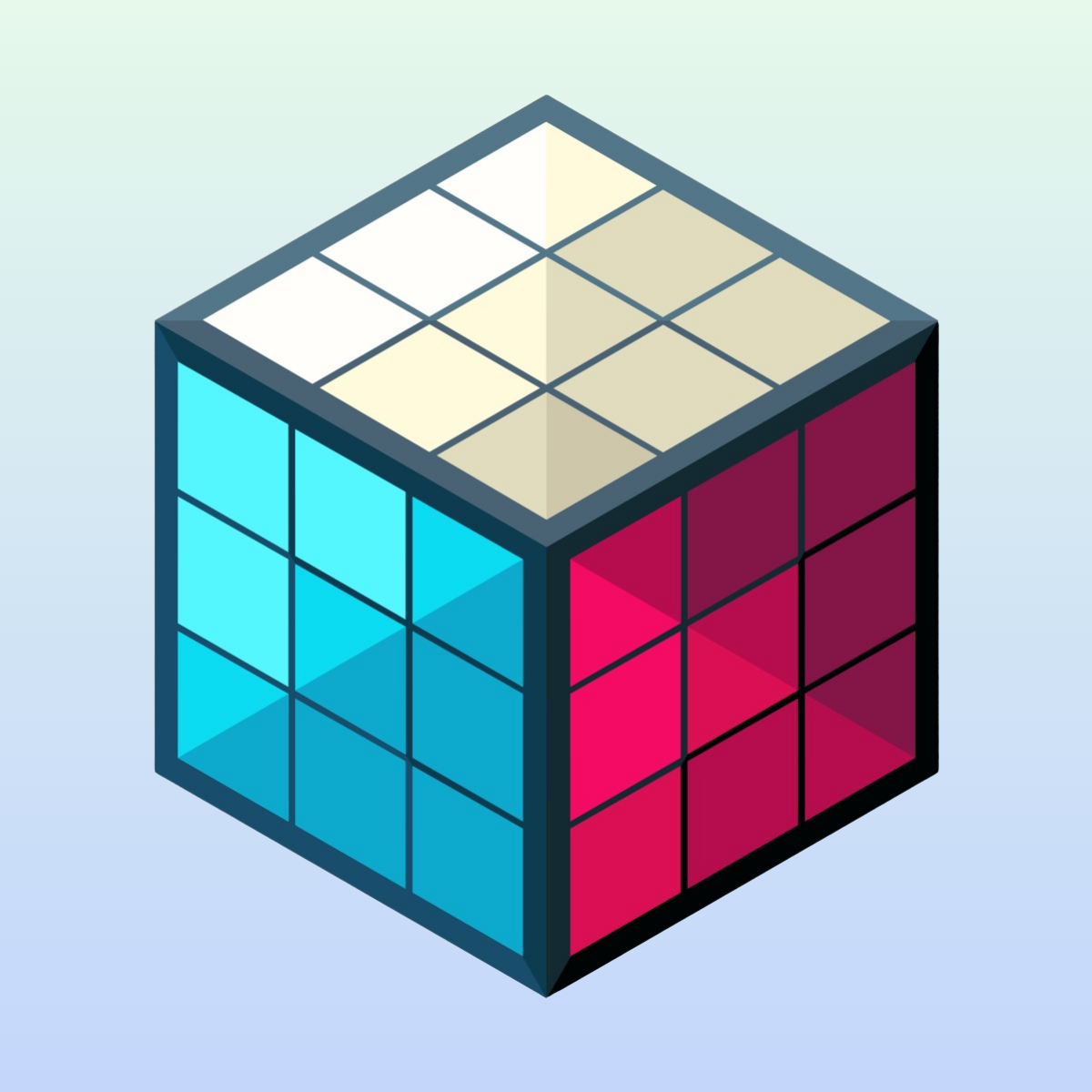In the dynamic world of e-commerce, efficiency is key to staying competitive and meeting customer demands. Managing an inventory can be time-consuming and challenging for Shopify store owners. Fortunately, bulk operations have emerged as a game-changer, simplifying tasks such as uploading product images, updating listings, deleting products, and importing inventory.
This post will dive into how these bulk operations can help you manage your Shopify store, focusing on the innovative apps of Craftshift;
Bulk Upload Product Images
Product media such as images & gifs play a crucial role in online shopping experiences. High-quality images can significantly boost sales by providing customers with a clear and attractive presentation of your products. However, uploading images for each product individually can be painful, especially for stores with extensive inventories.

The Smart Bulk Image Upload app simplifies this process, allowing Shopify store owners to upload images directly to their products in bulk. This not only saves time but also ensures consistency across your product listings.
Bulk Update Product Images
Market trends and consumer preferences evolve constantly, necessitating frequent updates to your product images to stay relevant and appealing. Manually updating each product image is time-consuming and open to errors. Bulk operations automate this process, enabling store owners to update multiple product images in parallel. This capability ensures that your store remains up-to-date with minimal effort, reflecting the latest trends and maintaining customer interest.
Bulk Delete Products
Inventory management often involves removing outdated or discontinued products from your store. Doing this one by one can be inefficient and open to errors. Bulk deletion tools like Smart Bulk Delete Products allow for the quick and accurate removal or archive of multiple products at once, helping maintain a fresh and relevant product offering. This functionality is crucial for seasonal stores or those frequently updating their inventories, as it helps keep the store organized and focused on current offerings.
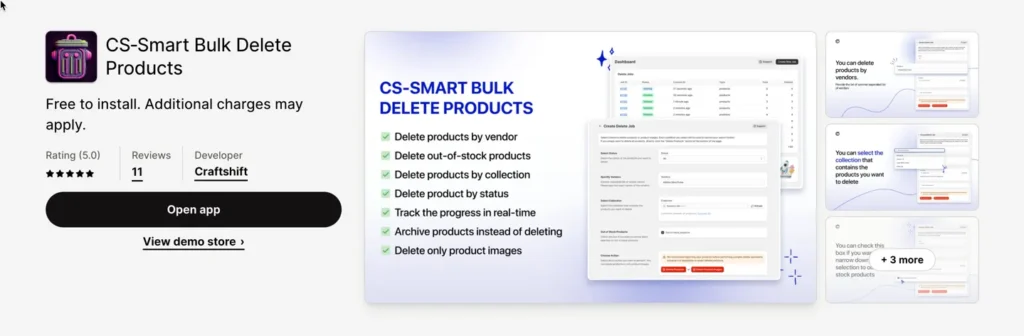
Bulk Delete Duplicate Products
Another important part of inventory management is the management of duplicate product records. In some cases, it may be possible for products to be created more than once, but over time, these excess records can significantly reduce inventory management and operation speed.
The Delete Duplicate Products app will find all duplicate products & variants in your store by title, barcode, or SKU. After seeing the overview of duplicate items, you can automatically choose a rule to bulk delete all products. You can choose to keep the oldest or newest products. Also, if you don’t have a lot of duplicates, it is possible to decide which product or variant to remove manually. Our duplicate finder feature will display all duplicate products by different types like SKU and title.

Bulk Import Products
Bulk importing products is necessary for stores looking to expand their inventory or update their listings en masse. This operation enables adding numerous products, SKUs/Barcodes, descriptions, prices, and stocks in one go. Then, you can easily upload your product images with Smart Bulk Image Upload.
It significantly reduces the time and effort required to populate or update your store, making it an invaluable tool for efficiently scaling your business and introducing new product lines.
Conclusion
Managing a Shopify store’s inventory doesn’t have to be a time-consuming process. By leveraging bulk operations, store owners can save time, reduce errors, and focus more on strategic aspects of their business, such as marketing and customer service.
Tools like the Smart Bulk Image Upload, Smart Bulk Delete Products & Delete Duplicate Products are at the forefront of making these tasks more manageable, providing a user-friendly solution for bulk operations such as importing, uploading, updating, and managing products & their media. Embrace these bulk operations to automate your store management and elevate your Shopify store to new heights of efficiency and productivity.
Incorporating these strategies into your Shopify store management can significantly improve efficiency, allowing you to spend more time focusing on growth and customer engagement. With tools designed to simplify these processes, Shopify store owners are well-equipped to manage their online presence effectively and keep their stores appealing to customers.