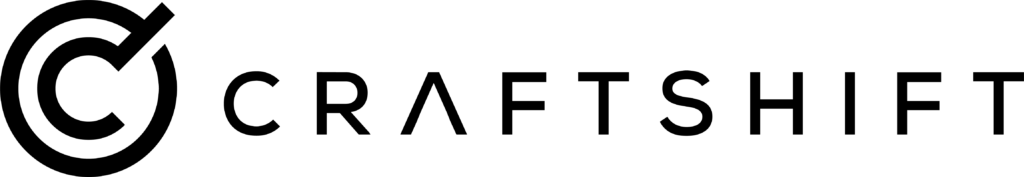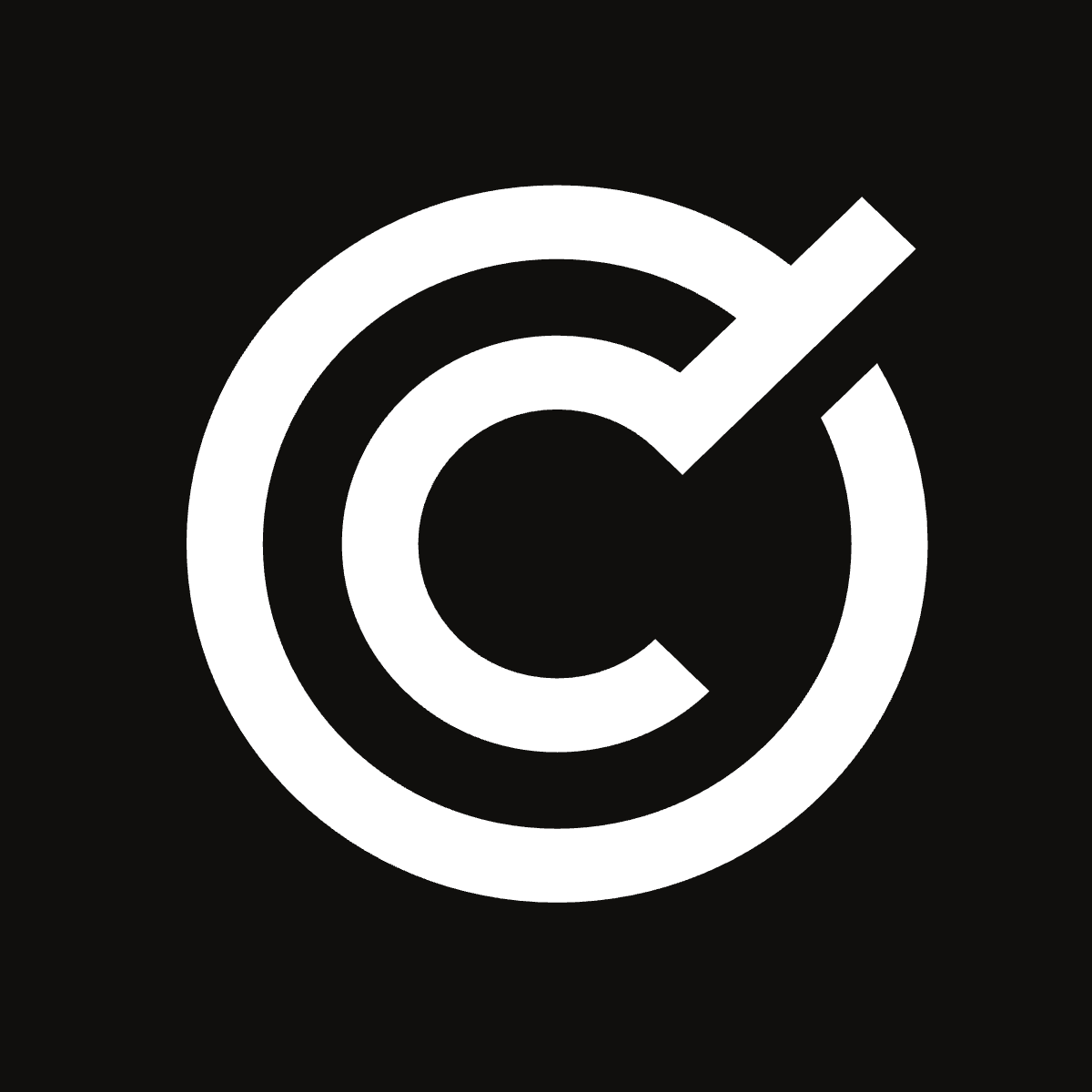Sometimes, after the wrong product import, you may end up in a situation where your products or variants are messed up and have a lot of duplicates. It is very time-consuming to find duplicate products or variants one by one on Shopify Admin, or even if you export data to Excel, it still takes a lot of work to eliminate duplicate items.
We built the Delete Duplicate Products app on the Shopify app store to help merchants solve this problem. The app allows you to find duplicates based on SKU, product title, or barcode.
Watch the demo video and see the Delete Duplicate Products app in action.
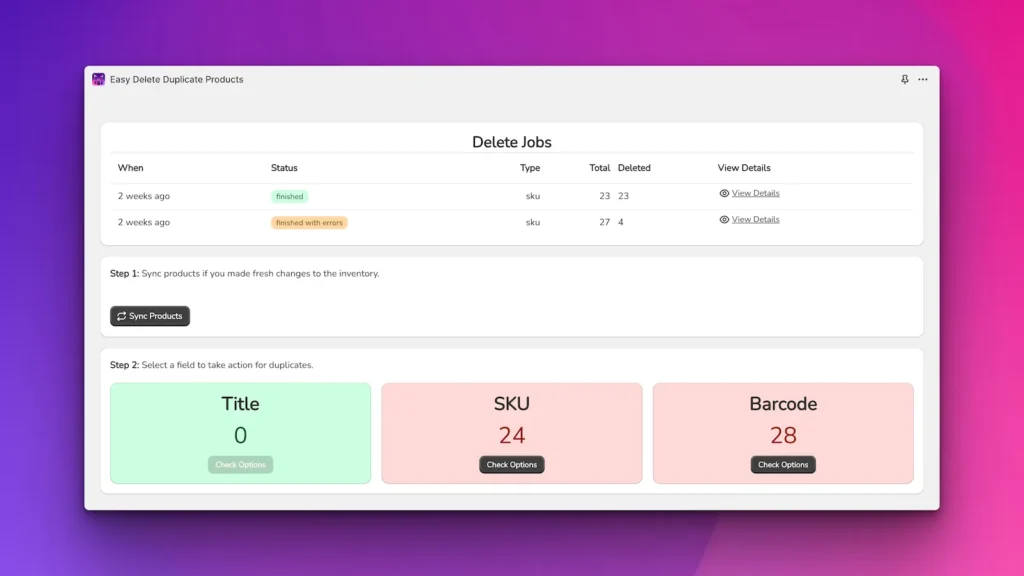
After detecting your duplicate products or variants, it will show you how many duplicates you have per type, and based on the duplicate type that makes sense in your situation, you should click on the “Check Options” button. For example, in the screenshot above, we have 24 duplicate products or variants based on SKU and 24 duplicate items by barcode. After clicking on the “Check options” button, you will see the two options.
- Delete products manually (This is only recommended if you have a few duplicates; otherwise, doing it one by one is very time-consuming.)
- Delete duplicate items in bulk based on available rules. (Keep the first added or keep the last added)
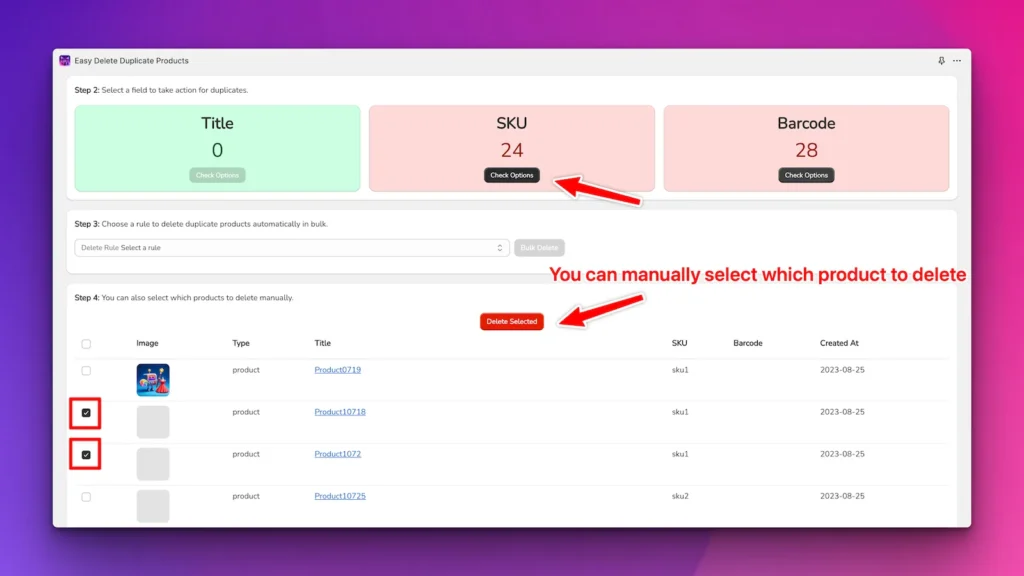
Below, you can see what bulk delete options look like. We plan to add more options based on the feedback from our customers. Let us know if you have a suggestion.
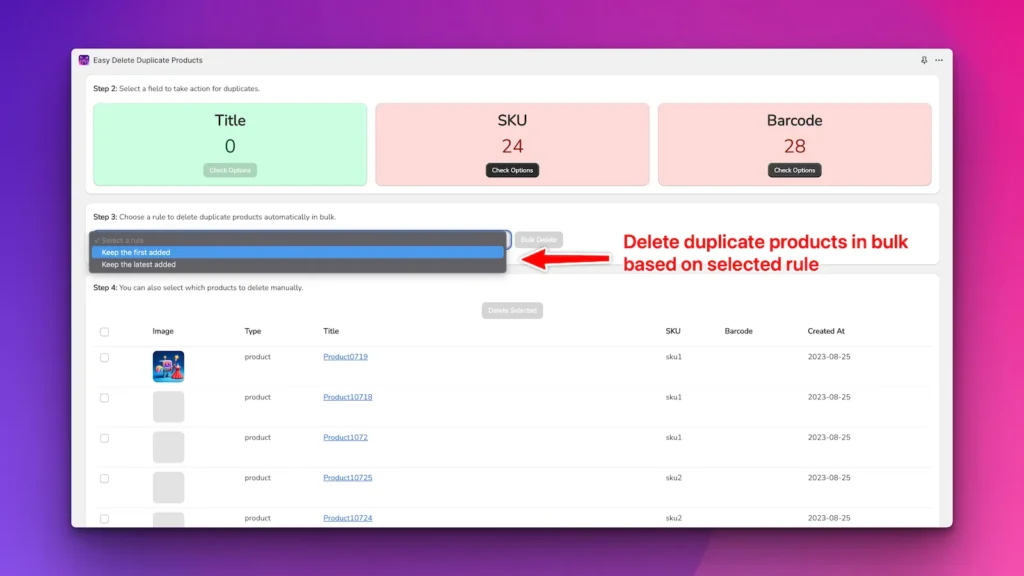
If you choose bulk delete options, we will start deleting duplicate items in the background, and you can follow the real-time progress in our dashboard. Below, you can see what it looks like. In case you notice something is wrong, you can stop the delete job by clicking on the “Stop” button next to it.
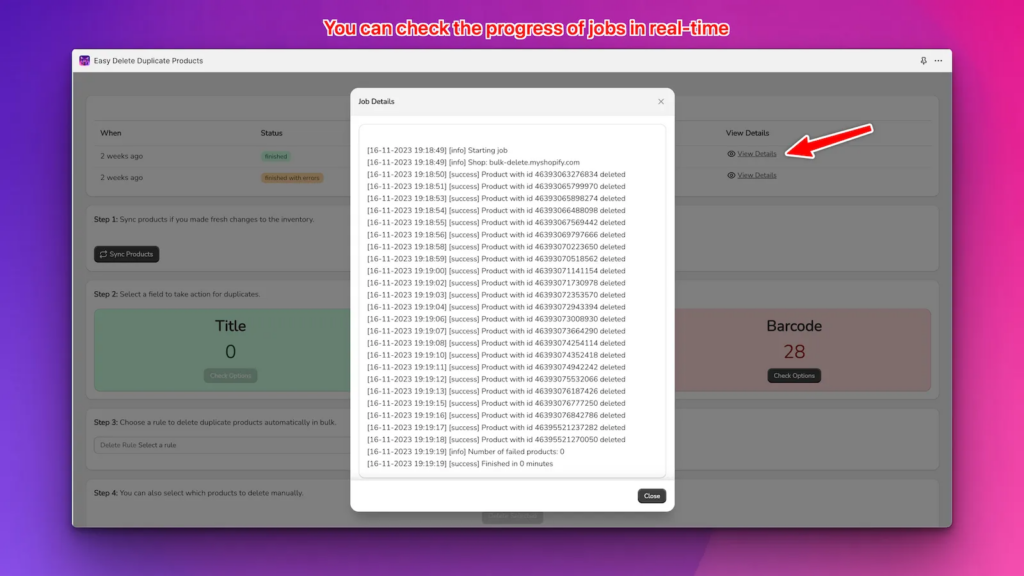
You can install the app on the Shopify App Store by clicking here.
This will save you a ton of valuable time. Good luck!