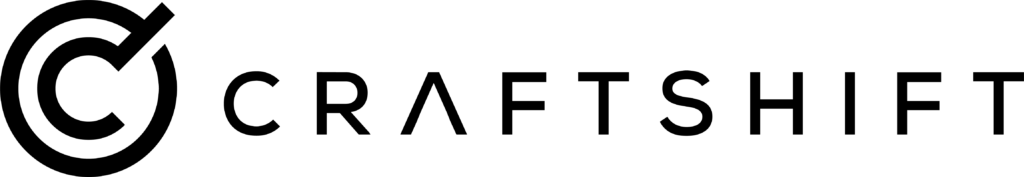In the fast-paced world of e-commerce, efficiency is key. For Shopify store owners, one of the most time-consuming tasks can be uploading product images. High-quality images are crucial for attracting customers and driving sales, but managing them effectively can be a challenge. Let’s explore some tips and tricks to streamline this process, making your online store management as efficient as possible, with a special mention of the Smart Bulk Image Upload app.
Understanding the Importance of Product Images
Firstly, it’s important to understand why product images are so crucial. They are often the first impression customers have of your products, making them a vital component of your online store’s success. Images need to be clear, high-resolution, and representative of the product. But with potentially hundreds of products, managing these images can become overwhelming.
Streamlining the Upload Process
One of the key aspects of efficiency is streamlining the upload process. Traditionally, uploading images for each product variant can be time-consuming, often involving a lot of repetitive, manual work. However, technology has evolved to simplify this process. Tools like Smart Bulk Image Upload allow you to bulk upload images directly from Google Drive, matching them automatically with your products or variants based on SKUs or barcodes.
Matching Images to Products: A Game Changer
The ability to match images to products based on SKU or barcode can be a game-changer. It not only saves time but also reduces the margin of error in manually assigning images. With Smart Bulk Image Upload, you can upload an entire gallery of product images and let the system do the heavy lifting, ensuring each product displays the correct image.
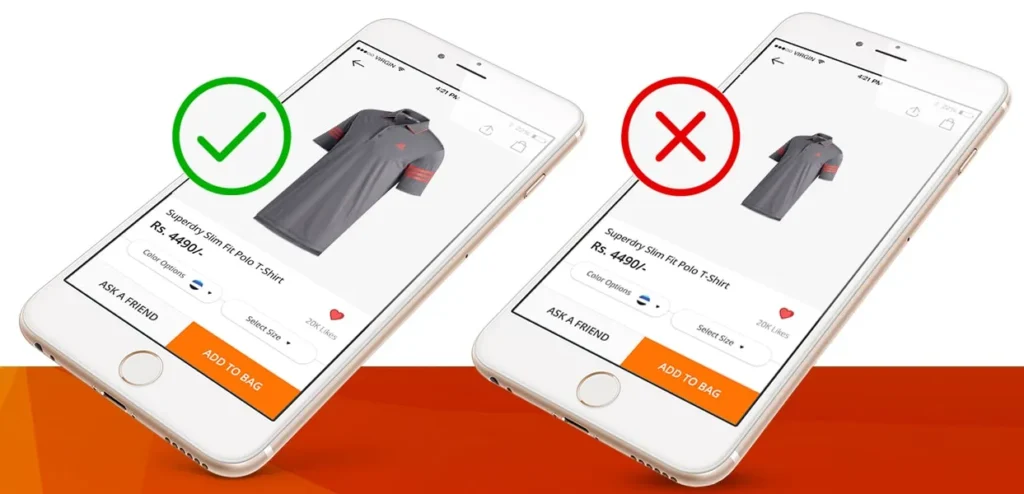
Flexibility and Control in Image Management
Having flexibility in how you manage your images is also crucial. Smart Bulk Image Upload offers the ability to choose whether to keep existing images or replace them and to organize images in a specific order, ensuring that your store looks exactly the way you want it to.
Real-Time Progress Monitoring: A Valuable Tool
Another useful feature of Smart Bulk Image Upload is real-time progress monitoring. This allows you to keep track of what images are being uploaded and where they are being assigned, giving you peace of mind and the ability to rectify any issues immediately.
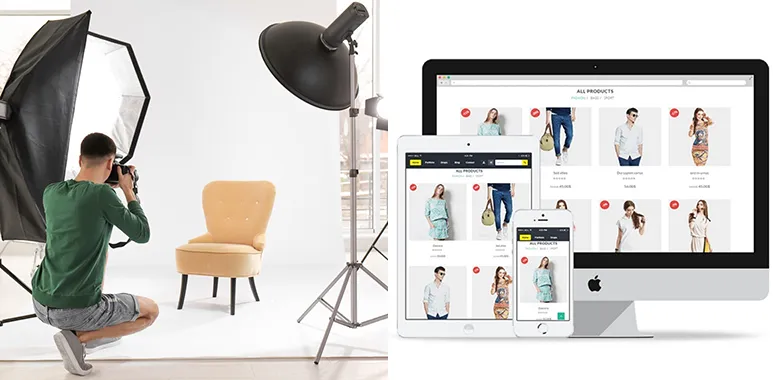
Conclusion: Efficiency Leads to Growth
In conclusion, efficiently managing product images in your Shopify store can free up valuable time and resources that can be better spent on other aspects of your business. By leveraging the right tools and strategies, such as Smart Bulk Image Upload, you can streamline this process and focus on growing your business. Discover more about how this tool can transform your image-uploading process at Smart Bulk Image Upload.
If you want to check the details of bulk uploading product images, you can check the link: https://apps.shopify.com/guided-search?q=bulk+image+upload