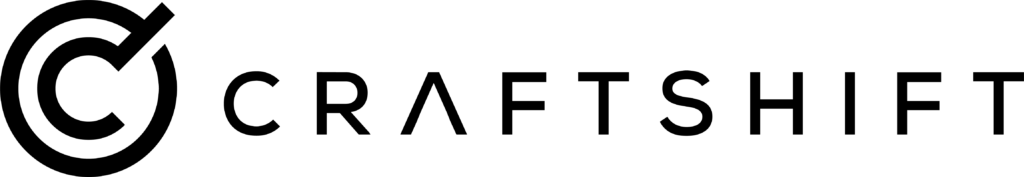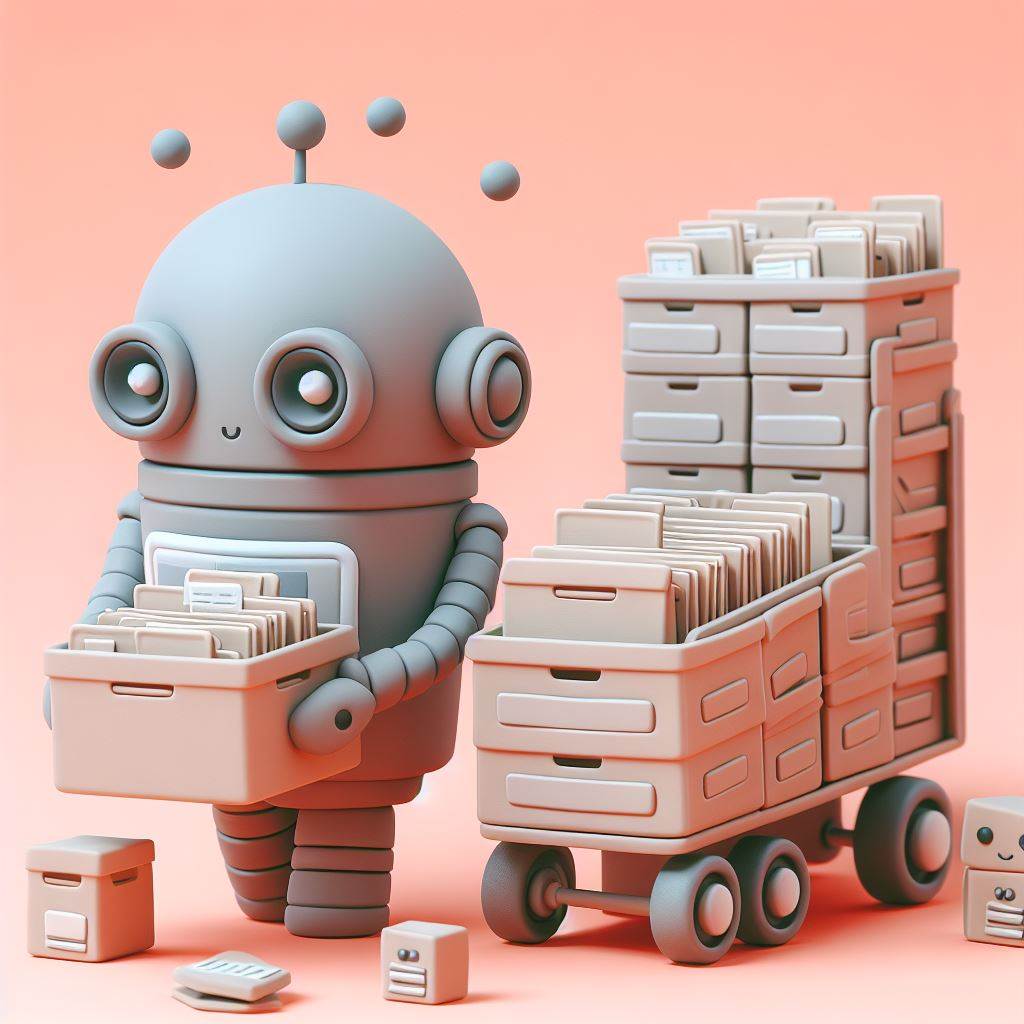If you have a large inventory, it is important to make a clean-up from time to time to avoid old, sold-out products that are not coming back in stock soon to make a noise in your store.
The best way to eliminate these products is to delete or archive them. Deleting might sound like the best way, but if you are unsure if these products will come back in stock in the future, you might want to archive them in bulk. In this way, you feel much safer to do this archiving instead of deleting, and you can easily revert them in the future if you have to.
We have built a Shopify app for Shopify merchants, making it easy to delete or archive products in bulk. The app is called CS-Smart Bulk Delete Products
It is a simple app where you can filter products based on one of the following criteria. Filtering options are.
- status
- vendor(s)
- collection
- creation date
- out-of-stock products
After filtering products based on the above options, you can preview which products match your search. Then, you can decide which action you want to take next. You have 3 options.
- Delete products
- Archive products
- Delete images of the products
Based on your confidence level with the decision, you may choose to delete or archive products. Archiving is always the safest version as you can revert easily, so that would be the option that we recommend to you.
You can watch the demo video below and see the app in action.