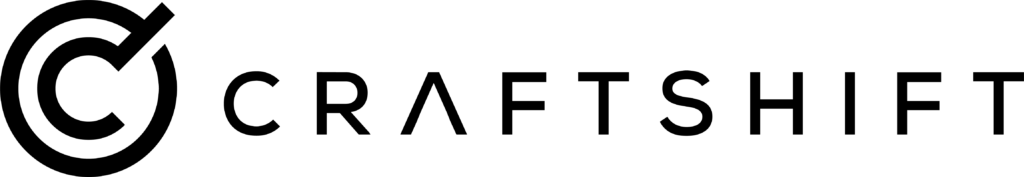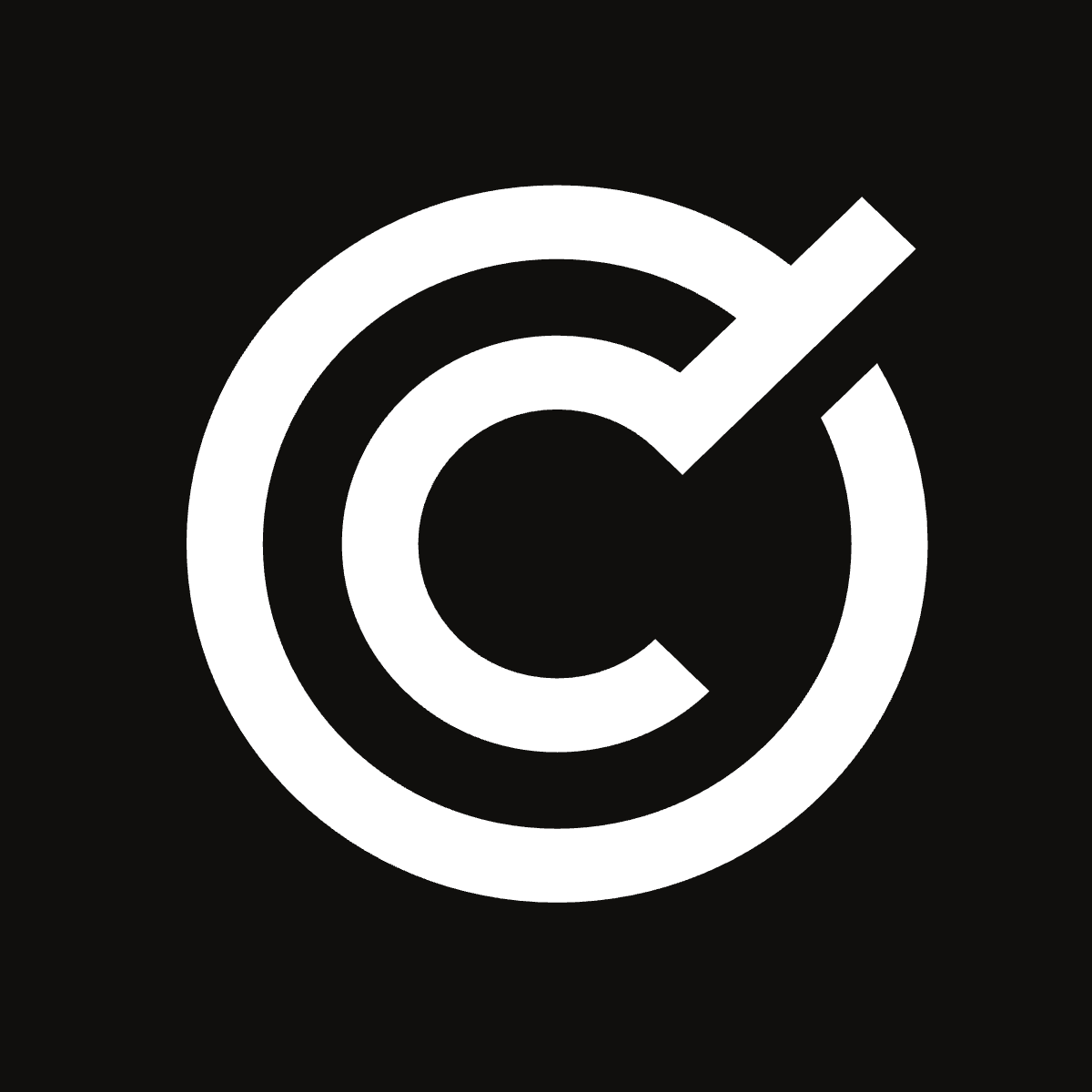If you need to delete many products in Shopify based on some criteria, it is really hard to do it in Shopify’s admin. When we discovered this problem, we built a Smart Bulk Delete Products app on the Shopify App Store. The app filters products based on your selected criteria and deletes all the products that match it. You can watch in the video how I filter products based on two criteria out-of-stock and creation date. This way, I can delete products older than 1 year, 2 years, or X years.
Additionally it is possible to delete products based on status, you can delete products which are in specific collection or you can combine all these rules with the vendor information of the product. You can also simply delete all products which are belong to specific vendor, older than 3 years and out of stock. The app is really simple to use but if you need some help feel free to reach out to us.