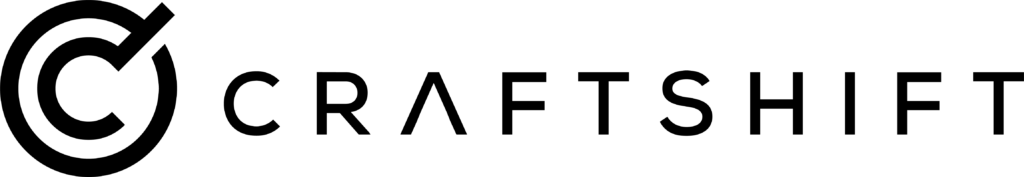You may need to export product images from Shopify for various purposes, including migration, marketing, and more.
You are in the right place if you need to export product images from Shopify. We just recently finished our new Export Product Images app, which allows you to export product images easily based on specific criteria like collection, vendor, product status, or product creation date.
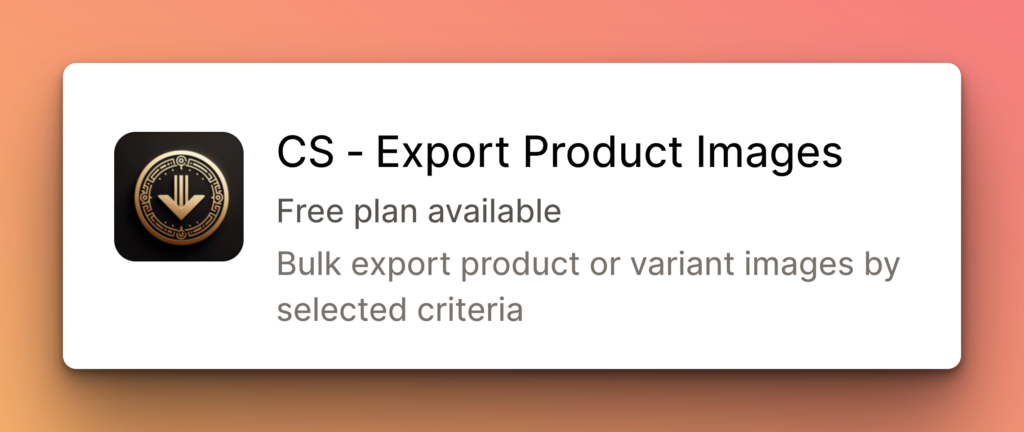
We also allow you to modify file format to export images in a compatible format with the tools that can be used to import images. For example, many tools that allow bulk image upload can match images with variants based on SKU or barcode. We allow you to set image file names based on your preference so you can use SKU and position information. For example, if your SKU is blackdress and several images are attached to this variant, we will name them in the following format. blackdress_1.jpg blackdress_2.jpg… etc. This will allow you to import images easily to other systems. Also, if you need some custom format that is not supported yet, you can contact our support. We would like to understand your problem and, if possible, add this as a new feature.
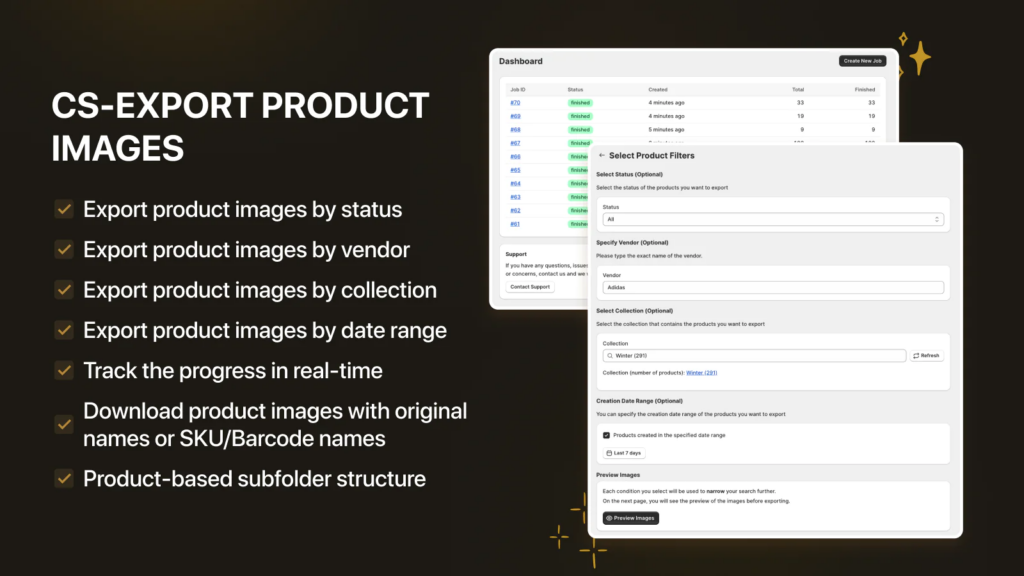
You can also preview images before actually exporting them. Changing the file format lets you preview image names before exporting them.
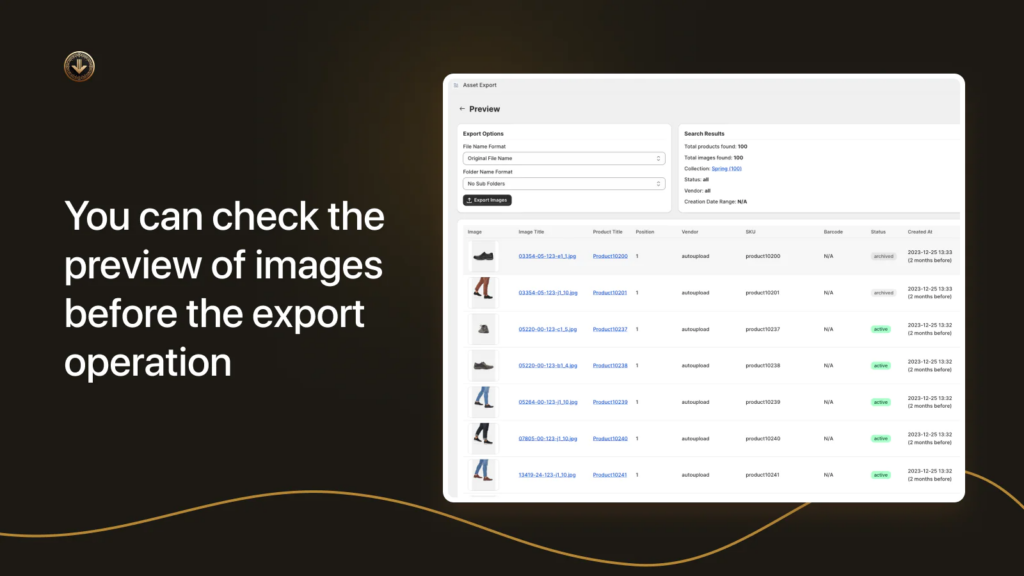
If everything looks good in the preview, click the Export Images button to start the export operation. At this point, you will be able to track the progress of the export operation, and you will receive an email with the link to export the zip file at the end. You also will see the Download button on the export details page. The download link is available only for 24 hours; we destroy the file for privacy reasons.
Watch our demo video demonstrating different export cases to see the product in action.
Additionally, it is possible to export images based on the creation date. It will allow you to export all images of products created in the last 7 or 30 days. You can demonstrate these new products on your social media channels or for other purposes.
We hope this product will make your life easier. If you need more assistance, please contact us through support inside our Shopify app.