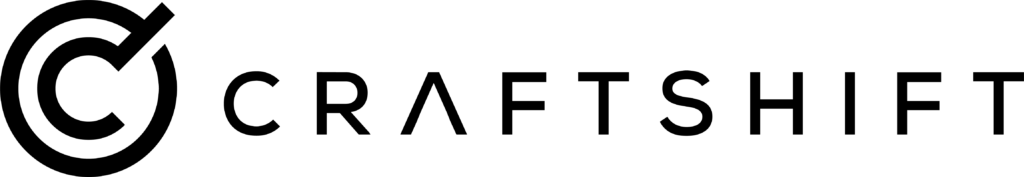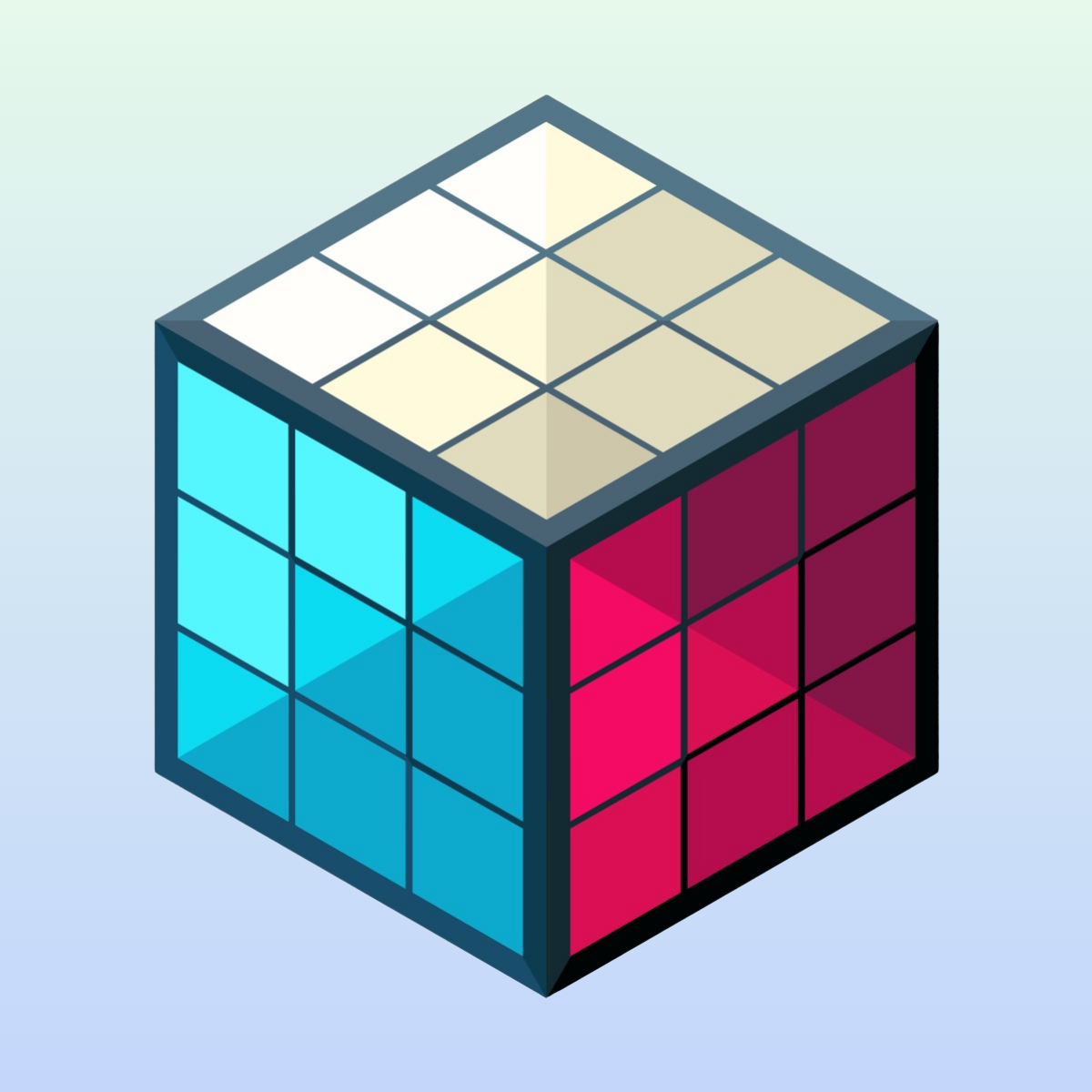In the competitive world of e-commerce, product presentation is key. Customers like visually attractive stores with high-quality images that show products in the best possible light. However, managing these images can be time-consuming, especially for stores with large or constantly updating inventories like fashion & apparel and furniture brands. We made the Smart Bulk Image Upload, a Shopify app designed to automate the process of uploading product images in bulk to save your time and effort.

How to Use Smart Bulk Image Upload
Smart Bulk Image Upload simplifies the process of adding product images to your Shopify store. Here’s a step-by-step guide on how to use the app:
- Install the App: Visit the Smart Bulk Image Upload page on the Shopify App Store and click the ‘Add app’ button.
- Connect Your Google Drive or Dropbox account: Once installed, you can easily connect your Google Drive or Dropbox account and select the folder that contains your product images.
- Match Images to Products: The app uses advanced algorithms to automatically match your uploaded images with the corresponding products based on image names & product SKUs or barcodes. There are 6 different matching options for both SKUs and Barcodes, such as exact match where image names and SKUs or Barcodes are the same (SKU1.jpg for SKU1 and Barcode1.png for Barcode 1), image names contain SKU or Barcode (long-SKU1-extra.jpg for SKU1 and First-image-Barcode1_1.jpg for Barcode1 and Second-image-Barcode1_2.jpg for Barcode1 where you can also use underscore and numbers to set image positions for the products, and SKU/Barcode contains image name option (long.jpg for long-SKU1 or long-Barcode1)
- Replace Existing Images: You can decide to replace existing product images with new ones or keep the existing ones and upload new images as additional.
- Review the Result: Review the matched images and make any necessary adjustments. You can also assign positions to the images by using underscores and numbers, such as SKU1_1.jpg, which will be the first image of the product, and SKU1_2.png, which will be the second.
- Publish: Once you’re satisfied with the matches and positions, upload the images to your store with a single click. The log screen allows you to track real-time progress.
The Importance of Product Images
Statistics show that high-quality product images significantly impact consumer behavior and sales. Here are some key insights:
- Increased Engagement: According to a study by Shopify, products with more than one image have a 58% higher conversion rate than those with a single image. For fashion brands, this rate is higher, with 72%
- Enhanced Perception: High-resolution images improve a product’s perceived value, making it more likely that customers will make a purchase.
- Reduced Returns: Clear, detailed images help customers make informed decisions, reducing the likelihood of returns due to unmet expectations.
According to several conversion rate optimization experts, 22 percent of returns are due to the received product not matching the images.
The Growth Impact of Smart Bulk Image Upload
By leveraging Smart Bulk Image Upload, store owners can experience substantial growth in their business. Here’s how:
- Time Efficiency: Automating the image upload process allows store owners to focus on other critical aspects of their business, such as marketing and customer service.
- Consistency: Ensuring all products have high-quality images enhances the overall look of the store, contributing to a better shopping experience and increased customer satisfaction.
- SEO Benefits: Properly tagged and optimized images improve your store’s SEO, driving more organic traffic to your site.
- Mistake-Free: Bulk uploading product images reduces the mistake ratio of manual uploading and the return ratio caused by unmatched products and product images.
Several factors, in addition to product images, affect your store’s growth. Marketing is one of the most crucial topics for a Shopify store. There are many strategies for growing quickly. Well, if you’re looking for a way to create a solid marketing plan and grow your sales, this app is just for you!
Introducing Growth Suite — Discounts by AI
Building on the success of Smart Bulk Image Upload, we are excited to introduce another powerful tool for Shopify store owners: Growth Suite — Discounts by AI. This app uses artificial intelligence to optimize your discount strategies, ensuring you offer the right discounts to the right customers at the right time.
Installation of Growth Suite is super simple. To do so, click the “Add app” button on the Shopify App Store page.
- Complete your profile. Your contact info is used to share important updates on your stores.
- Connect your Google Analytics account with one click. If you don’t use Google Analytics, you can skip it.
- Choose your Growth Strategy. Growth Suite has three different modes:
- Brand—Focused,
- Conversion—Focused, and
- Brand—Conversion—Balanced
You can always change these settings later.
4. Activate your free trial package. Monthly packages offer a 14-day unlimited free trial, and annual packages offer a 21-day unlimited free trial.
5. Activate your theme extension with one click.
That’s all. As you’ll see in the video, you can edit everything on your dashboard. It took less than 5 minutes to install, and you’ll see results within a few days.
Features of Growth Suite — Discounts by AI
- AI-Powered Recommendations: The app analyzes customer behavior and purchase history to suggest the most effective discount strategies.
- Automated Discount Campaigns: Set up and run discount campaigns with minimal effort. The AI handles the details, from targeting to execution.
- Performance Analytics: With detailed analytics, you can track the success of your discount campaigns, allowing you to fine-tune your approach for maximum ROI.
In the competitive world of e-commerce, tools like Smart Bulk Image Upload and Growth Suite — Discounts by AI are invaluable for driving growth and improving efficiency. By automating tedious tasks and optimizing key aspects of your business, these apps help you stay ahead of the competition and focus on what matters most: delivering an exceptional shopping experience to your customers.
Explore these apps today and take your Shopify store to the next level!
For further blog posts and apps, you can check MarketingLib & Craftshift websites.
Keywords:
Keywords:
- Bulk upload product images to Shopify
- Bulk upload product pictures to Shopify
- Upload image en masa
- Bulk photo upload
- jpg upload
- Image uploader
- Free product photo upload into Shopify in bulk.
- Image upload
- Bulk image
- Bulk upload
- Google Drive
- Photo Upload
- Upload
- Image uploader
- Product image
- Bulk image uploader
- Upload image
- Excel-export-import
- Bulk image upload & SEO
- Bulk image import
- Bulk product upload
- Bulk add images
- Manage images
- Pics bulk upload
You can check the details
- for bulk uploading product images into Shopify by the following link: https://apps.shopify.com/smart-image-upload
- Growth tricks and optimize your discount strategies, ensuring you offer the right discounts to the right customers at the right time: https://apps.shopify.com/growth-suite