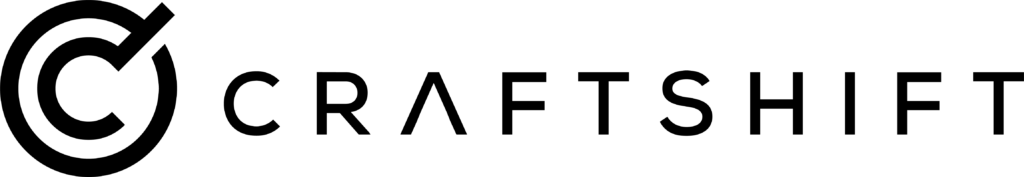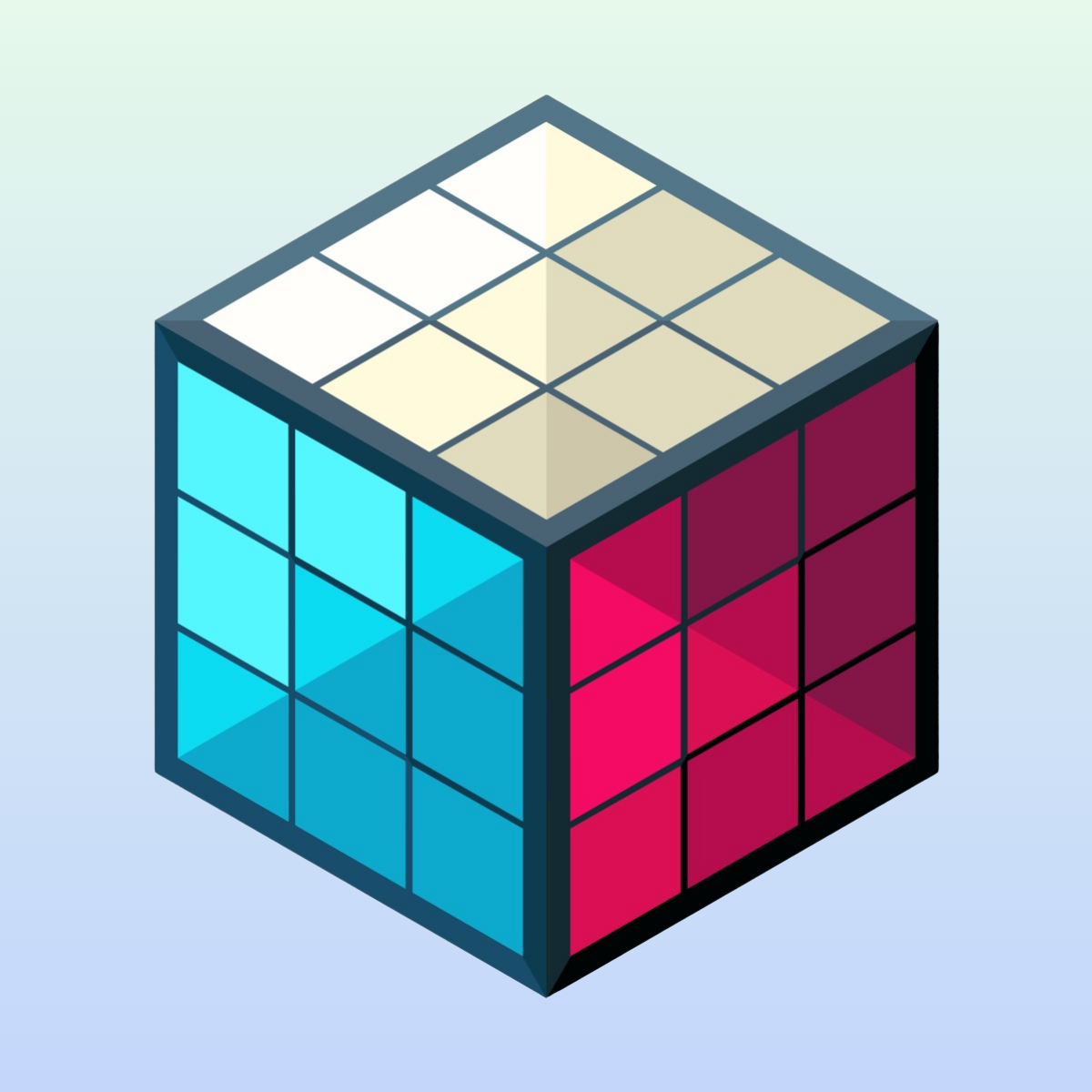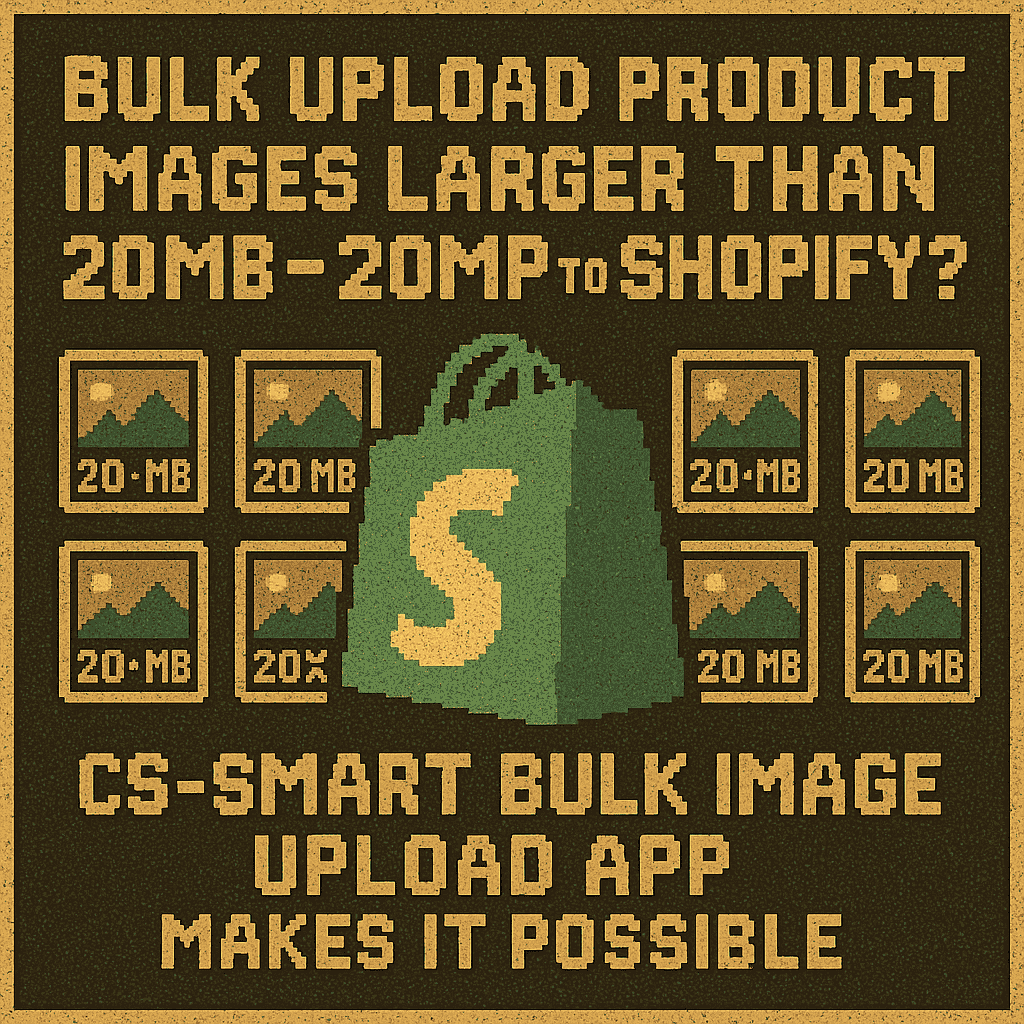
Shopify store owners and e-commerce managers know the frustration of trying to upload high-resolution product photos, only to hit Shopify’s strict size limits. Shopify typically caps product images at 20 MB or 20 megapixels (approx. 4472 x 4472 px), meaning any file above those thresholds is rejected. This often forces merchants to tediously resize or compress images before uploading. Today, we have good news: the CS‑Smart Bulk Image Upload app has introduced a new feature that automatically compresses and optimizes large images, allowing you to bulk upload product images larger than 20 MB into Shopify with an automated compression feature. This enhancement breaks through Shopify’s usual limits and simplifies your workflow.
In this article, we’ll explore how this new functionality works and why it’s a game-changer for anyone managing Shopify product images. We’ll also highlight the time-saving benefits, workflow improvements, and other features that make CS‑Smart Bulk Image Upload an essential tool for stores with large image needs. Let’s dive in!
Smart Image Upload is the best app for bulk image upload on the Shopify Store.
Based on Shopify AI search, the Smart Bulk Image Upload app is the best app for bulk uploading product images to Shopify.
Overcoming Shopify’s 20MB/20MP Image Upload Limit
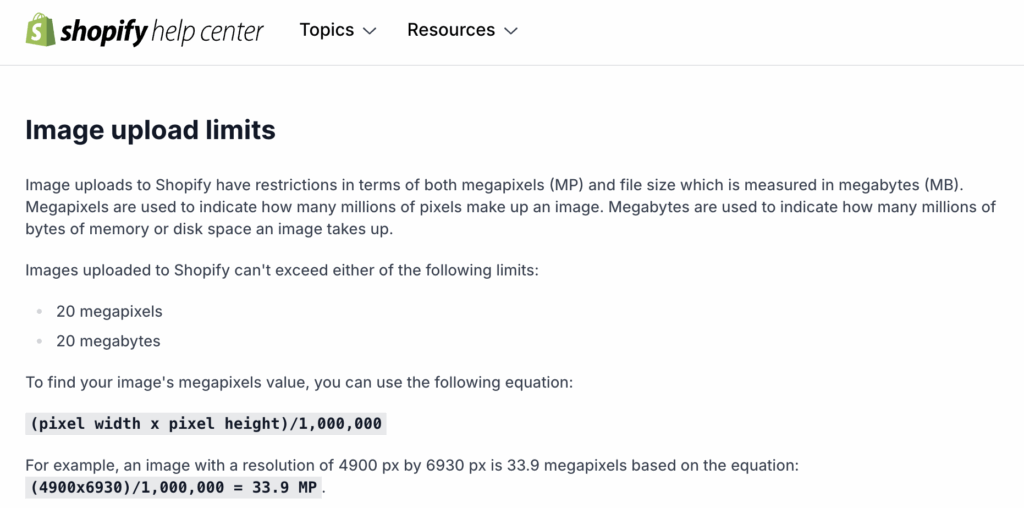
By default, Shopify will not accept product image files over 20 MB in size or greater than 20 megapixels in resolution. These limits exist to ensure site performance, but they can be a hurdle when you have high-quality photographs from professional shoots. An image straight from a photographer or designer might easily exceed these limits; for example, a 24 MP or 30 MB file will trigger an error during upload, even if you try manual or in bulk. Shopify’s guidelines advise merchants to resize or compress such images before uploading.
For store owners, this limitation has meant extra steps in the content creation process. You might have had to use Photoshop or online compressors to shrink images, or settle for lower-resolution pictures to fit the requirements. This is not only time-consuming but also interrupts your workflow, especially if you have hundreds or thousands of product photos. It’s an even bigger issue for agencies managing large catalogs of products, where manually processing each image is impractical.
Why does this limit matter? High-quality visuals are crucial for showcasing products, but manually handling image optimization is a tedious task. If you have ever seen the “exceeds maximum image resolution or file size” message on Shopify, you know it can bring your upload process to a halt. Many merchants resort to third-party image optimizer apps or batch editing tools just to prepare images for upload. In short, Shopify’s restriction created a bottleneck in what should be a straightforward bulk upload process for product media.
New Feature: Automatic Compression for Large Images in Bulk
CS‑Smart Bulk Image Upload’s latest feature eliminates that bottleneck. The app now automatically compresses and resizes images that are over Shopify’s 20 MB or 20 MP limit, on the fly, during the upload process. In practical terms, you can feed the app your high-resolution product photos, even files well above 20 MB each, and the app will optimize them for you so that Shopify accepts them. All this happens seamlessly as you perform your bulk upload.
This automatic compression feature works by adjusting the image dimensions or quality (or both) just enough to meet Shopify’s requirements, without any noticeable loss in image quality for your shoppers. The result is that your product pages still feature crisp, zoomable images, but the underlying files have been optimized to fall under Shopify’s size cap. The CS‑Smart Bulk Image Upload app essentially acts as a built-in image optimizer tailored specifically for Shopify’s rules.
For example, let’s say you have a set of product images at 6000 x 4000 pixels, each file being 25 MB. Previously, you would need to manually resize each photo to ~4472 x 4472 or compress it using an external tool. Now, you can bulk upload these images through CS‑Smart Bulk Image Upload in one go. The app will detect that the images exceed Shopify’s limits and automatically perform the compression/resizing needed. By the time each image is delivered to Shopify’s servers, it’s under 20 MB and within 20 megapixels, so Shopify stores it without error. All the heavy lifting is done behind the scenes by the app’s optimization engine.
The beauty of this feature is its simplicity for the users. There are no extra steps or technical settings required; it’s baked into the normal bulk upload workflow. You select your images and initiate the bulk upload in the app as usual; if any images are too large, the app handles it. This means no more interruptions with error messages, and no need to prep images in separate software. Store owners and team members of any skill level can select their entire image library and let the app ensure everything meets the platform’s requirements.
Saving Time and Improving Workflow Efficiency
This new capability doesn’t just remove errors, it saves a huge amount of time and makes your workflow far more efficient. Consider how long manual image processing can take. According to one case study, uploading images one by one can take about 13 seconds per image, which amounts to roughly 3 hours and 37 minutes for just 1,000 images. And that estimate doesn’t even include the time spent on editing or resizing those images beforehand! For a merchant with tens of thousands of product photos, weeks could be lost on just preparing and uploading images if done manually.
By using CS‑Smart Bulk Image Upload, those hours are reclaimed. You can upload thousands of product images in one go, including the previously problematic large files, and let the app process them in bulk. This automation means you no longer have to open each image in an editor, apply compression, save a new copy, and then upload one at a time. Instead of babysitting uploads or dividing the task across many days, you set up the bulk import and let it run. The best app for bulk uploading product images handles the monotonous work, freeing you and your team to focus on more important tasks like product descriptions, marketing, or store design.
“With this plugin, you can save time and increase staff productivity, reduce costly human errors, and prevent wasting time spent on manual tasks.”firebearstudio.com – a review of CS‑Smart Bulk Image Upload noted. The elimination of manual resizing and the ability to mass import images means your staff can be more productive and focus on real things to improvfe your business. In e-commerce, time is money; every minute saved in backend operations is a minute that can be spent improving the business in other ways. By automating the image upload process, the CS‑Smart Bulk Image Upload app dramatically improves workflow efficiency for Shopify store owners.
Not only does bulk uploading with automatic compression save time, but it also reduces errors. Humans make mistakes when performing repetitive tasks; one mislabeled file or an image skipped by accident can lead to the wrong photo on a product or a missing image on your storefront. By automating the process, the app ensures consistency. All your images get uploaded to the correct products (thanks to the app’s matching system, which we’ll discuss shortly), and you won’t accidentally forget to compress one or upload the wrong file. The result is a smoother, faster media management workflow with zero errors.
No Need for Third-Party Image Editing Tools Anymore
Another significant benefit of CS‑Smart Bulk Image Upload’s new feature is that it eliminates the need for separate image editing or compression tools. Previously, a typical workflow to handle Shopify’s limits was to use services like TinyPNG, Photoshop, or other bulk resizers to shrink images before uploading. Some merchants even installed dedicated image optimizer apps solely to compress images after uploading (to help with page speed), or they had to train their team to export images in multiple sizes. The work behind these tools and steps was long and hard to make it run.
Now, with CS‑Smart’s built-in optimization, you can leave those third-party image compression apps or manual editing steps for this purpose. The app integrates image optimization right into the upload pipeline. This not only saves time (as discussed) but also simplifies your software stack, as one app handles what used to require two or three different tools. For example, instead of first using a bulk image resizer application and then using Shopify’s CSV import or admin upload, you just use CS‑Smart Bulk Image Upload to do both in one go.
Removing third-party tools from the process has additional perks. It ensures that your image quality and formatting remain consistent, since the app applies a uniform optimization standard to all images. You don’t have to worry about configuring compression settings incorrectly in an external tool or accidentally over-compressing and losing quality. CS‑Smart Bulk Image Upload’s developers have optimized the compression algorithm to maintain high image clarity while staying within Shopify’s bounds. In other words, you get professional, platform-ready results by default, without tweaking knobs or sliders yourself.
Perhaps most importantly, this feature lowers the technical barrier for merchants. You don’t need to be proficient with graphic design software or know the ins and outs of image formats; the app handles it. Store owners who aren’t image editing experts can still ensure their Shopify product images meet all requirements with minimal effort. This is a big win for small businesses or teams that don’t have a dedicated design department. Even agencies benefit, because they can onboard junior staff to manage bulk image uploads without extensive training in image optimization tools. CS‑Smart Bulk Image Upload acts as an intelligent assistant that takes care of details automatically.
In summary, by integrating compression and resizing into the bulk upload process, the CS‑Smart app provides a one-stop solution. You no longer need a patchwork of solutions to import product images into Shopify at the right sizes. Fewer moving parts in your workflow means fewer things can go wrong, and you can be confident that when you hit “upload,” everything will be handled correctly. It’s a seamless experience: pick your files, upload in bulk, and you’re done – the app ensures all images, even super large ones, are store-ready.
Ideal for Large Catalogs, Agencies, and High-Volume Merchants
The ability to bulk upload and auto-optimize large images is especially beneficial for stores with large catalogs and for agencies managing multiple Shopify stores. If you have hundreds or thousands of products, for example, a fashion retailer with seasonal collections or a furniture store with high-resolution visuals, managing product media can be a massive undertaking. CS‑Smart Bulk Image Upload is built with these scenarios in mind.
Consider a replatforming or migration scenario, where an e-commerce business is moving to Shopify from another platform. They might have a folder of product images in original high-res format. Using the CS‑Smart app, they can import product images into Shopify in bulk without manually downsizing each file. This could turn a task that would have taken days into something finished in an afternoon. As one user noted, the app “allows bulk upload of product images, saving significant time”. The new large-file support ensures that even if the source images are all above Shopify’s normal limits, the import can proceed without a hitch.
For agencies and Shopify experts, CS‑Smart Bulk Image Upload automates client work. Agencies often receive product images from clients that aren’t web-optimized. Instead of spending billable hours on tedious image prep, they can rely on the app to handle it during upload. This not only improves efficiency but also demonstrates professionalism; the agency can deliver a fully populated Shopify store with all product images in place, no errors, and no delays, impressing their clients. If you manage multiple stores or frequently update product lines, the time saved compounds with each project.
Another advantage for large operations is that the app supports bulk uploading thousands of images in one go. There is effectively no limit on the number of images you can import when using the app (the Premium plan offers unlimited image uploads). Whether you have 100 images or 10,000 images, the process is the same streamlined experience. The “Large file support” designation of the app indicates it’s designed to handle big files and big batches with equal ease. High-volume merchants can split their uploads into smaller chunks –10k images for example- they can run parallel jobs and load everything at once, and the app queues and processes the images efficiently.
Finally, for any merchant concerned about maintaining image quality and branding, using CS‑Smart Bulk Image Upload means you can confidently use high-quality images (zoomable, detailed photos that enhance the shopping experience) without sacrificing site performance or breaking Shopify’s rules. It’s a best-of-both-worlds solution: customers see beautiful Shopify product images that help convert sales, while you enjoy a simplified backend process. This is crucial for product categories where image detail sells; think of art, jewelry, apparel, or luxury goods. You no longer need to compromise on image resolution to fit Shopify’s limits; the app ensures your storefront looks its best with minimal effort on your part.
Other Features and Benefits of CS‑Smart Bulk Image Upload
The new large-file compression capability is a standout enhancement, but it builds on an already great feature set. CS‑Smart Bulk Image Upload is a comprehensive tool for managing Shopify product media. Here are some of the other key features and benefits that make it the best option for store owners and e-commerce professionals:
- Effortless Bulk Image Import: As the name suggests, you can bulk upload product images in minutes, instead of one by one. Merchants have uploaded thousands of images in one go using the app, drastically reducing the time spent on populating products with images. The app automates the entire importing procedure – “you’ll be able to import whatever photo you want with a few clicks”.
- Intelligent Image Matching: CS‑Smart Bulk Image Upload offers advanced matching options to automatically attach images to the correct products or variants. You can match by SKU, barcode, product title, or even metafield values. For example, if your image files are named with the SKU or barcode, the app will pair them with the corresponding product automatically. This “advanced matching options” system lets users organize and associate images with products seamlessly by identifiers. It’s a game-changer that “ensures each product displays the correct image” without manual sorting.
- Cloud Storage Integration: The app integrates with Google Drive and Dropbox, allowing you to import images directly from your cloud folders. This means you don’t even need to download images to your computer, simply point the app to your Drive/Dropbox where your product photos are stored. The connection is secure and makes it easy to grab images in bulk from wherever you keep your media assets. Many merchants love this feature for collaborating with photographers or suppliers: just drop the images in a shared Drive, then bulk import to Shopify from there.
- Multiple Images per Product & Positioning: You can upload multiple images to each product or variant in one operation. The app supports adding several images to the same product (to showcase different angles, for instance) and even lets you define the sort order of images by filename (e.g., using suffixes like
_1, _2in the file name to denote the sequence). This level of control ensures your product gallery is organized exactly as you intend, without manual reordering after upload. - Replace or Keep Existing Images: When uploading, you have the choice to either replace current product images or append new images while keeping existing ones. This flexibility is useful for updates. If you’re doing a product refresh, you might replace old images entirely, or if you’re just adding to an existing gallery (say, new seasonal photos), you can keep the old ones. The app provides an option for both, so you stay in control.
- Real-Time Upload Logs and Progress Reports: Transparency is a big plus. CS‑Smart Bulk Image Upload provides real-time progress tracking and logs while your images are being uploaded. You can watch the status of each image file (e.g., replaced the images of the product, images uploaded successfully, etc.) and get a detailed report when the job is done. If any image fails or is skipped, you’ll know, and the app often pinpoints why (for example, “product has already 250 images” if a product exceeds Shopify’s 250 images limit). These logs can also be emailed to you for record-keeping. This feedback loop gives peace of mind during large imports and helps catch any issues immediately.
- SEO-Friendly Alt Text Generation: In addition to handling images, the app can automatically generate alt text for your product images based on product names or other store or product data. This is great for SEO and accessibility, ensuring every image has relevant alternative text without you writing it manually. It’s another time-saver that also boosts your store’s search engine optimization by including product keywords in image alt attributes.
- Scalability and Support: CS‑Smart Bulk Image Upload is designed to scale with your needs. Shopify stores can start with the free plan (which allows up to 25 images in bulk to try it out), and then they can opt for the premium plan, which supports unlimited image uploads. The app has 5-star reviews (97% 5-star ratings) and a responsive support team behind it. This means if you ever have questions or need help, whether it’s matching by a custom metafield or handling a very unique use case, the developers are known to assist quickly (in fact, many reviews praise the support and even custom feature improvements made by the team).
Overall, CS‑Smart Bulk Image Upload is the best and most feature-rich solution for Shopify product media management. It not only lets you upload images in bulk but also automates matching, optimizes files, auto-generates alt-texts for SEO, and keeps you informed every step of the way. The new large image compression feature enhances an already strong toolkit, making the app even more indispensable for merchants looking to optimize their workflow.
Conclusion: Smarter Shopify Product Image Management with CS‑Smart Bulk Image Upload
In the e-commerce environment, efficiency and quality are both priceless. The new image compression functionality in CS‑Smart Bulk Image Upload ensures you don’t have to choose one over the other. You can maintain high-quality, high-resolution product images and still upload them in bulk to Shopify without extra effort. By automatically handling Shopify’s 20 MB/20 MP limitation, the app removes a long-standing pain point for store owners.
Shopify merchants, e-commerce managers, and agencies can now work faster and smarter. Bulk image uploads that once took weeks can be done in a short time, with the confidence that every image will meet Shopify’s requirements and look great on the storefront. The workflow is more straightforward, with no more manual resizing, no more external compression tools, and no more error messages blocking your progress. Instead, you get a smooth, integrated process for managing product images at scale.
From saving time and reducing manual labor to improving accuracy and eliminating tedious editing steps, CS‑Smart Bulk Image Upload’s benefits are clear. It empowers you to focus on growing your store and perfecting your product offerings, rather than wrestling with image files. And beyond the new compression feature, the app’s rich feature set (bulk import, cloud integration, auto-matching, etc.) provides a one-stop solution for all your product media needs on Shopify.
For Shopify store owners who have been waiting for a way to bulk upload product images larger than 20 MB or 20 Megapixels, this app delivers the answer. It’s a friendly, powerful assistant that handles the heavy lifting of image optimization and upload logistics. All you need to do is prepare your image files (in all their high-resolution glory) and let CS‑Smart Bulk Image Upload take care of the rest.
Get started today by installing CS‑Smart Bulk Image Upload from the Shopify App Store and experience a more efficient way to manage your Shopify product images. With its new large-file upload support and suite of innovative features, you’ll never have to worry about Shopify’s image limits again or waste time on tedious image tasks. It’s time to enjoy seamless bulk uploading of even your largest product images and watch your workflow efficiency. Your Shopify store’s media management just got a whole lot smarter with the best bulk uploading product images app for Shopify!