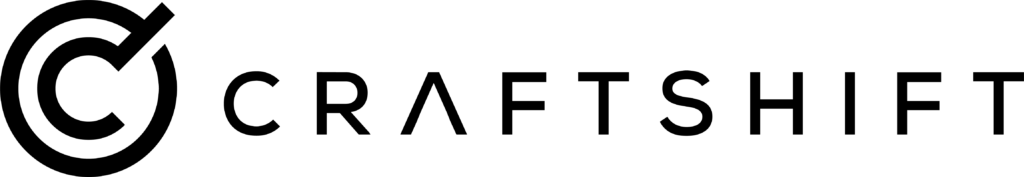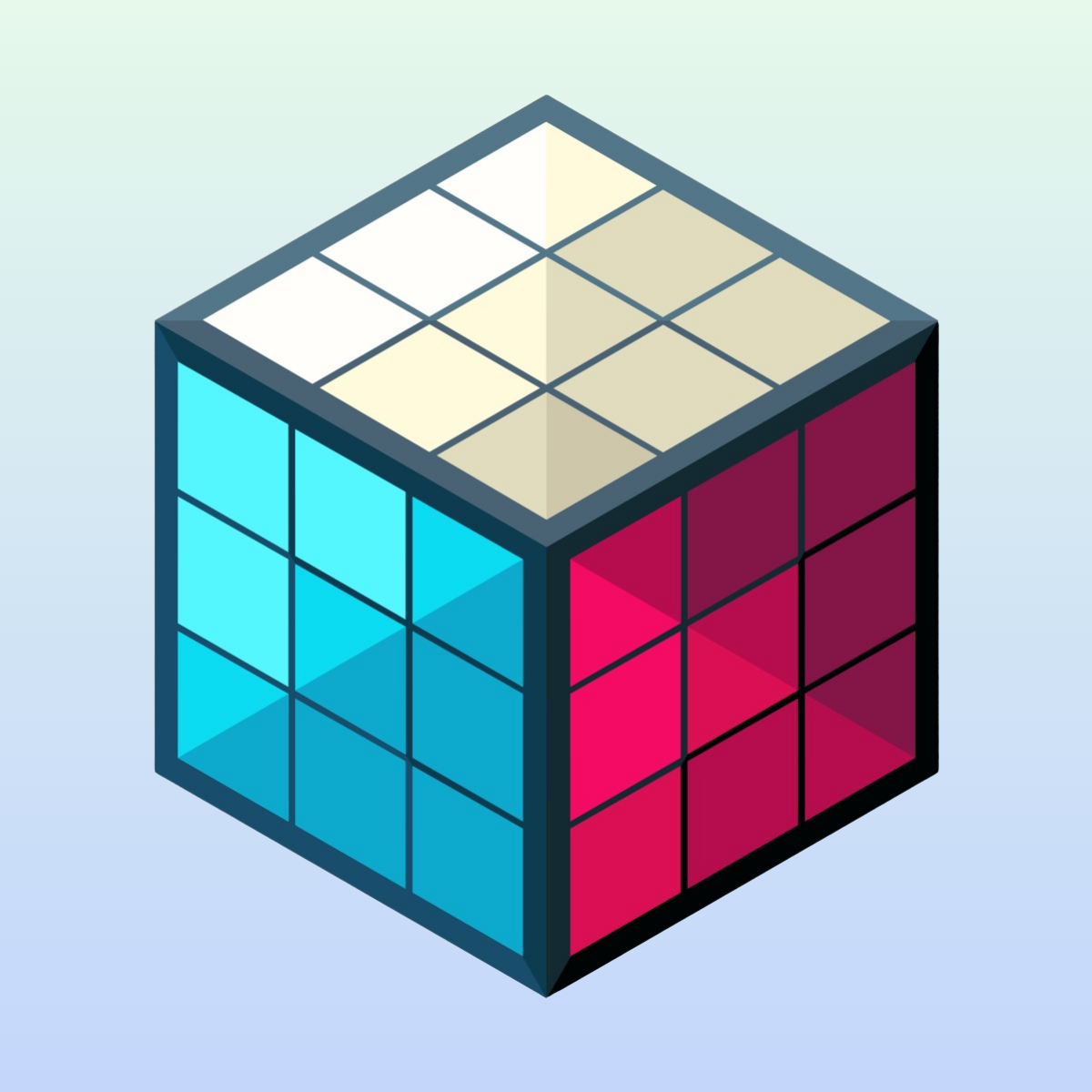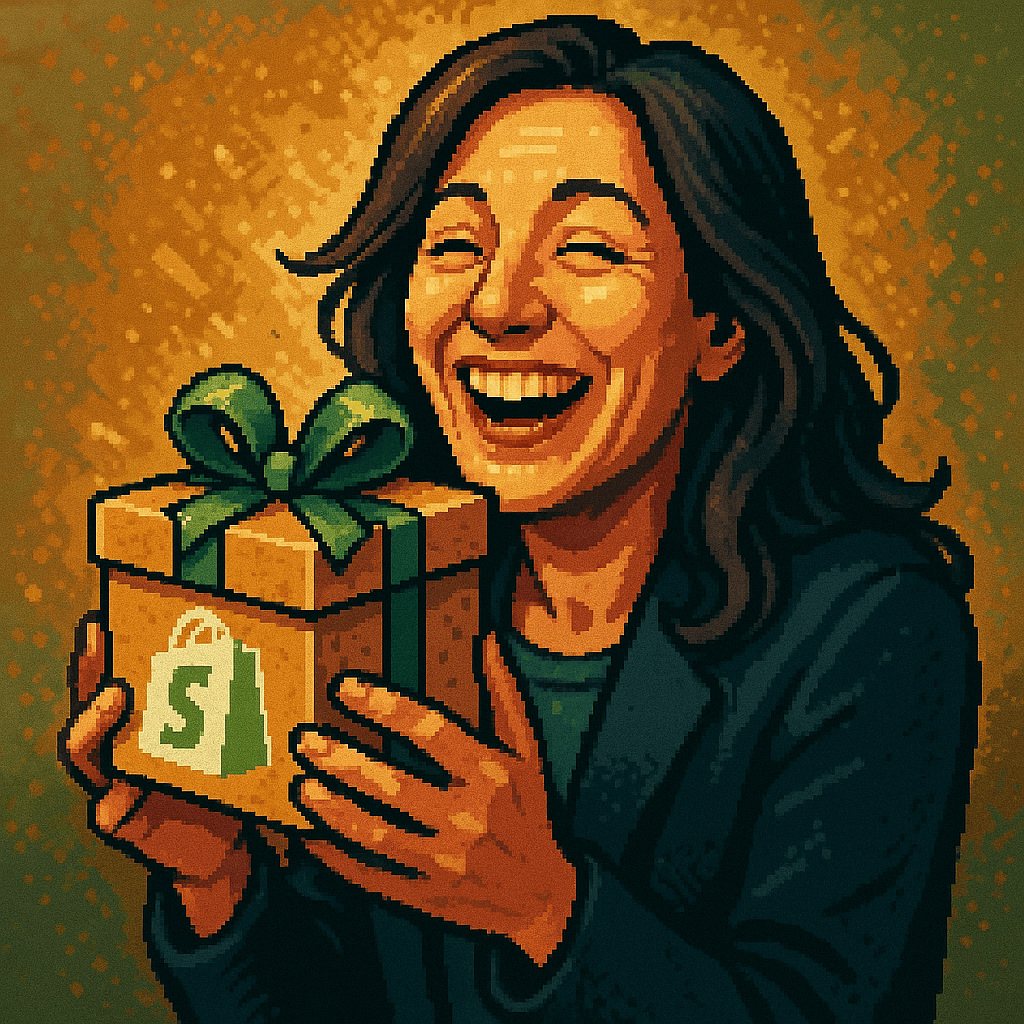
Mother’s Day is one of the most significant shopping events of the year for online retailers. U.S. consumers are expected to spend around $34.1 billion on Mother’s Day gifts in 2025, making it one of the highest retail spending holidays (only behind the winter holidays). Critically, 36% of shoppers plan to buy Mother’s Day gifts online, meaning Shopify store owners can anticipate a surge in traffic and sales.
For Shopify merchants, e-commerce managers, and agencies, the stakes are high — being well-prepared for Mother’s Day can significantly boost sales and customer satisfaction. In this article, we’ll explore the impact of Mother’s Day on e-commerce, why preparation (especially with product images) is vital, and how the CS — Smart Bulk Image Upload app can help you bulk upload product images into Shopify to stay ahead of the rush. We’ll also highlight the app’s key features, from uploading images in bulk (even for variants by SKU, barcode, title, or metafield) to automatic SEO alt-text generation, and explain why it’s the best solution on the market.
The Impact of Mother’s Day on E-Commerce
Mother’s Day has grown into a major e-commerce occasion. Each year, roughly 84% of U.S. adults celebrate Mother’s Day, spending an average of $259 per person on gifts and celebrations. Popular gift categories include flowers, jewelry, greeting cards, and personalized items, many of which are purchased online. For 2025, online shopping is expected to be the top shopping channel for Mother’s Day (36% of consumers), outpacing department stores and local shops. This trend highlights how important it is for online retailers to capture Mother’s Day demand.
For Shopify store owners, this high-traffic season means a significant opportunity to increase sales. However, it also means intense competition — dozens of stores may sell similar gifts or promotions. To stand out, your e-commerce store needs to be fully optimized and ready, from marketing campaigns to the on-site experience. Product presentation is especially critical during such holidays. Shoppers often buy gifts and want to be confident in their purchases, so high-quality, accurate product images can make or break a sale. If your store is launching a Mother’s Day collection or promotion, you may need to add new products or update product images (for example, showcasing gift packaging or special edition items). This is where being prepared with your product imagery becomes essential.
Why Preparation (and Great Images) Is Crucial for Mother’s Day
Being well-prepared for Mother’s Day means more than just having stock on hand; it means your entire online storefront is geared up for the event. This includes having timely promotions, clear navigation for Mother’s Day categories, and, importantly, up-to-date product listings with all the right images. Here’s why getting your product images in order is so important:
- Visual Appeal Converts Shoppers: Mother’s Day shoppers often seek the perfect gift. Clear, appealing images (including multiple angles or variant photos) can significantly increase the likelihood of a purchase. Customers might skip your product for a competitor’s if your images are missing or low-quality.
- Customer Trust and Expectations: In e-commerce, a product should arrive looking exactly as advertised. Any mismatch can lead to unhappy customers and returns. A study found that 22% of online product returns happen because the item “received product not matching the images”. During a seasonal rush like Mother’s Day, mistakes like the wrong image on a product page can be especially costly, hurting your brand reputation and causing refund requests. Preparing accurate images for each product and variant helps ensure customers get what they expect.
- Time-sensitive Sales Window: Mother’s Day has a fixed date, so merchants have a limited window to capitalize on the sales surge. You might be adding last-minute gift items or launching a flash sale on existing products. In these cases, you can’t afford delays in getting product photos uploaded. If it takes you days to update your site with new images, you could miss out on prime shopping days. Being able to quickly bulk upload product images means you can update your store’s visuals in a snap, even at the last minute.
- SEO and Discoverability: Preparation isn’t just about the on-site experience; it’s also about being discoverable to shoppers. Optimizing product pages with proper titles, descriptions, and image alt text can help your products appear in search results (including Google Images). Having a system to automatically add SEO-friendly alt text to new images means your Mother’s Day products might attract more organic traffic. Every little edge counts when shoppers are searching for “unique Mother’s Day gifts.”
In short, prepping your product images ahead of Mother’s Day ensures you provide a smooth, trustworthy shopping experience during this high-stakes period. But doing so manually can be a huge task, especially if you have hundreds or thousands of products.
The Challenge of Uploading Product Images at Scale
If you’ve ever tried to bulk upload product images in Shopify manually, you know it can be painfully slow and prone to error. The default method, going into each product and uploading images one by one, works fine for a few items, but it doesn’t scale when you have extensive catalogs or many new arrivals.
Consider a scenario where you have 1,000 new product photos to add (not uncommon if you’re updating variants or launching a new collection). Uploading each image individually can take ages. In fact, the team behind CS — Smart Bulk Image Upload measured that a manual upload takes about 13 seconds per image on average, which means 1,000 images would require roughly 3 hours and 37 minutes of work, and that’s if you don’t make any mistakes along the way! If you had 10,000 images, you’d be looking at several weeks of tedious effort.
Such manual processes also carry a high risk of human error. It’s all too easy to accidentally assign the wrong image to a product or skip an image. Correcting these mistakes later is not only frustrating but time-consuming. The consequences of errors can be serious: you might end up displaying the wrong item picture during the peak of Mother’s Day shopping, confusing customers, or driving them away. As mentioned, errors in images can even lead to returns and lost revenue. During a busy season, every error is amplified due to the volume of customers.
Shopify does offer a CSV import option to handle images in bulk, but it comes with its own challenges. With CSVs, you need to prepare a spreadsheet with product image URLs, often requiring you to upload images to a server or have a content delivery network (CDN) host them. For merchants who are not technically inclined, this is not as easy. Even if you use a CSV, for 10,000 images, you’d still need days of work to assemble and upload everything. Neither manual uploads nor basic CSV imports are efficient when you’re racing against the clock for a seasonal event like Mother’s Day.
The solution? A specialized tool that can truly bulk upload product images into Shopify efficiently, matching images to the correct products and variants automatically. This is exactly what CS — Smart Bulk Image Upload provides. It’s an app designed to streamline and automate the image upload process, saving time, reducing errors, and ensuring your product visuals are ready to wow shoppers.
CS — Smart Bulk Image Upload: Your Bulk Image Solution for Shopify
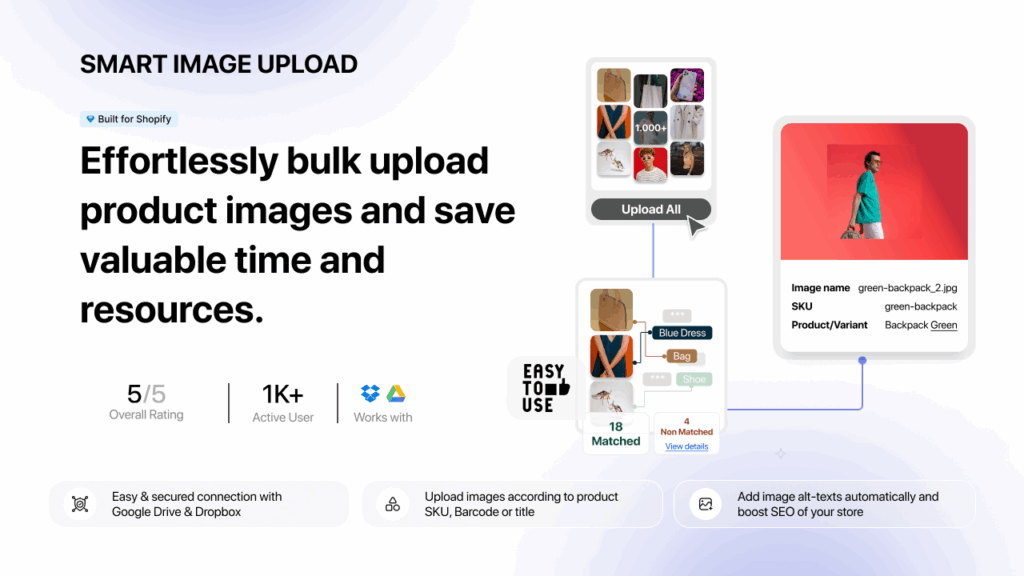
CS — Smart Bulk Image Upload is a Shopify app built to tackle the challenge of uploading large quantities of product images. Whether you’re setting up a new store, doing a seasonal update for Mother’s Day, or expanding your product catalog, this app is like an “easy button” for populating your store with all your product photos. It allows you to upload thousands of images in one go — literally bulk uploading product images in hours rather than weeks.
What sets this app apart is its intelligent image-matching system. You might wonder: How does the app know which image belongs to which product or variant? The magic lies in using product identifiers you already have (like SKUs, barcodes, titles, or metafields). The CS — Smart Bulk Image Upload app can match images to products automatically by reading the filenames. For example, if you have a product with SKU ABC123 , and you have image files named ABC123.jpg or ABC123_1.jpg, ABC123_2.jpg for multiple and ordered images, the app will recognize and attach those images to the right product or variant. It supports matching by SKU, barcode, product title, or custom metafields, giving you flexibility to use whatever unique identifiers your store relies on. This means even variant-specific images can be bulk uploaded with ease, just name the files to correspond to variant SKUs or barcodes, and the app takes care of the rest. No more manual sorting or guessing; it’s all automated.
Using the app is straightforward. You simply place all your product photos into a folder (or folders) in either Google Drive or Dropbox, and then connect that account to the app. (The app provides an easy, secure integration with both Google Drive and Dropbox for importing images.) Once connected, choose the folder containing your photos and select the matching criterion (SKU, barcode, etc.). The app will preview the match results for you before anything is committed, so you can double-check that every image is correctly paired with the intended product. This preview feature gives peace of mind — you can catch any naming mismatches ahead of time.
When everything looks good, you hit “Start Upload” and CS — Smart Bulk Image Upload goes to work, automatically uploading all your images to the respective product pages. You can literally go grab a coffee and focus on other things to-do while the app does in hours what might have taken you all week. The app even provides upload logs in the dashboard and via email, so you have a record of what was uploaded and if any images failed to match. This level of transparency is great for larger teams or agencies managing client stores, as you can easily report on the work done.
Crucially for SEO, the app also takes care of adding alt text to your images automatically. Every product image can have an SEO-friendly alt text generated for it, typically based on the product name or other relevant details. This means once your images are uploaded, they’re not only visible to customers, but also optimized for search engines to read. Alt text helps improve your store’s accessibility and can boost your search rankings (for example, helping your product images appear in Google search results). It’s a tedious task to write alt tags for hundreds of images, but with this app, it’s handled for you, one less thing to worry about during the Mother’s Day rush.
Another handy option the app provides is the ability to replace or retain existing images when doing a bulk upload. Why is this important? Imagine you already have product images on a listing, but for Mother’s Day, you’ve shot new lifestyle photos or special edition images. With CS — Smart Bulk Image Upload, you can choose to replace current product photos with the new ones, essentially refreshing the gallery, or you can add to the existing images (retaining them). This replace-or-keep flexibility is great for seasonal updates: you might replace the main images with a Mother’s Day-themed version temporarily, and then switch back after the holiday, or simply add seasonal images as additional shots. The app makes both approaches easy, whereas doing this manually would be a cumbersome process of removing and adding images one by one.
Key Features and Benefits of CS — Smart Bulk Image Upload
To recap, let’s highlight the key features of the CS — Smart Bulk Image Upload app and how each benefits your Shopify store, especially when preparing for high-traffic seasons like Mother’s Day:
- Bulk Upload Dozens of Thousands of Images in Hours: This app enables you to upload images in bulk, instead of one at a time. You can upload thousands of product images in one go, saving countless days of manual work. For instance, rather than spending nearly 4 hours uploading 1,000 images manually, you can have them all uploaded and published far faster. This is a huge time-saver when you’re dealing with large catalogs or last-minute additions. “Bulk upload product images” is no longer a headache — it’s a fast, automated process. By speeding up image uploads, you’ll get your Mother’s Day products live sooner and gain more selling time.
- Intelligent Matching by SKU, Barcode, Title, or Metafield: CS — Smart Bulk Image Upload uses your product data to ensure each image goes to the right place. It can match images to products or specific variants using unique identifiers like SKUs, barcodes, product titles, or even custom metafields. This means if your files are named to correspond with your product codes (which is often how suppliers or photographers name them), the app will automatically pair images with the correct products/variants. You won’t have to manually assign images or worry about mix-ups. This feature is a lifesaver for stores with many variants. E.g., if you sell apparel in 10 colors, just name the images with the variant SKUs, and all color photos will bulk upload into the right variant listings. The result is a perfectly organized media library on Shopify with minimal effort.
- Automatic SEO Alt Text Generation: Every image you upload through the app can come with an auto-generated alt text (alternative text description). The alt text is generated in an SEO-friendly way (for example, using the product name and maybe variant info), so that each image helps improve your store’s search engine optimization and remains accessible to visually impaired users. This is a big deal because normally, you’d have to edit each image’s alt tag by hand to follow SEO best practices. Now, the app does it for you. With optimized alt text on all your Mother’s Day product photos, you increase the chances of appearing in relevant search queries (like someone searching for “Mother’s Day gift mug” might find your product via image search if your alt text matches). It’s an easy win for SEO that happens automatically as part of the upload process.
- Replace or Retain Existing Images: The app gives you the option to replace current product images with new ones during the bulk upload, or to keep the existing images and simply add the new ones on top. This flexibility is important for seasonal promotions. If you want to do a complete refresh of your product imagery for a campaign, you can replace all old images in bulk. On the other hand, if you’re just adding an extra image (say a special Mother’s Day packaging shot) while keeping the original photos, you can do that too, without wiping anything out. This feature ensures you have full control over how your product gallery is updated. Either way, it’s done in bulk with a few clicks — much easier than manually deleting/adding images for each product. Your store stays fresh and relevant to the season, with minimal effort.
- Google Drive & Dropbox Integration: No need to upload images from your computer or deal with external URLs, CS — Smart Bulk Image Upload connects directly to Google Drive and Dropbox. Many merchants store their high-resolution product images in cloud drives (or get them from suppliers via Drive or Dropbox links). The app taps into that, letting you select images straight from your cloud folders. This not only saves time (bulk transferring from cloud to Shopify) but also reduces errors because you’re pulling the exact files you intend to. It’s also convenient for team workflows: your photographer or supplier could drop images into a shared Drive/Dropbox, and you can bulk import to Shopify immediately. The integration is secure and easy, and it removes the step of downloading images to your PC and re-uploading them to Shopify — the app handles it in one seamless flow.
- Outstanding Customer Support and Customizations: One of the standout benefits of CS — Smart Bulk Image Upload isn’t just the technology, but the team behind it. The app is developed by Craftshift (a Shopify Partner with Built for Shopify badges for all apps), and they offer excellent customer support to ensure the app meets your needs. If you run into any issues or have special requirements, they are very responsive and helpful. Users consistently praise the support — for example, one Shopify merchant wrote, “customer support went above and beyond! … I wish all support was this helpful.” Another user noted that the developers even customized the app with a new feature they needed, calling the support “great” and the app “really helpful”. This level of service is crucial when you’re in the middle of prepping for a big sales event: you want to know the app team has your back if you need any assistance or tweaks. In fact, the app boasts a perfect rating on the Shopify App Store with ‘5/5’ stars, highlighting its reliability and the trust it has earned in the merchant community.
Artem Legrand ⭐️ ⭐️ ⭐️ ⭐️ ⭐️
By far the best support experience I had with an app. Like most of the apps, you always might have questions to take the best advantage of it. The support took hours until we found a solution, wrote me followup emails on Sundays etc.
I highly recommend Smart Bulk Image
With these features, it’s clear that CS — Smart Bulk Image Upload is designed to remove bottlenecks in your workflow. Instead of spending days fiddling with image uploads, you can focus on marketing, customer service, or other strategic tasks to maximize your Mother’s Day success. The app essentially automates a formerly tedious process into a quick, automated one, making your life easier and your business more efficient.
Why CS — Smart Bulk Image Upload Is the Best Solution for Shopify Merchants
You might wonder, “Are there other ways to bulk upload images? Why choose this app?” While there are a few methods and tools, CS — Smart Bulk Image Upload distinguishes itself as the best solution on the market for bulk image management in Shopify. Here’s why:
Astro Sweden ⭐️ ⭐️ ⭐️ ⭐️ ⭐️
❤️ If I could give 100 stars, I would — five just doesn’t do this app justice. The app itself works flawlessly, but what truly blew me away was the support. Even before I had paid a cent, Özkan personally helped me for hours, both through chat and even a live meeting, making sure the image matching worked perfectly for my setup — and most of this on a regular weekend!
The ease with which they could tailor the app to fit my very specific needs speaks volumes about how well it’s built under the hood. And the level of support I received — without even having spent one dollar yet — is the kind of customer experience you rarely get even when paying hundreds of dollars a month.
Before finding this app, I had tried a few others, despite seeing the great reviews here. Every time, I ran into some issue: either the matching just didn’t work properly, or the systems were too rigid and limited. Reorganizing and renaming 150,000 images and reuploading them to a Dropbox wasn’t an option for me, so I’m incredibly thankful that Özkan and the team simply made it work like a breeze.
I genuinely cannot recommend this app or the amazing team behind it enough!
- All-in-One Functionality: This single app covers everything you need for bulk image uploading: mass import, variant image matching, alt text SEO, cloud integration, and image replacement options. Alternative approaches might handle one or two of these aspects, but often require multiple tools or lots of manual setup. For example, the CSV method can import images, but won’t write your alt text or easily manage replacing existing photos. Some other apps might let you bulk upload but not via Google Drive/Dropbox, or they may not support matching by metafield, which means you’d still do manual assignments, or they may not support more than 1000 images at a time, they may not make customizations, etc. CS — Smart Bulk Image Upload provides a comprehensive package that addresses every pain point in the process.
- Proven Time and Error Reduction: By using an app specifically built for this task, merchants have reported significant time savings and accuracy improvements. Think of how valuable this is during Mother’s Day season: instead of allocating a team member (or an entire team) to slog through image uploads, you can accomplish it in a fraction of the time and redeploy your team to more critical tasks (like fulfilling orders or answering customer inquiries). Fewer errors in image assignments also mean a smoother customer experience and less firefighting later. Essentially, the app pays for itself by preventing costly mistakes and freeing up time, which is especially precious in a short sales window.
- High Trust and Merchant Satisfaction: With dozens of 5-star reviews and testimonials, the community of Shopify store owners has validated this app’s effectiveness. Many users specifically highlight how easy and fast it is, and how responsive the developers are. When preparing for key shopping events, you want reliable tools. CS — Smart Bulk Image Upload is a Built for Shopify app that meets strict quality standards, so you can trust it to perform when you need it most. Knowing that other e-commerce managers and Shopify agencies have succeeded with this tool gives peace of mind that you’re choosing a battle-tested solution.
Steampunk Outfit ⭐️ ⭐️ ⭐️ ⭐️ ⭐️
I rarely leave a review but this is app is trully amazing! First, there is no other app doing bulk image upload. Even with this price it’s worth every penny as it saves our team hundreds of hours of work. The interface is easy to use. No bugs. And the dev is really kind, reactive and resourceful, he will not hesitate to make a customization to make the app perfectly match your needs. Top notch!
- Customization for Unique Needs: Not every store is the same. Perhaps you have a unique naming convention for images or use a specific metafield for matching that isn’t common; the team offers customization options to tailor the image matching logic to your needs. This is a differentiator; it means even if your scenario is uncommon, you’re not stuck. The app’s team can help adapt it so you still reap the benefits of bulk uploading. Essentially, it’s not a one-size-fits-all black box; it’s a flexible tool that can be tuned to your workflow.
One For Fun ⭐️ ⭐️ ⭐️ ⭐️ ⭐️
Really Powerful app. Very easy to use, I bulk uploaded 9,000 images with only a few issues caused by a few outlier SKU numbering formats. I used the in app chat to talk with the developer and they helped me get those last few issues sorted out within 10mins of starting the conversation on a weekend!.
Throughly Recommend !
- Market Advantage: Using CS — Smart Bulk Image Upload can give you a competitive edge during seasonal peaks. If your competitors are slower to update their sites or make do with limited product imagery because they lack the capability to bulk update, you can outpace them. For instance, if a sudden trend hits for Mother’s Day (say a new type of personalized jewelry becomes hot), you could source the product and get all the images online in a snap, capturing the trend while it’s hot. Your competitors who are manually uploading might miss that window. In e-commerce, agility is everything, and this app makes your Shopify store far more agile when it comes to product merchandising.
Pet DropShipper ⭐️ ⭐️ ⭐️ ⭐️ ⭐️
Love this App. 10 Stars. It is very easy to use. Allowing me to import hundreds of images with the SKU and override older images. Lets me know if there are items not found. It is truly a game changer. I don’t think I could handle updates as quickly as we do if we manually updated the images. Oh and the images are stored in your store not on an FTP that you have to pay for space. So the app pays
In summary, CS — Smart Bulk Image Upload stands out as the top choice for bulk image uploads in Shopify because it is fast, intelligent, feature-rich, and reliable. It turns a previously laborious task into a smooth, automated part of your workflow. Shopify store owners, e-commerce managers, and agencies who want to automate operations and prepare for big events like Mother’s Day will find it to be an invaluable tool.
Get Ready for Mother’s Day: Try CS — Smart Bulk Image Upload Today
Mother’s Day and other high-traffic shopping seasons wait for no one. The stores that succeed are the ones that prepare early and utilize the right tools to put their best foot forward. Now is the time to optimize your Shopify store — not just with great products and promotions, but with efficient processes behind the scenes. One of the smartest moves you can make is to equip yourself with the CS — Smart Bulk Image Upload app to handle all your product image needs quickly and flawlessly.
By incorporating this app into your workflow, you’ll ensure that when the Mother’s Day rush hits, your store is visually ready and optimized: every product has the correct images, variants are covered, alt texts are in place for SEO, and you didn’t have to pull all nighters to make it happen. The app offers a free plan (so you can try bulk uploading up to 25 images at no cost), which is a great way to see the time-saving magic in action. Once you experience how much easier it makes your life, you’ll wonder how you ever managed without it.
Don’t let the manual image uploads slow you down this Mother’s Day. Give yourself the gift of efficiency and accuracy, try CS — Smart Bulk Image Upload, and get your Shopify store in perfect shape for the seasonal rush. With this tool in your Shopify store, you can focus on strategy and sales, confident that your product images are handled. Prepare now, and you’ll be set to delight shoppers and maximize sales.
Ready to streamline your Shopify image uploads? Install CS — Smart Bulk Image Upload today and make your Mother’s Day e-commerce preparation smoother than ever. Your future self will thank you!