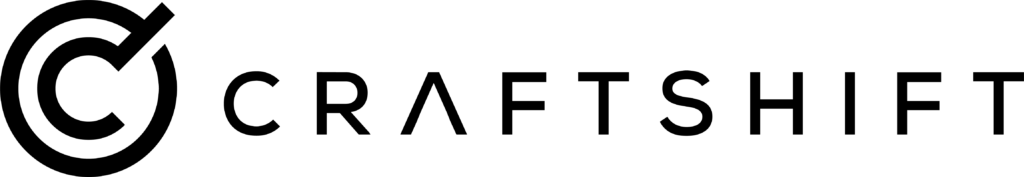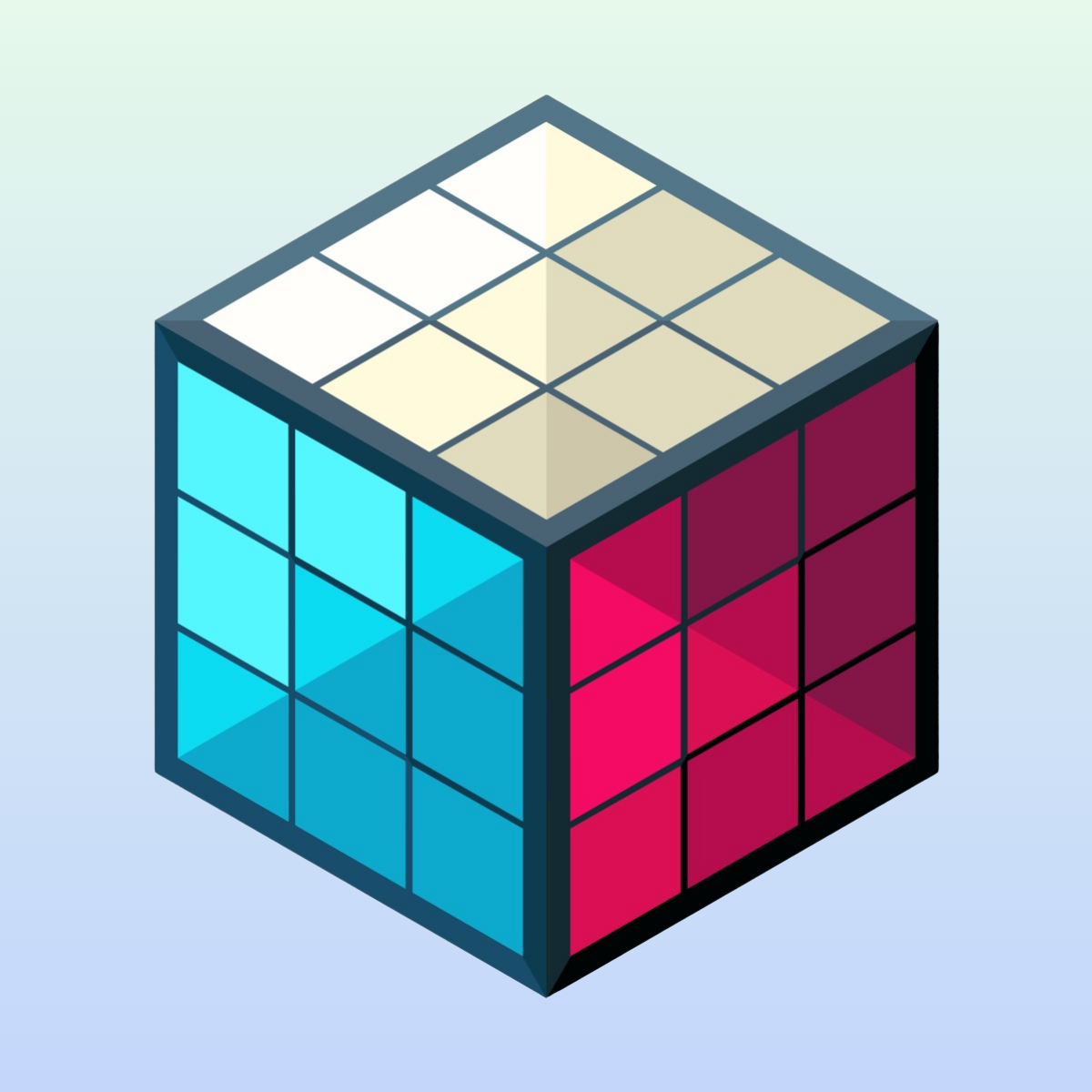In the world of e-commerce, product images are one of the most important things. High-quality product images enhance your store’s visual appeal and significantly impact customer decisions. However, managing a huge repository of images can be hard, especially when you need to organize, export, and back them up efficiently. Product images are used to do more than just listing the product in online stores. You may need them for social media campaigns, marketing materials, listing the same product with different stores, etc. In such cases, getting product images from Shopify stores one by one can take too much time, and a demoralizing job can overwhelm you all day.

That’s where our CS—Export Product Images app comes into play. Designed exclusively for Shopify store owners, our app automates the process of exporting product images to your local device, offering ease and flexibility. You can export your product images in minutes and download them to your computer.
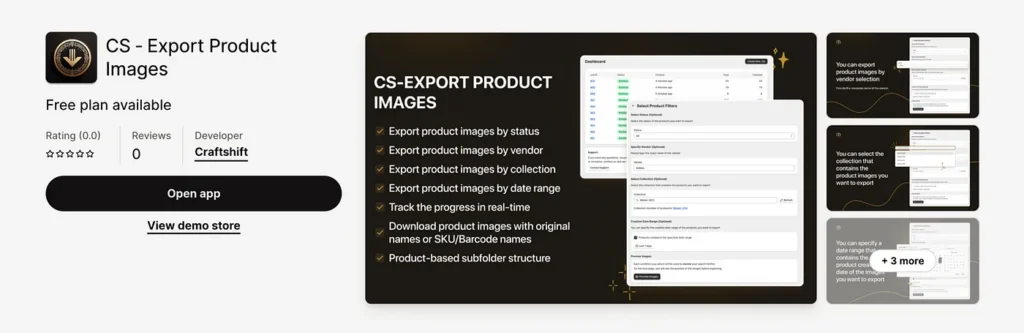
Exporting Like Never Before
Imagine having the ability to export all your product images based on specific filters, such as
- product status,
- vendor,
- collection,
- creation date
Our app makes this possible, providing the tools to customize your export process to fit your unique business needs. Whether you’re looking to back up your images, reorganize your store, or prepare for a platform migration, our app ensures you have the right images at the right time.
Customizable Naming and Organizational Options
One of the app’s standout features is its customizable naming conventions. You can choose to download your images using their
- original name,
- SKU & order of the image,
- Barcode and order of the image
This flexibility allows for a seamless integration into your existing file management system, making it easier to locate and use your images whenever needed.
Furthermore, we understand that every Shopify store owner has their own method of organizing files. That’s why our app offers various folder structure options, including
- no sub-folders,
- sub-folders for each product with the product title,
- sub-folders for each product with the product ID
These options ensure that your exported images are organized in a way that best suits your operational workflow.
Why Choose Our Export Product Images App?
- Customization at Your Fingertips: Customize the export process with filters and naming conventions that match your business requirements.
- Efficient Organization: Save time and reduce frustration with flexible folder structure options, making file management easy.
- Enhance Your Backup Strategy: Regularly exporting your product images helps prevent data loss and ensures you always have a backup of your valuable product imagery.
- Simplify Platform Migrations: Thanks to organized and well-named files, you can easily transfer your images to another platform or store setup.
- Automate Your Workflow: With all your images neatly organized and easily accessible, your team can focus on what truly matters — growing your business.
Getting Started
Our app is designed with user-friendliness in mind, ensuring a smooth and hassle-free experience from start to finish. Whether you’re a seasoned Shopify veteran or new to the platform, you’ll find our app an essential tool in your e-commerce experience.
Ready to Transform Your Image Management?
Dive into the world of organizational ease and efficiency with our Shopify Export Product Images App. Say goodbye to manual downloads and disorganized folders and hello to an automated workflow that lets you focus on what you do best — selling amazing products. Visit the Shopify App Store today to learn more and start your journey towards simplified image management.