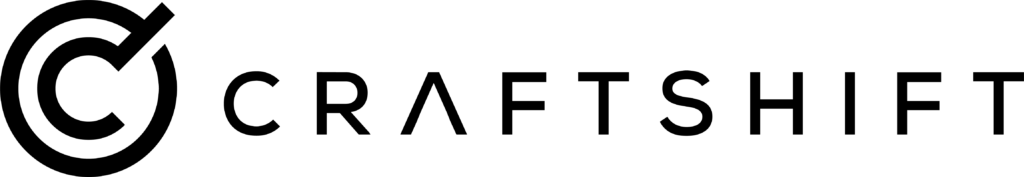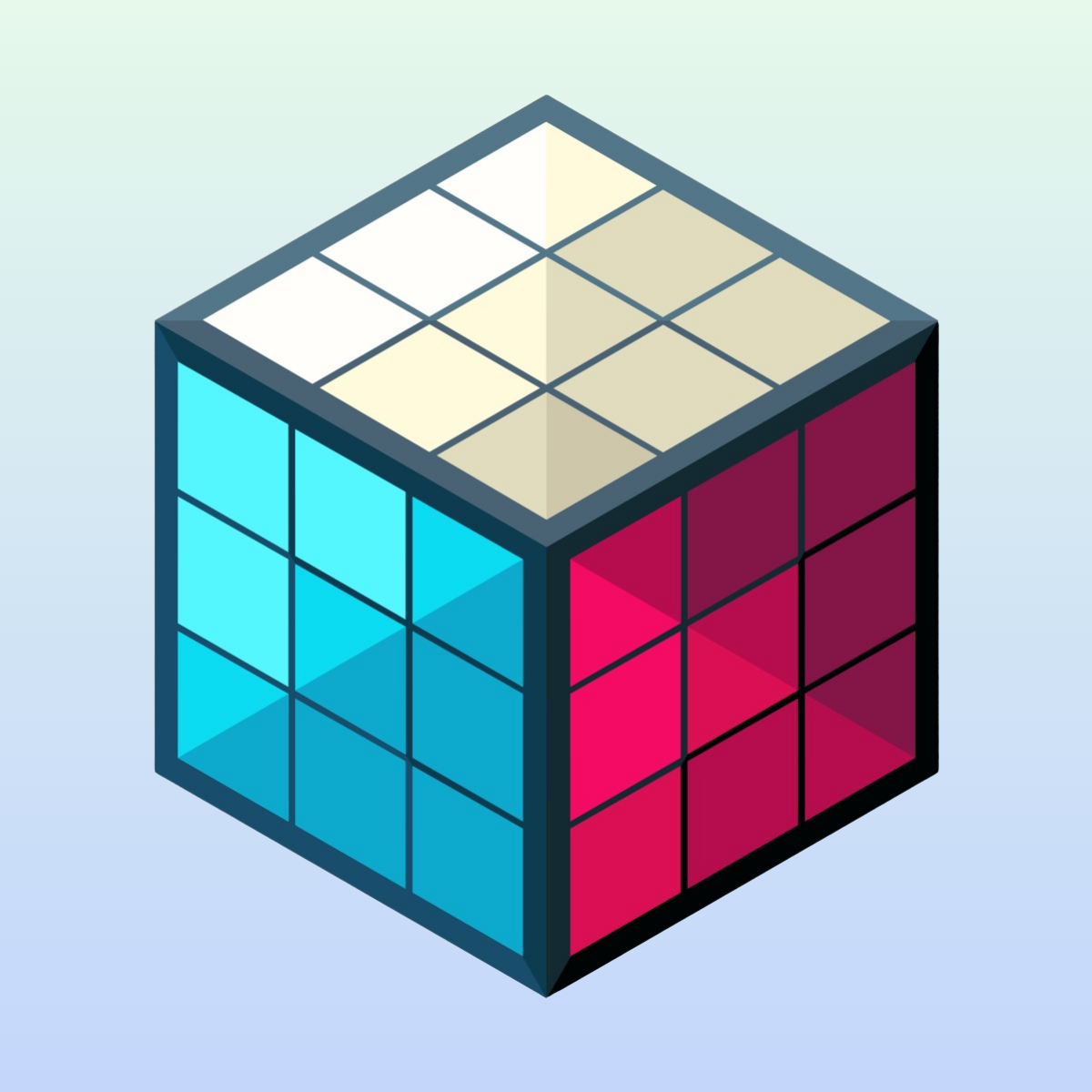Are you using the Shopify Horizon Theme and noticing that all your product images still show up when different colors are selected? Maybe only the first image changes, but the rest stay the same. This can be confusing for your customers and could hurt your sales. This is not good for your conversion rates, and it can increase return rates because visitors are not seeing exactly what they are going to buy.
Don’t worry. You’re not alone. This is a common problem in Shopify. And the good news is: there’s an easy fix, and you don’t need to know how to code.
What’s the Problem Exactly?
Let’s say you are selling a T-shirt in 3 colors: green, orange, and black.
When a shopper selects the green shirt, they expect to see only pictures of green shirts. But instead, they see all the product photos, including orange and black ones. Only the first image changes. The rest? They’re still there.
This can:
- Confuse customers
- Make your store look messy
- Cause people to order the wrong item
- Lead to more returns
The Fix: Use an App Called Rubik Variant Images
Luckily, there’s a simple app that solves this problem. It’s called Rubik Variant Images. It lets you link more than one image to each variant (like color or size). So when a customer picks “Green,” they only see green images.
How to Use Rubik (No Coding Needed)
Here’s how you can fix the problem step-by-step:
1. Install the Rubik App
- Go to the Shopify App Store.
- Search for “Rubik Variant Images.”
- Click “Install.”
2. Pick Your Product
- Choose the product you want to fix.
- Add the right images to each color.
- For example, add only green shirt pictures to the “Green” option.
- Add only black shirt pictures to the “Black” option.
3. Turn on the App in Your Theme
- Go to your Shopify theme settings.
- Click “Enable” or “Activate” the app.
- You can try it on a draft theme first or go live right away.
4. Check Your Store
- Visit your product page.
- Try picking different colors.
- Now, only the images for that color will show.
It also works great on mobile phones.
Bonus Tip: What If a Variant is Sold Out or Deleted?
Sometimes you remove a size or color that’s no longer available. Normally, Shopify doesn’t change the images correctly when that happens. But Rubik still shows the correct images, even if some variants are missing.
Why You Should Do This
- Makes your store look more professional
- Helps customers see exactly what they are buying
- Improves your sales
- Reduces return requests
Try It Today
If your store is showing all images no matter what color is selected, Rubik Variant Images is the simple fix. No coding. No stress. Just a better shopping experience.
Other supported Horizon Themes: Pitch theme, Atelier theme, Fabric theme, Dwell theme, Heritage theme, Ritual theme, Savor theme, Tinker theme, Vessel theme.
How to Set Multiple Variant Images on the Shopify Horizon Theme