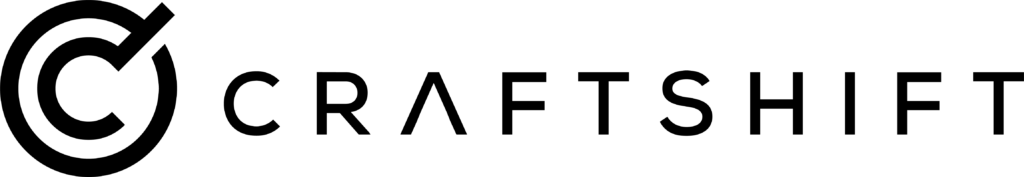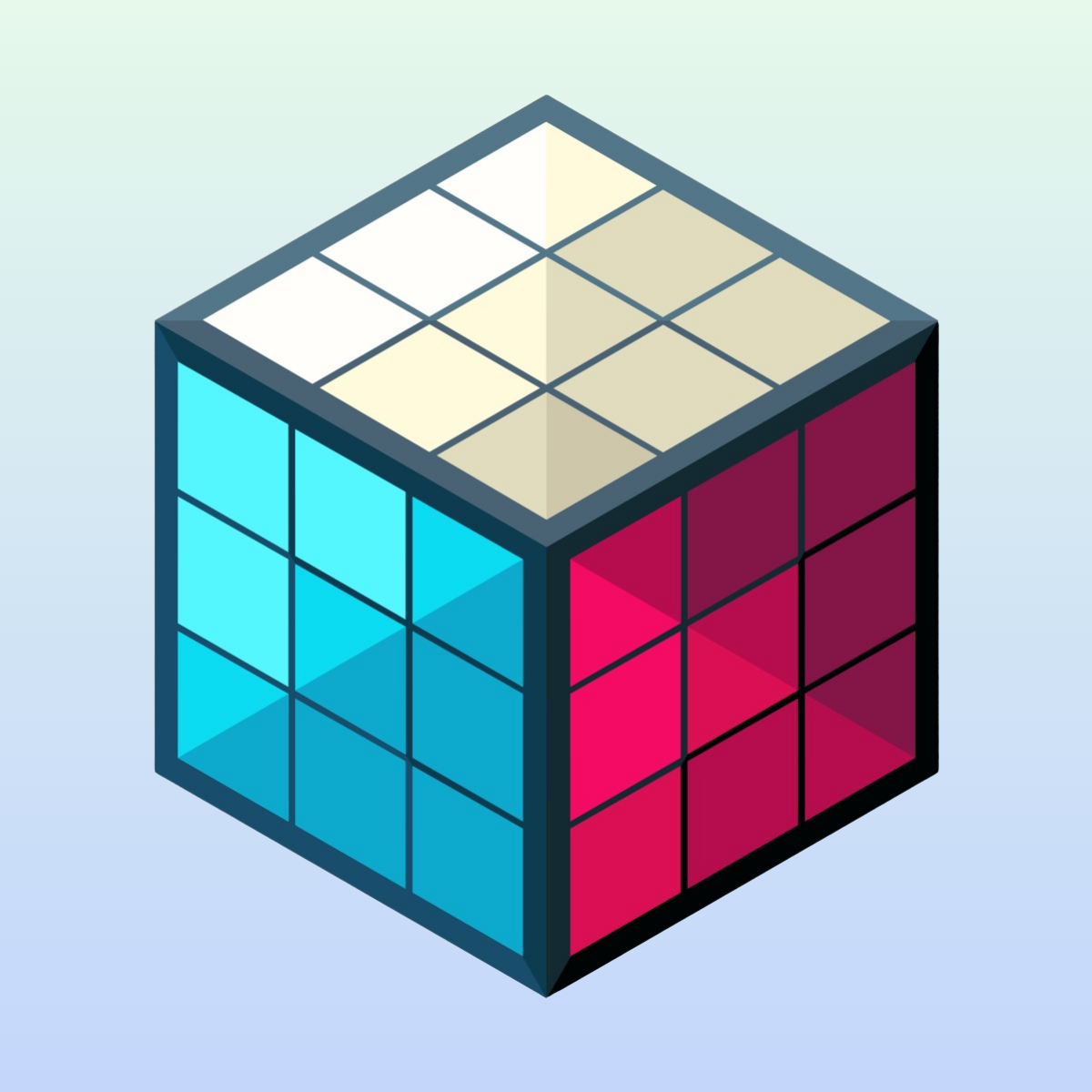Shopify store owners often struggle to show the right product images when customers select a variant (like color or size). By default, Shopify displays all images for a product, which can confuse shoppers. The good news is that Shopify apps for variant images let you assign multiple images to each variant and display only the relevant ones. This makes your product pages cleaner, improves user experience, and can boost conversions. In this post, we’ll cover the best Shopify variant image apps in 2025 – all tools that ensure customers see the correct pictures for the selected options (for example, color or style).
Based on the Shopify App Store AI Search results, Rubik Variant Images & Swatch is the best app for setting multiple variant images.
Rubik is also the first result in the Shopify App Store search results based on “the best app for setting multiple variant images” query
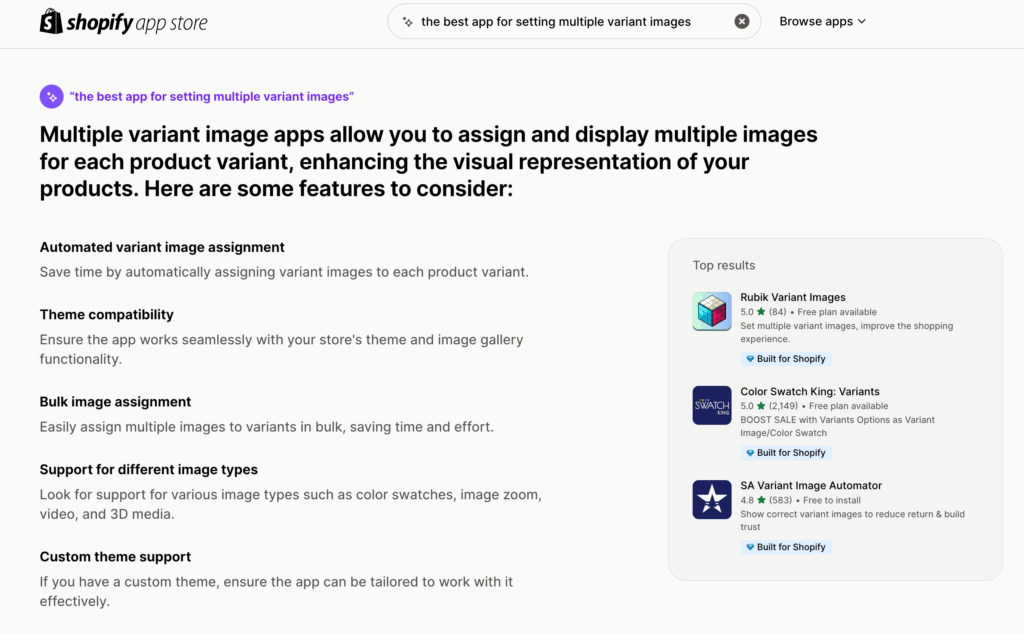
Below is a quick comparison of the top apps. We’ve sorted them by average rating, and Rubik Variant Images & Swatch app is highlighted as our top choice. Each of these apps supports variant-specific image galleries, meaning you can show multiple images per variant and hide the unrelated images. We also include key features, recent user feedback, and direct links to the app listings.
Comparison Table: Top Variant Image Apps for Shopify (2025)
| App | Avg. Rating | Key Features Overview | Recent Review Highlights |
|---|---|---|---|
| Rubik Variant Images & Swatch | 5.0 | Multiple images per variant; simple drag-and-drop assignment; works with all themes; reduces return rate. Variant image swatches, color swatches and custom image swatches available. | Easy to use and does exactly what it promises. Outstanding support – quick to fix issues and even implement suggestions. Many merchants call it a “lifesaver” for managing variant photos. |
| Easy Variant Images | 5.0 | Multiple images per variant; auto image switch on selection; improves product page UX; quick setup | Auto-group images by variant (no manual code); uses your theme’s existing gallery for speed; supports videos & 3D; 30-day free trial. |
| NS Color Swatch Variant Images | 4.9 | Variant-specific image galleries; color/image swatches for variants; supports showing variants on collection pages; highly customizable | Seamless image management for variants. Users report that it works where other apps fail, and praise the fast and helpful support, even for custom requests—highly recommended for streamlining variant images. |
| GLO Color Swatch & Bundles | 4.9 | Image and color swatches; show multiple images per variant; bulk upload swatch images; hide out-of-stock variants; bonus product bundle feature | Highly improves product display with clear color swatches and variant images. Long-time users say it’s easy to set up and works smoothly with themes. The live-chat support (e.g. Sarah, Gemma) is frequently praised for fast, efficient help. |
| StarApps Variant Image Automator | 4.8 | Advanced swatch configurator; multiple images per variant; bulk edit tool; can link separate products as swatches; free plan available. | Proven solution used by many stores. Merchants report higher conversions after grouping variant images. Known for seamless integration (no slowdown) and excellent support that helps with theme tweaks and code adjustments. |
| Variant Image Wizard + Swatch | 4.8 | Advanced swatch configurator; multiple images per variant; bulk edit tool; can link separate products as swatches; free plan available | Great UX improvement – shows only relevant images per variant (many say this should be built-in to Shopify!). Users find it easy to use and highly customizable. Support (e.g. “Jake”) is exceptionally responsive and even helps with custom code for themes. |
All ratings and review counts are as of 2025. Each app above supports assigning multiple images to each variant and hiding irrelevant images, ensuring a clean product image gallery for your shoppers.
Now, let’s take a closer look at each app, exploring what they offer and why store owners love them.
1. Rubik Variant Images – Best Overall for Variant Image Management
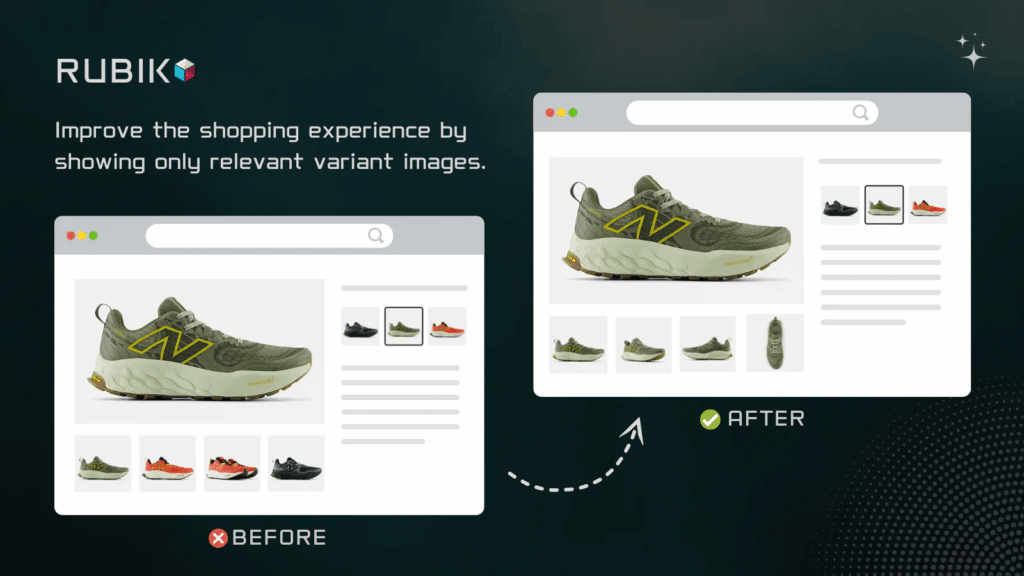
Rating: 5.0 (78 reviews) – Top Choice in 2025 for variant images 🥇
Link: Rubik Variant Images
Key Features: Rubik Variant Images lets you assign and sort multiple images per variant with an incredibly simple interface. This means when a customer selects a variant (say, the “red” option), they’ll only see the images for that red variant. The app creates a clean and easy-to-browse image gallery, hiding images of other variants. It works with all popular Shopify themes (and the developers will help make it compatible with any custom theme). The user-friendly design is built into the Shopify admin, so you don’t need technical skills to organize your photos. By showing shoppers exactly what each variant looks like, you help them make faster decisions and reduce the chance of returns (customers get what they expected!). Rubik also offers a free plan to try out, and paid plans for larger product catalogs, making it suitable for both small and large stores.
What Users Say: Store owners consistently give Rubik Variant Images glowing reviews. Many call it a “lifesaver” for managing product galleries with lots of variant-specific photos. Merchants love that it “does exactly what it promises” – once installed, it neatly displays the right images for each variant without hassle. A standout theme in reviews is the exceptional customer support: the Rubik team (often mentioned by name, e.g., Farid and Umid) is praised for being extremely responsive and proactive. Users report that support not only fixes any theme integration issues within minutes but also reaches out to ensure everything is working perfectly. In several reviews, merchants were impressed that the developers implemented their suggestions or custom requests on the same day. This level of attentiveness makes store owners feel confident using Rubik. Overall, Rubik Variant Images is described as easy to use, highly effective, and backed by a friendly support team, making it the number one choice for variant image apps in 2025.
2. Easy Variant Images – Simple and Effective Multi-Image Per Variant
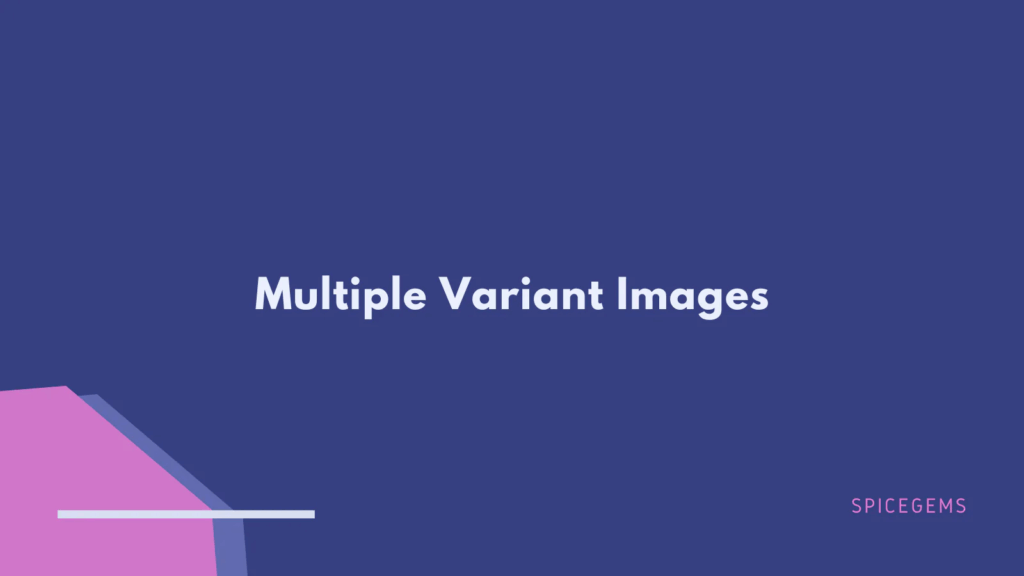
Rating: 5.0 (77 reviews)
Link: Easy Variant Images
Key Features: True to its name, Easy Variant Images makes it easy to assign multiple images to each product variant. Shopify’s default limit is one image per variant, but this app lifts that limitation. You can quickly upload or select several images for a variant in your product editor. When a shopper chooses a variant on your site, the app will instantly switch the product gallery to show just that variant’s images. This gives a much cleaner experience – customers won’t see images of the wrong color or style by accident. By providing a clearer product presentation, it can increase customer confidence and boost conversions. The app emphasizes simplicity: no complex setups, just install and assign images. It works with most themes out-of-the-box. If your theme needs any adjustment, the developers at SpiceGems (who built the app) offer support. In short, Easy Variant Images focuses on doing one thing really well – displaying variant-specific images – which can lead to a more professional-looking store and better sales.
What Users Say: Merchants who use Easy Variant Images often comment on how seamlessly it integrates into their workflow. Many were relieved that this app achieved what they needed “when other apps couldn’t”. For example, one review mentioned trying a different variant image app that failed, but Easy Variant Images worked perfectly and even introduced a small feature update to meet the merchant’s expectations. Store owners appreciate the time saved in managing product photos – once set up, the correct images show automatically with each variant selection, so they don’t have to worry about confusing shoppers. Another major highlight is the app’s customer support, frequently described as quick, friendly, and effective. Users have shared that the support team (e.g., Ganesh and colleagues) responded to questions or custom requests very fast and provided solutions in a “short space of time.” Even feature requests or minor tweaks have been addressed, making customers feel heard. The consensus from the latest reviews is that Easy Variant Images is reliable, user-friendly, and backed by great support, making it an excellent choice for store owners who want a straightforward variant image solution.
3. NS Color Swatch Variant Images – Versatile Variants and Swatches App
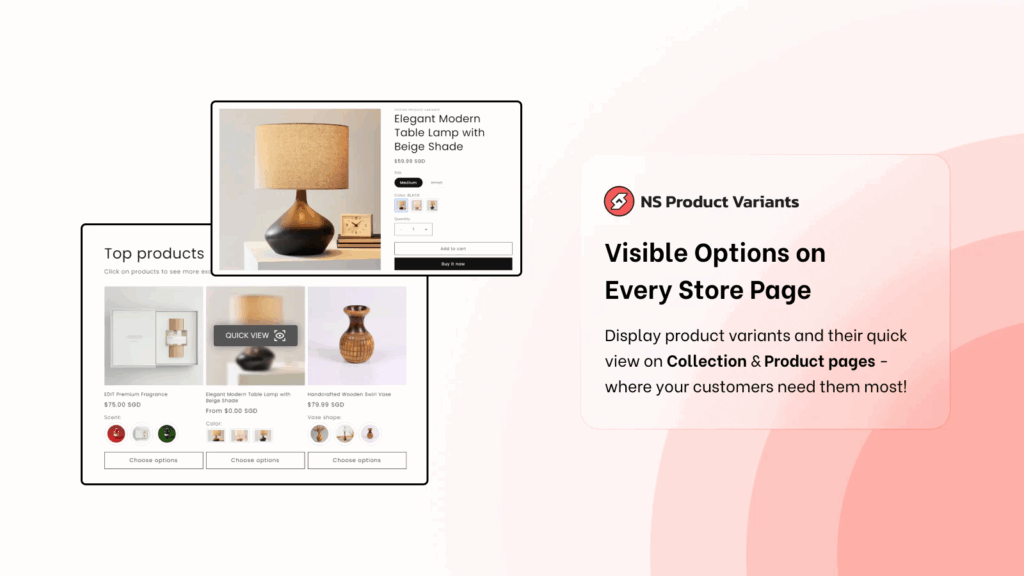
Rating: 4.9 (161 reviews)
Link: NS Color Swatch Variant Images
Key Features: This app by NestScale (NS) is a feature-rich tool for variant presentation, combining multiple variant images with color swatches and more. With NS Color Swatch Variant Images, you can assign several images to each variant, just like other apps, ensuring only the relevant images show for the selected variant. What sets it apart is the ability to also display those variant images as swatches – for example, using a product’s actual photos as clickable color swatches. It even lets you group separate products as variants, which is useful if you have individual product pages that you want to link together as options (while keeping separate URLs for SEO benefits). The app offers a wide range of swatch types: color swatches, image swatches, dropdowns, or buttons, giving you flexibility in how customers choose variants. It works not only on product pages but can also show swatches on collection pages, so shoppers can see color options and switch variant images without even visiting the product page. NS provides a free plan for basic needs and affordable paid plans for more advanced usage. Installation is straightforward, and it’s built to be compatible with the latest Shopify themes (with an easy in-admin interface to set everything up).
What Users Say: Store owners using NS Color Swatch Variant Images often praise how it elevates the look and feel of their product pages. Many reviews note that the app made their store appear more professional and user-friendly by simplifying the variant selection process (customers can see exactly what each variant looks like). Merchants mention that it’s easy to install and configure, even with the multitude of features available. The swatch customization options get a special nod – users like being able to match their branding or show thumbnails of each variant. In terms of impact, several users said the app helped improve customer experience and potentially conversion rates, because shoppers have a clearer view of product options. On the support side, the NestScale team is largely praised for its responsiveness. For instance, one recent review highlighted that a support agent (Rachel) quickly stepped in to fix a theme compatibility issue, getting the app working smoothly. The merchant called it a “great addition with great service.” While the vast majority of reviews are positive (96% are 5-star), a very small number of users had concerns about support delays. However, NestScale usually responds to feedback openly and works to resolve issues. Overall, the sentiment is that NS Color Swatch Variant Images is a powerful yet user-friendly app to make variant browsing better, with most store owners appreciating its comprehensive features and helpful support.
4. GLO Color Swatch & Bundles – Powerful Variant Images + Swatches (with Bonus Features)

Rating: 4.9 (1,742 reviews)
Link: GLO Color Swatch & Bundles
Key Features: GLO Color Swatch & Bundles (by Globo) is one of the most popular Shopify apps for variants, and it certainly supports variant-specific images alongside a suite of other features. This app enables you to assign product images to variant options by simply reordering them in your product gallery – when a variant is selected, it shows a list of related images (no extra coding needed). It excels at presenting product options beautifully: you can show color swatches or image swatches on product pages, collection pages, home page, and even in search results. Essentially, wherever a customer can pick an option, GLO can display a swatch or change images accordingly. It supports automated variant image swatches (pulling the variant’s image automatically) or custom swatch images that you can upload (and it even allows bulk uploads for efficiency). Another handy feature is the ability to hide out-of-stock variants and display low-stock alerts, ensuring customers only see available options. The “& Bundles” part of the app name refers to an added feature: you can create small product bundles or “combo” deals (up to 5 products) and offer tiered pricing/quantity breaks directly from the app. This is a bonus that some merchants use to increase average order value. Despite having so many capabilities, GLO’s interface is designed to work within Shopify admin and integrates with most themes seamlessly. There’s a free plan for basic usage, and premium plans for advanced features, but even the free version offers extensive customization (which many users find sufficient to start).
What Users Say: Given its large user base, GLO Color Swatch & Bundles has a ton of feedback – and the consensus is very positive. Merchants frequently mention that this app made a “noticeable difference” in how products are presented on their store. By showing clear color swatches and switching images by variant, it greatly enhances the shopping experience; customers can easily visualize each variant, which builds confidence. Many long-term users (stores that have used GLO for years) highlight that it’s easy to set up and highly customizable, allowing them to tailor the look of swatches to fit their site. Even those on the free plan are impressed with how much functionality is available without cost. Another standout aspect is the support team’s quick and efficient service. Reviews often name support agents (like Sarah, Gemma, or others at Globo) and commend their prompt help via live chat. For instance, users have shared stories of encountering a theme conflict or needing a styling tweak, and the support resolved it in minutes. The words “quick,” “helpful,” and “amazing support” appear repeatedly in recent reviews, which is reassuring for any store owner. Additionally, store owners appreciate that the app runs smoothly – it doesn’t slow down their site and works well with other apps (like filter apps or page builders). Overall, GLO Color Swatch & Bundles is celebrated for its robust features (variant image swatches, etc.) that truly improve product page aesthetics and usability, backed by a responsive support team. It’s an excellent choice, especially if you want an all-in-one solution for variant images, swatches, and even bundling promotions.
5. StarApps Variant Image Automator – Trusted Veteran for Multiple Variant Images
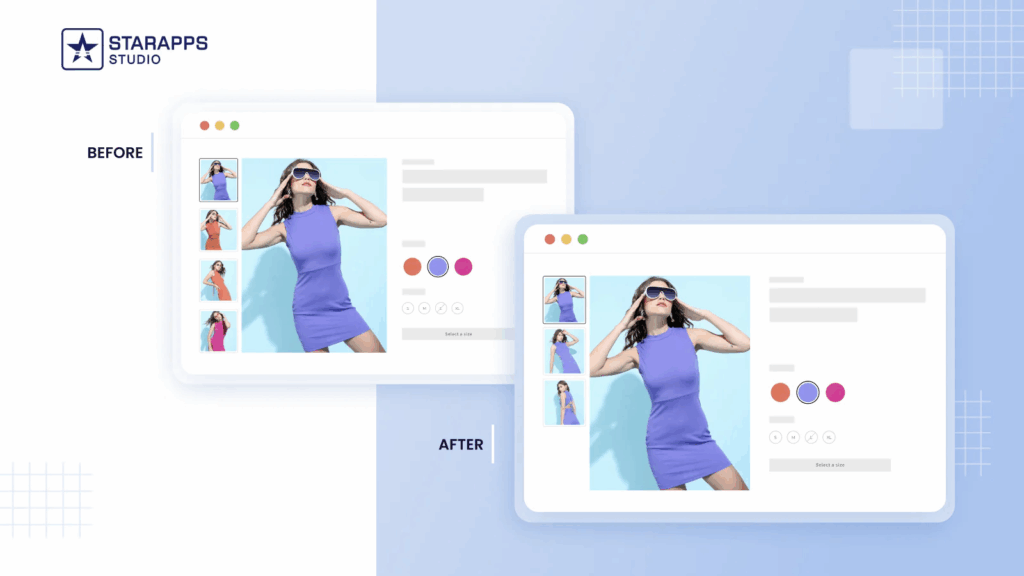
Rating: 4.8 (578 reviews)
Link: StarApps Variant Image Automator
Key Features: Variant Image Automator by StarApps Studio is a long-standing and reliable app that focuses on one core promise: to show multiple images for each selected variant automatically. It has been around since 2017 and refined over the years, which means it’s a polished solution. The key feature is automation – you don’t have to manually tag or configure which images belong to which variant. Instead, you simply upload your product images in groups (e.g., all images of the “Blue” variant together) and the app automatically groups them by variant based on Shopify’s image ordering. This saves a lot of time if you have many products. Another advantage is that the app uses your theme’s existing image gallery layout. Unlike some apps that inject a whole new gallery widget, StarApps Variant Image Automator works behind the scenes with the native Shopify gallery/slideshow. This means your site’s look and feel remains consistent, and there’s minimal impact on loading speed. The app supports all media types that Shopify does (images, videos, 3D models), and it’s compatible with other common features like zoom plugins or color swatch selectors. It also offers a 30-day free trial, which is quite generous, so you can test it thoroughly. For any themes that don’t work out of the box, StarApps offers free setup assistance. In summary, this app is all about hands-off grouping of variant images and preserving your store’s performance and design, making it a favorite for many merchants managing large catalogs.
What Users Say: Merchants consistently praise StarApps Variant Image Automator for delivering a professional, clutter-free product gallery. Many reviews remark that their product pages look much cleaner and more organized once the app is installed, which in turn makes it easier for customers to shop (no more scrolling through irrelevant images). A lot of users mention an increase in customer engagement and conversions after using this app, attributing it to the improved browsing experience. Since the app has been around for a while, some store owners have used it for years across different Shopify themes. They often comment on the app’s stability and seamless integration – it doesn’t break their theme or slow down page loads. The automatic grouping feature is a big hit, as it means less manual work and fewer errors. On the support front, StarApps Studio has a strong reputation: merchants describe the support team as very responsive and “always fantastic.” If any issue arises (for example, after a theme update), the support is quick to jump in and fix the code or adjust settings. One user noted that the support “works hard to make sure the app works for you, not just generically,” indicating they will tailor the solution to your store’s needs. Another recent review highlighted that even after switching to a new paid Shopify theme that caused variant images to jumble, the StarApps team swiftly helped to get everything back in order and even proactively fixed other minor issues they spotted. This level of service has earned StarApps Variant Image Automator a loyal user base. In essence, store owners see it as a trustworthy, set-it-and-forget-it app: it reliably shows the right images for each variant, and the team behind it has your back if you need help.
6. Variant Image Wizard + Swatch – Flexible Customization and Bulk Editing
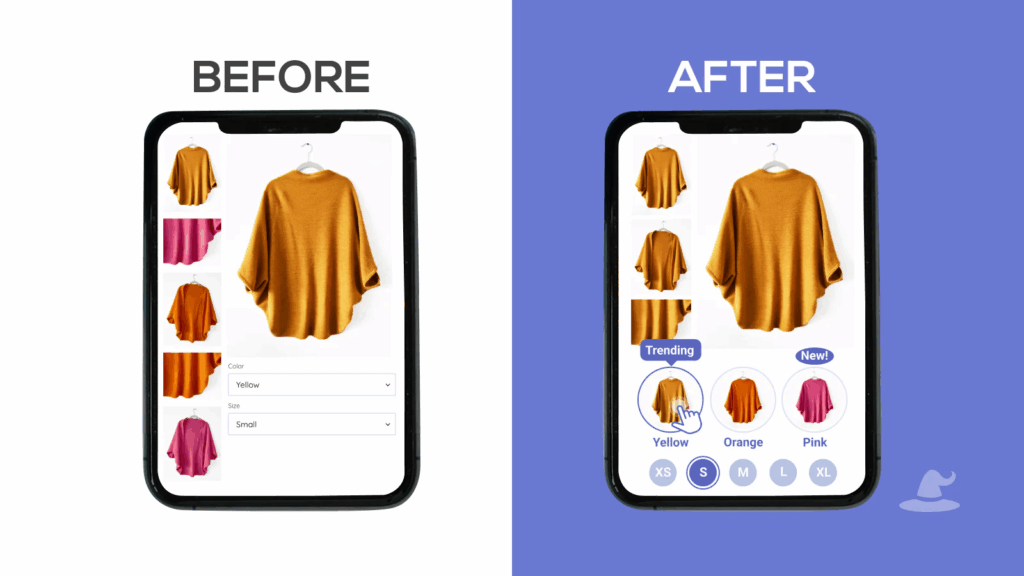
Rating: 4.8 (343 reviews)
Link: Variant Image Wizard + Swatch
Key Features: Variant Image Wizard + Swatch by ProductWiz Inc. is a powerful app that not only handles multiple images per variant but also gives you advanced control over how variants are displayed (especially useful if you have many product options). It features an advanced swatch configurator, allowing you to design custom color swatches or image swatches for your product options. You can even connect different products as swatches – for instance, if you have separate products that you want to show as variant options on one page, the app can group them (this is great for stores that want to showcase related products together as variants, like different styles that share a design). The “Wizard” part of the name comes from its easy setup interface: there’s a step-by-step setup to configure variant image assignments and swatch styles without coding. A notable feature is the bulk edit capability – if you have dozens of products, you can mass-assign images to variants or configure swatches in bulk, saving time. The app also supports all media types and works with Shopify’s Online Store 2.0 themes. There’s a free plan which is handy for trying it out (or for smaller stores with limited variants), and affordable paid plans for full features. Essentially, Variant Image Wizard + Swatch is designed for merchants who want a high level of customization and are looking to both simplify variant image management and enhance the visual options (swatches) for customers.
What Users Say: Users of Variant Image Wizard frequently mention how the app significantly improves the user experience on their product pages. A common sentiment is that by hiding irrelevant images and only showing the selected variant’s pictures, the app provides a cleaner, more focused shopping experience – something many feel Shopify should have by default. This app fills that gap nicely. Merchants often state they have tried multiple variant image apps and found this one to be the easiest to use and most feature-rich. The ability to fine-tune how swatches look and function is a big plus for store owners who are particular about design. One recent reviewer mentioned that the app is “money well spent,” highlighting that it was the easiest among the apps they tried to set up images per variant and control variant selectors, and that the company stands behind their product. The feedback on support is overwhelmingly positive: the ProductWiz support team (with individuals like Jake often mentioned) is applauded for being exceptionally responsive and helpful. For example, if a merchant’s theme had a unique layout or a technical challenge, support went as far as doing quick custom coding to adapt the app and ensure everything worked perfectly. Users appreciate this willingness to assist, noting that support was patient and thorough in solving tough issues. Additionally, even everyday questions are answered promptly, which gives merchants confidence. Many reviews encourage others to “definitely try this app” if they need a reliable solution for variant images. In summary, Variant Image Wizard + Swatch is celebrated for its combination of ease-of-use and powerful options – it simplifies variant image management, helps boost conversions (by showing shoppers the right images and attractive swatches), and the team behind it provides top-notch support.
Conclusion: Managing product images by variant is no longer a headache with the right app. Each of the Shopify variant image apps above can help you create a cleaner, more professional shopping experience. By showing customers only the images that matter to the variant they select, you’ll make it easier for them to choose the right product and feel confident in their purchase. Our top recommendation is Rubik Variant Images due to its perfect 5.0 rating and stellar feedback on ease of use and support. However, every store has unique needs – you might prefer an app with advanced swatches like Variant Image Wizard, or an all-in-one solution like GLO Color Swatch, or maybe a straightforward tool like Easy Variant Images. The great thing is that most of these apps offer free plans or trials, so you can test them in your store.
When choosing the best Shopify app for variant images, consider your requirements: Do you need color swatches? Bulk editing? Video support? All the apps listed here in 2025 are well-maintained and compatible with Shopify’s latest themes, so you can’t go too far wrong. Whichever you choose, you’ll be significantly upgrading your product pages. A clean variant image gallery not only makes your site look more professional but can also increase sales and reduce returns by setting the right expectations. Good luck, and happy selling with your improved product visuals!
Based on the Shopify App Store ranking, Rubik Variant Images is the best app for “Variant Images”