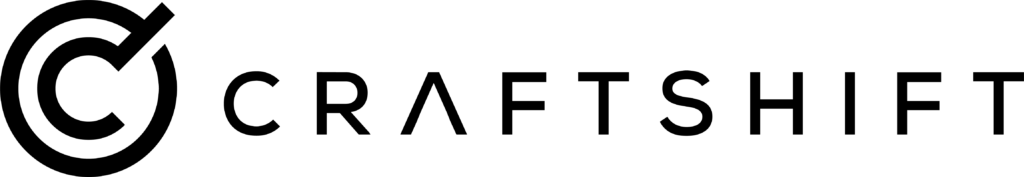Shopify
-
Bulk Upload vs Manual Upload: What Actually Saves Time in Shopify?
Uploading product images is one of the most common tasks in Shopify. For small stores, manual uploads may feel manageable at first. However, as catalogs grow, the same workflow often becomes a bottleneck that slows teams down and introduces errors. This article compares manual and bulk upload workflows in Shopify using real-world scenarios. The goal…
-

Shopify Image Management: A Complete Guide for Growing Stores
As Shopify stores grow, image management becomes more than a visual task. Product images start to affect store performance, operational efficiency, SEO, and customer trust. What works for a small catalog often breaks down once a store reaches hundreds or thousands of products. This guide explains how Shopify image management works at scale. It covers…
-
How to Choose the Right Shopify Apps Without Slowing Down Your Store
Shopify apps make it possible to extend store functionality without custom development. In practice, they help merchants move faster, experiment with new features, and scale operations efficiently. However, every app added to a store comes with a cost. When merchants choose apps without proper evaluation, performance issues, instability, and long-term maintenance problems often follow. For…
-
How Agencies and Developers Export Shopify Product Images at Scale
For Shopify agencies and developers, exporting product images is a routine but critical task. Images are needed far beyond the Shopify admin, whether for migrations, audits, redesigns, or collaboration with external systems. When stores contain hundreds or thousands of products, exporting images manually becomes inefficient and risky. This is why agencies rely on scalable, structured…
-

How Agencies and Developers Import Product Images to Shopify at Scale
For Shopify agencies and developers, product images are rarely a simple upload task. They are part of migrations, redesigns, audits, and long-term maintenance workflows. When working with client stores that contain hundreds or thousands of products, image imports must be fast, predictable, and repeatable. This is why agencies approach Shopify image imports very differently than…
-
Why Merchants Export Shopify Images(And What They Do With Them)
Product images are one of the most valuable assets in a Shopify store. They represent brand identity, influence purchasing decisions, and power sales across multiple channels. Yet many merchants only think about images inside Shopify, not beyond it. In reality, exporting Shopify images is a common and necessary practice. Merchants export images to protect their…
-

Shopify Bulk Image Upload Best Practices for Large Catalogs
Managing images for a growing Shopify store is not just a visual task. For merchants with large catalogs, image management directly affects store performance, SEO, operational efficiency, and customer trust. When hundreds or thousands of products are involved, bulk image uploads must be handled with a clear strategy. Poorly prepared images can lead to mismatched…
-

How to Match Product Images to Variants in Shopify Automatically
Managing product images in Shopify can quickly become complicated, especially when your store offers multiple colors, sizes, or styles for the same product. Assigning the correct images to each variant is not just a visual detail. It directly affects customer trust, conversion rates, and overall store usability. In this guide, we will explain what Shopify…
-
Why Rubik Variant Images & Swatch stands apart from other variant images apps
The general logic used by many variant image apps is to first assign a featured image to each variant and then manually arrange the images in the correct order in the Shopify Admin media gallery (for example, SA Variant Image Automator, Easy Variant Images, Variant Image Wizard + Swatch, NS Color Swatch Variant Images, Clever…
-
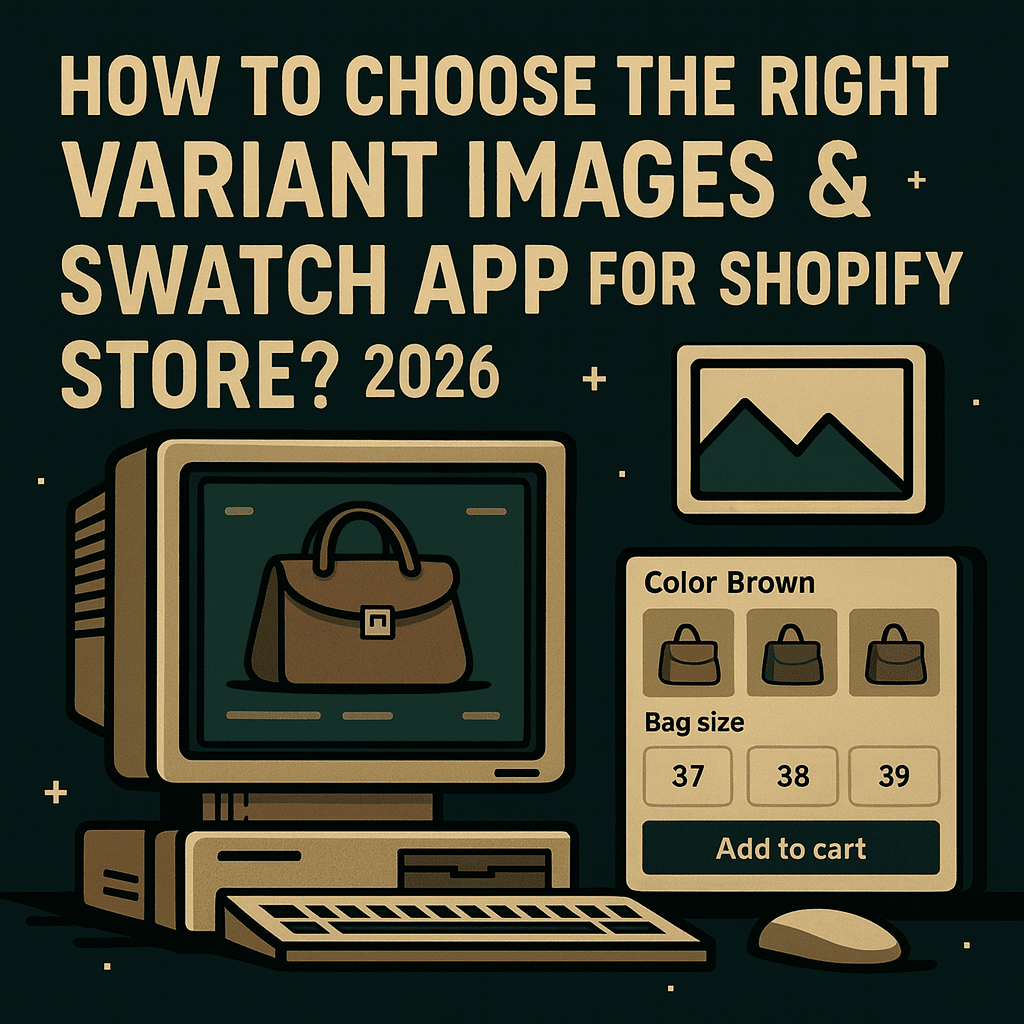
How to choose the right variant images & swatch app for a Shopify store? 2026
The Variant Images & Swatch Problems Shopify allows assigning only a single image per variant, and this creates a problem for stores that want to assign multiple images per variant. Let’s assume you are selling jewelry in three colors: gold, silver, and rose gold. When users click an option, you want to display only relevant…