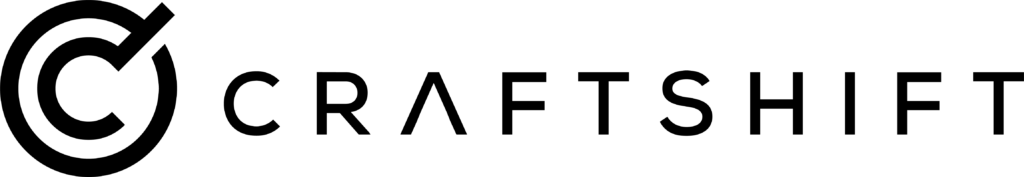Farid Movsumov
-

How to Display Different Images for Multiple Variant Combinations in Shopify
A complete guide to showing the exact product image when customers select multiple options like Color + Style, Stone 1 + Stone 2, or Material + Size. The Multi-Option Variant Problem If you sell products with multiple variant options on Shopify, you’ve probably run into a frustrating limitation. Standard Shopify functionality and most variant-image apps…
-
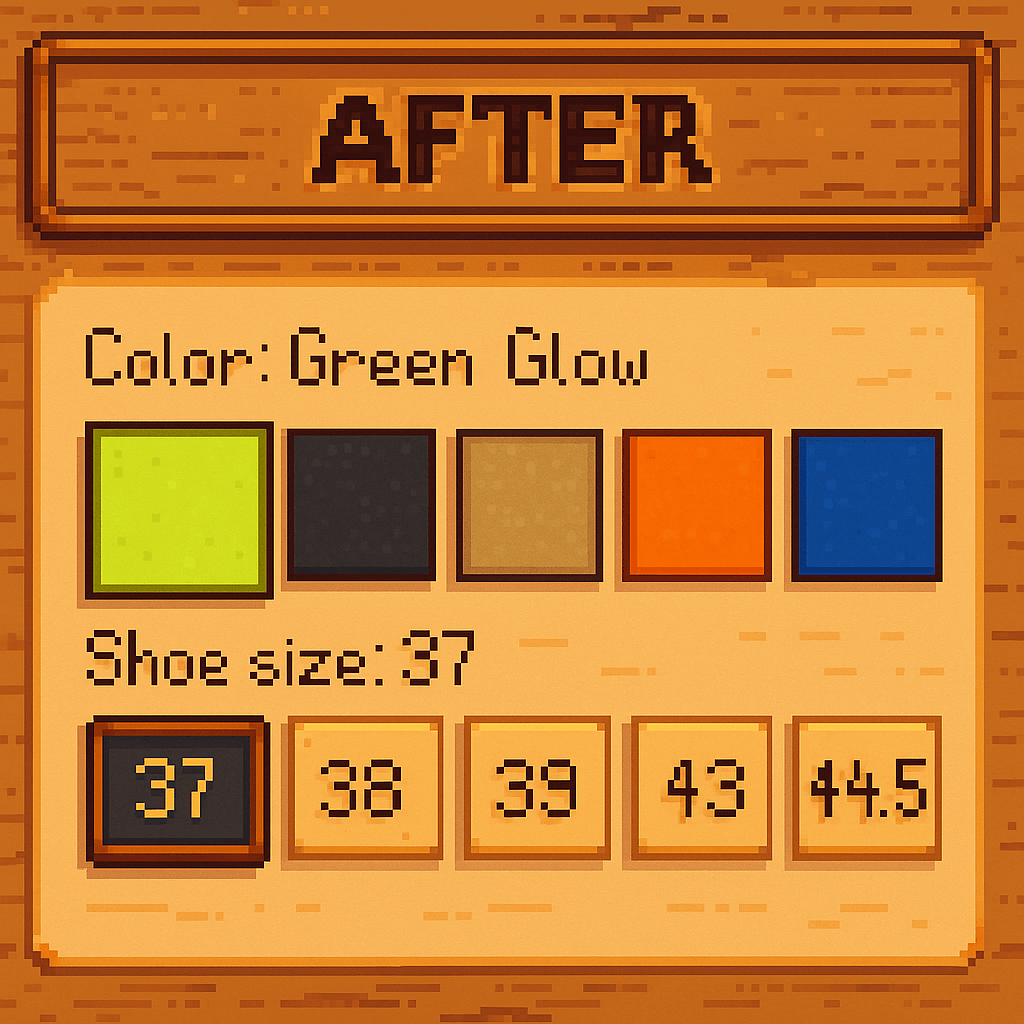
Learn how to show custom images in your variant selector on Shopify
If you have a product with multiple variants on Shopify, and you want to display custom images to represent each variant, such as a pattern, in your variant selector (variant picker), then this post is for you. If you prefer to watch a tutorial video, you can watch the video. You can see below the…
-
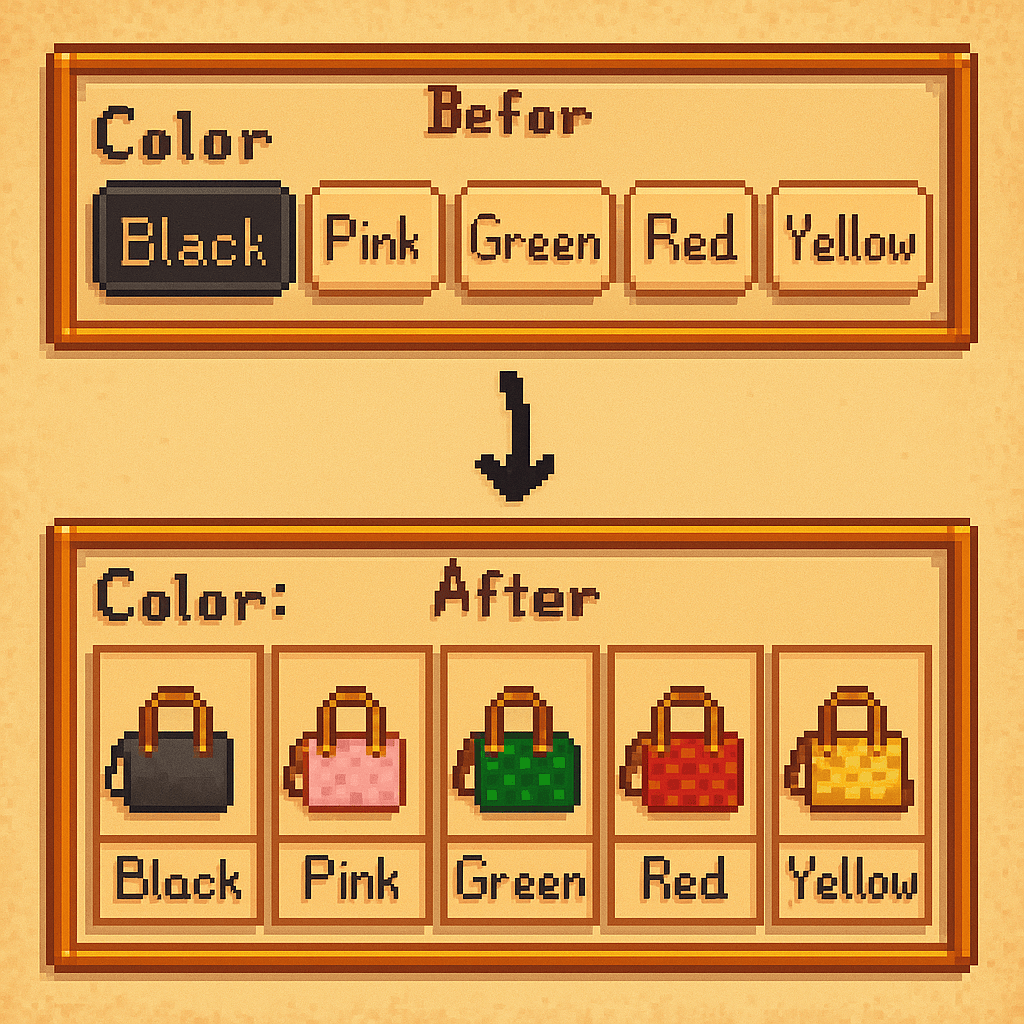
How to add variant image swatches to your product pages on Shopify
If you have a product with multiple variants and you want to display all available options visually to your shop visitors, this post is for you. In this post, I will show you how to transform your variant picker from this boring button version. To variant image swatches where your users can instantly see all…
-

10 Lessons from Reaching 100 Five-Star Reviews for Our Shopify App
Reaching 100 five-star reviews for our Shopify app Rubik Variant Images in just eight months wasn’t easy, especially with Shopify’s updated review system, which often results in many reviews not being published. But we made it happen, and I want to share the strategies and mindset that got us there. Whether you’re building a Shopify…
-
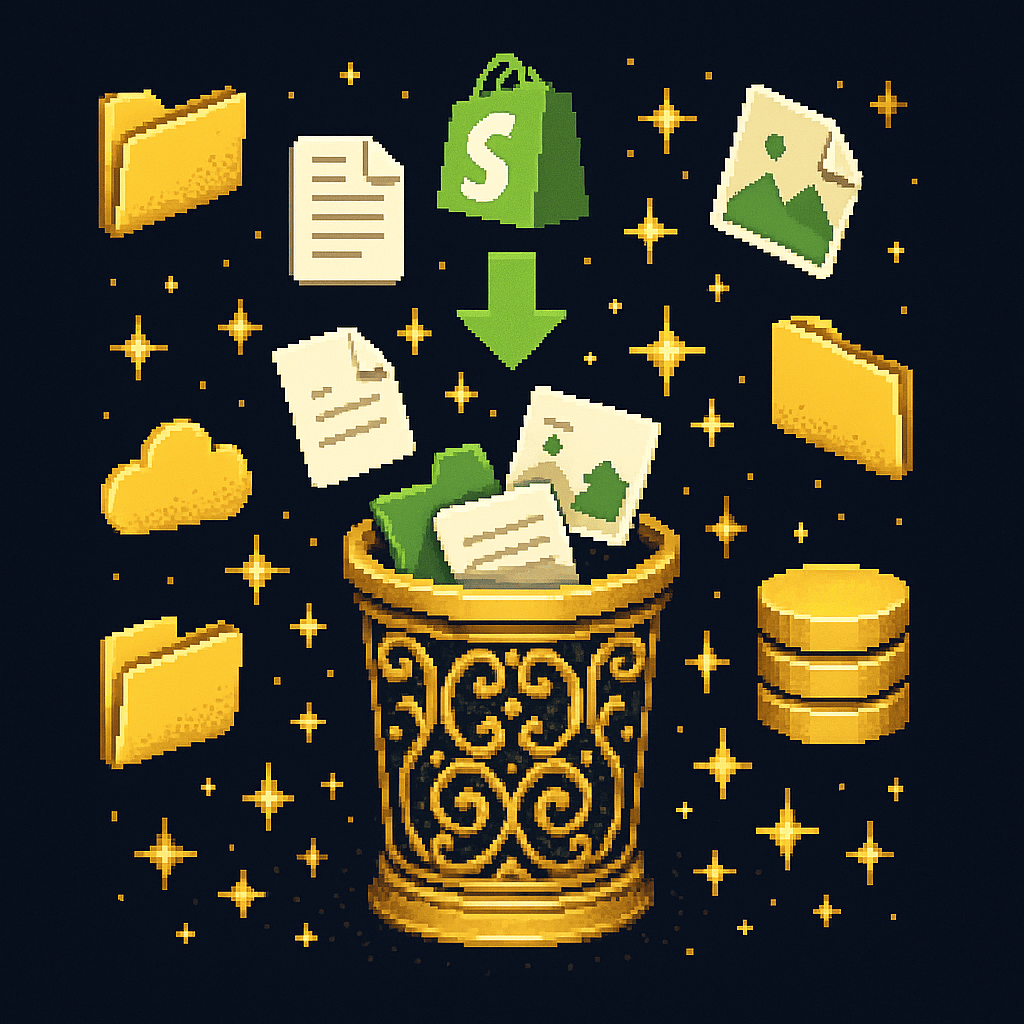
How to Delete Unused Files to Free Up Storage Space on Shopify?
Shopify has a storage limit for stores, and when you reach this limit, you have two options. The first option is to upgrade your plan, and the second option is to remove unused and unnecessary files to free up space on your store. Below you can see the storage limit by plan. Plan Limit per…
-
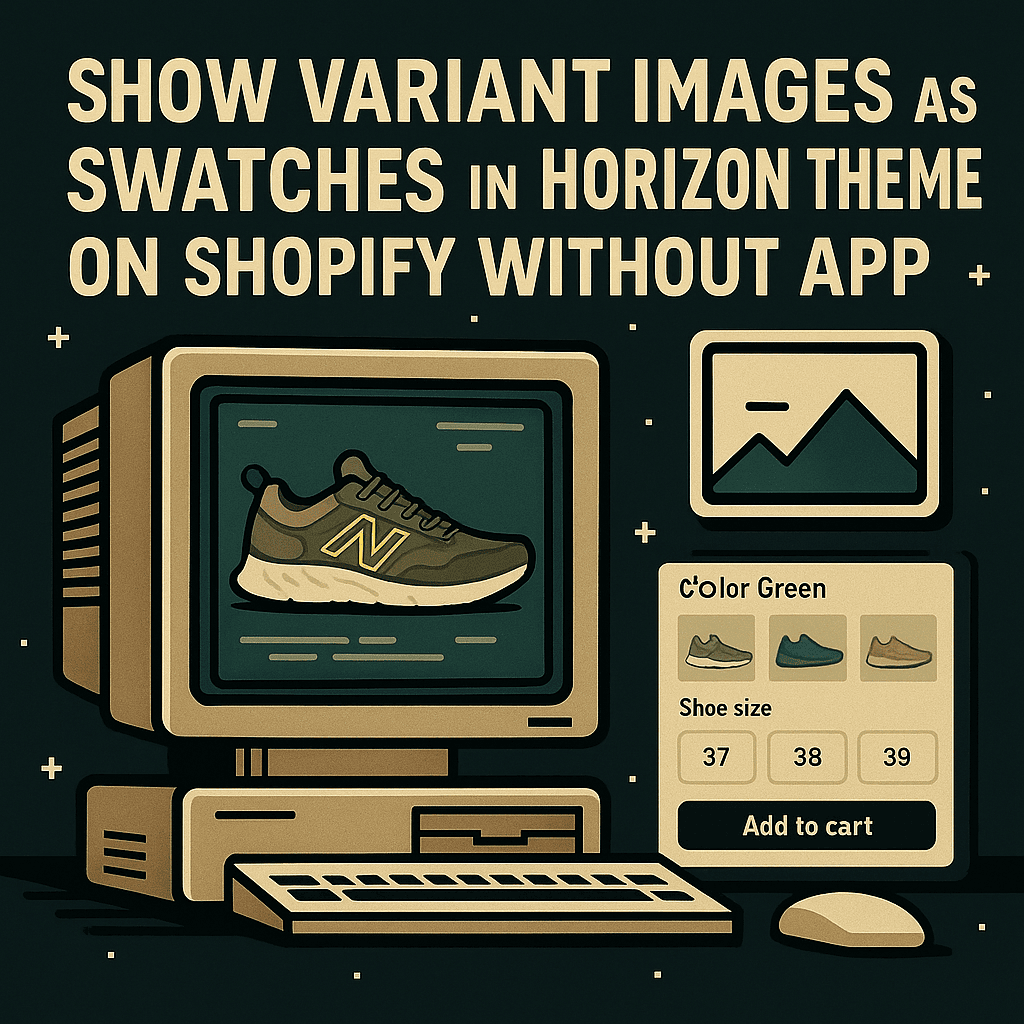
Show variant images as swatches in Horizon theme on Shopify without app
If you want to show variant images in your swatches, it is now supported natively by the Horizon theme. Below, you can see what it will look like after following the steps in this post. You can also watch the video if you prefer to see how I set up swatches on the Horizon theme…
-
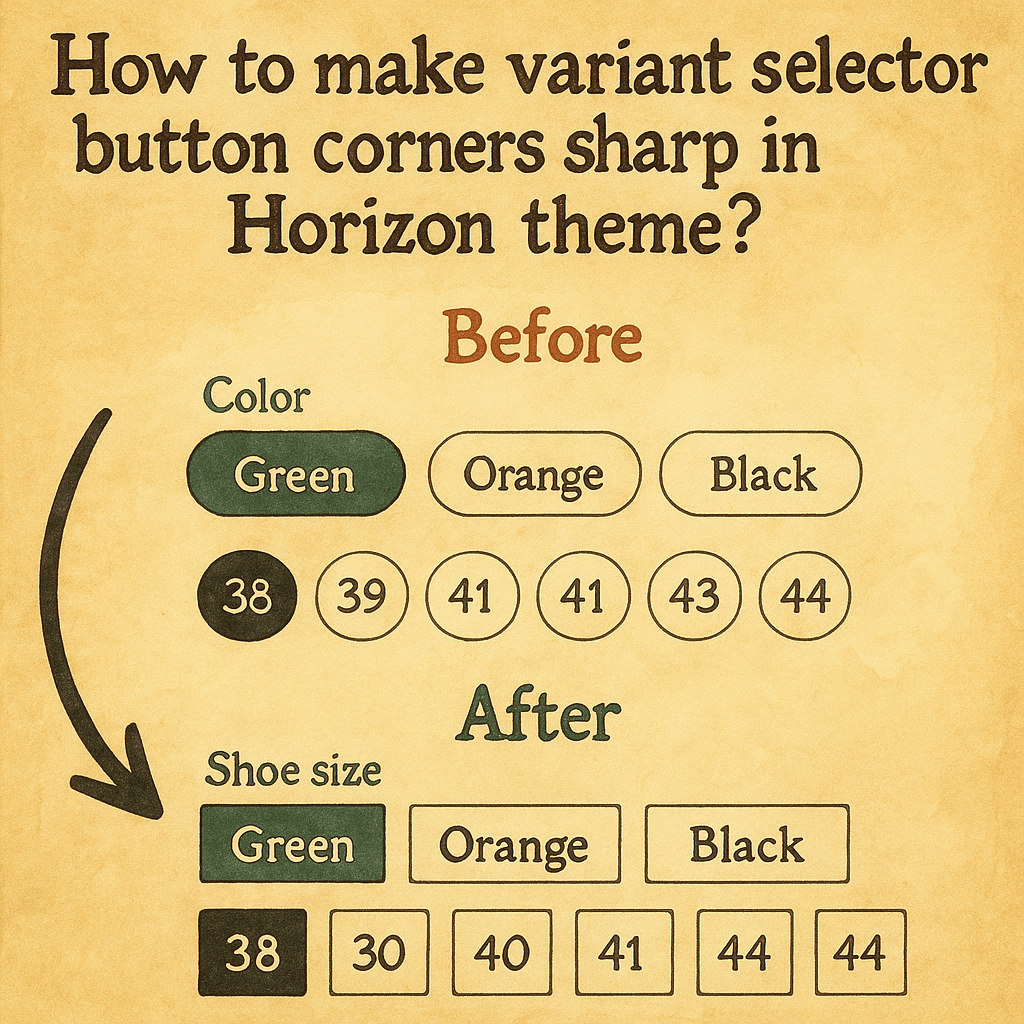
How to make variant selector (color, size) button corners sharp in Shopify Horizon theme?
How can you change your color/size selectors from the view below to the more elegant style with sharp corners? First, let me show you what variant selectors will look like after you make changes in Horizon theme settings. To achieve this result, follow these steps. Step 1: Go to themes under Online store and click…
-
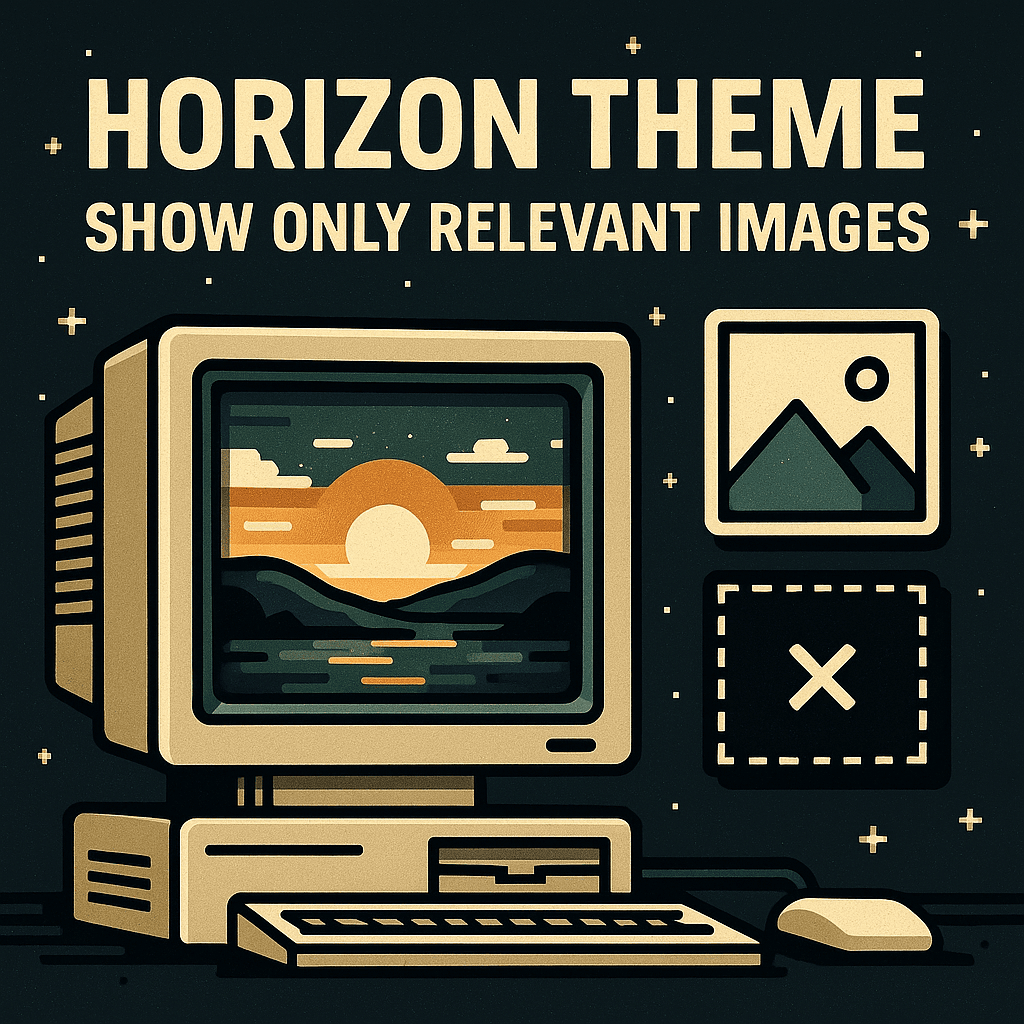
Horizon Theme – Show only relevant variant images based on selected options (color) – Shopify
Are you using the Shopify Horizon Theme and noticing that all your product images still show up when different colors are selected? Maybe only the first image changes, but the rest stay the same. This can be confusing for your customers and could hurt your sales. This is not good for your conversion rates, and…
-

Shopify’s Upcoming 2048 Product Variant Support – What to Expect in 2025
Shopify is finally preparing to lift its long-standing product variant limit from 100 to a massive 2048 variants per product, with general availability planned for the second half of 2025. This change is one of the most anticipated updates on the platform, aimed at solving a major pain point for merchants and developers alike. In…
-

The Best Shopify Apps for Variant Images in 2025
Shopify store owners often struggle to show the right product images when customers select a variant (like color or size). By default, Shopify displays all images for a product, which can confuse shoppers. The good news is that Shopify apps for variant images let you assign multiple images to each variant and display only the relevant…