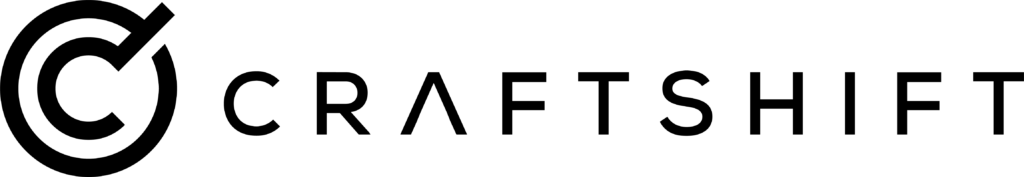Shopify
-
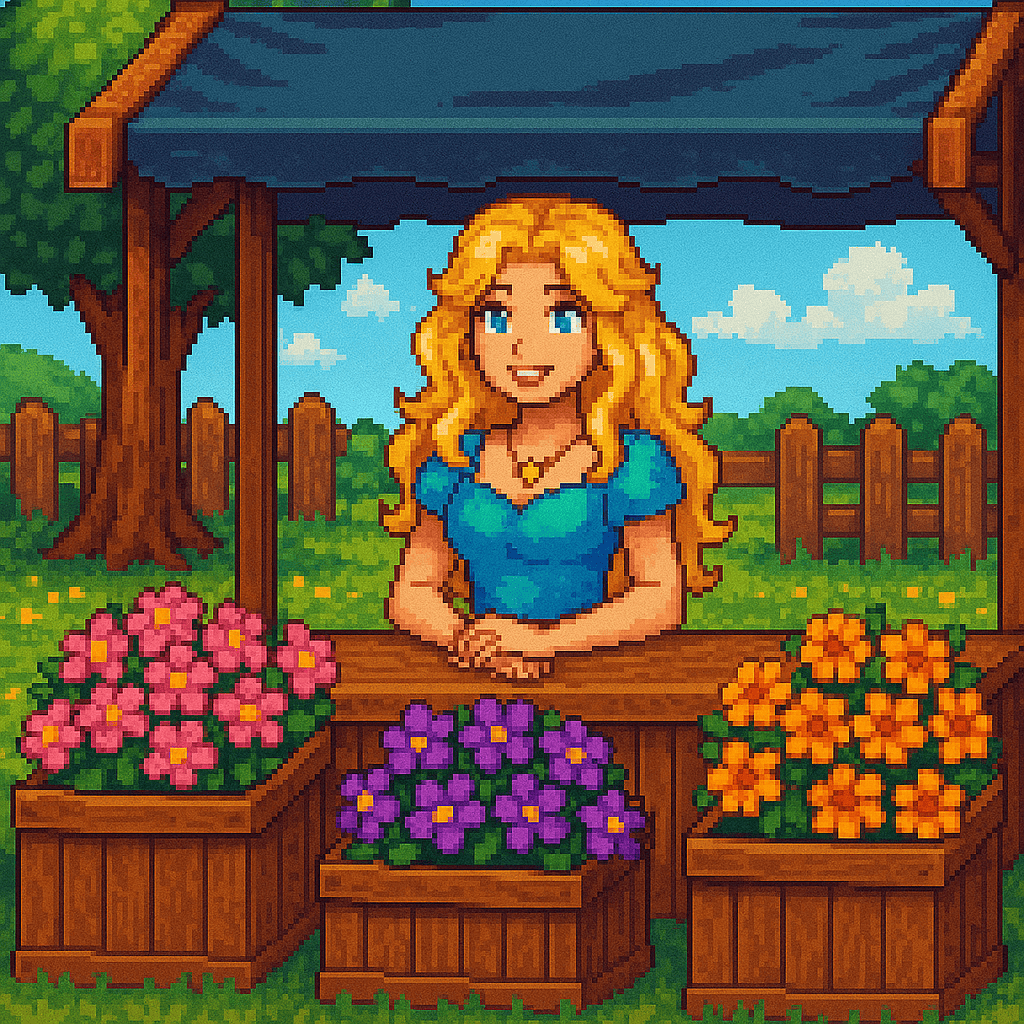
How to Group Product Variant Images on Shopify Store?
The Problem Grouping variant images is a classic old problem on Shopify. Let’s say you have a product with multiple colors and 3-5 images per variant, and you want to display only the images for the selected variant (color). By default, this isn’t possible on Shopify because you can’t assign multiple images to variants. You…
-

How to hide variant images on Shopify?
Not being able to hide irrelevant variant images is a very common problem in Shopify. In this post, we will explain why this problem exists and how to solve it. Shopify allows attaching only one image to variants, and it is not possible to set multiple variant images natively. And many Shopify themes, including popular…
-

How to Display Different Images for Multiple Variant Combinations in Shopify
A complete guide to showing the exact product image when customers select multiple options like Color + Style, Stone 1 + Stone 2, or Material + Size. The Multi-Option Variant Problem If you sell products with multiple variant options on Shopify, you’ve probably run into a frustrating limitation. Standard Shopify functionality and most variant-image apps…
-

Shopify’s Sidekick Just Got Smarter: How Merchants Can Use AI to Discover and Install the Right Apps
Shopify’s AI assistant, Sidekick, just got a major upgrade, and it’s one that every merchant, store owner, and e-commerce manager should be excited about. As of September 2025, Shopify Sidekick can now recommend, compare, and even install apps directly from the chat interface. This isn’t just a cool AI feature. It marks a shift in how merchants…
-

Get Your Black Friday Game Plan Ready (Before It’s Too Late!)
Black Friday is the most significant event of e-commerce, and for Shopify merchants, it’s make-or-break. Whether you’re a seasoned seller or launching your first store, one thing’s clear: waiting until November is a guaranteed way to leave serious money on the table. Consumer expectations are rising, ad costs are climbing, and attention spans are? Shrinking…
-
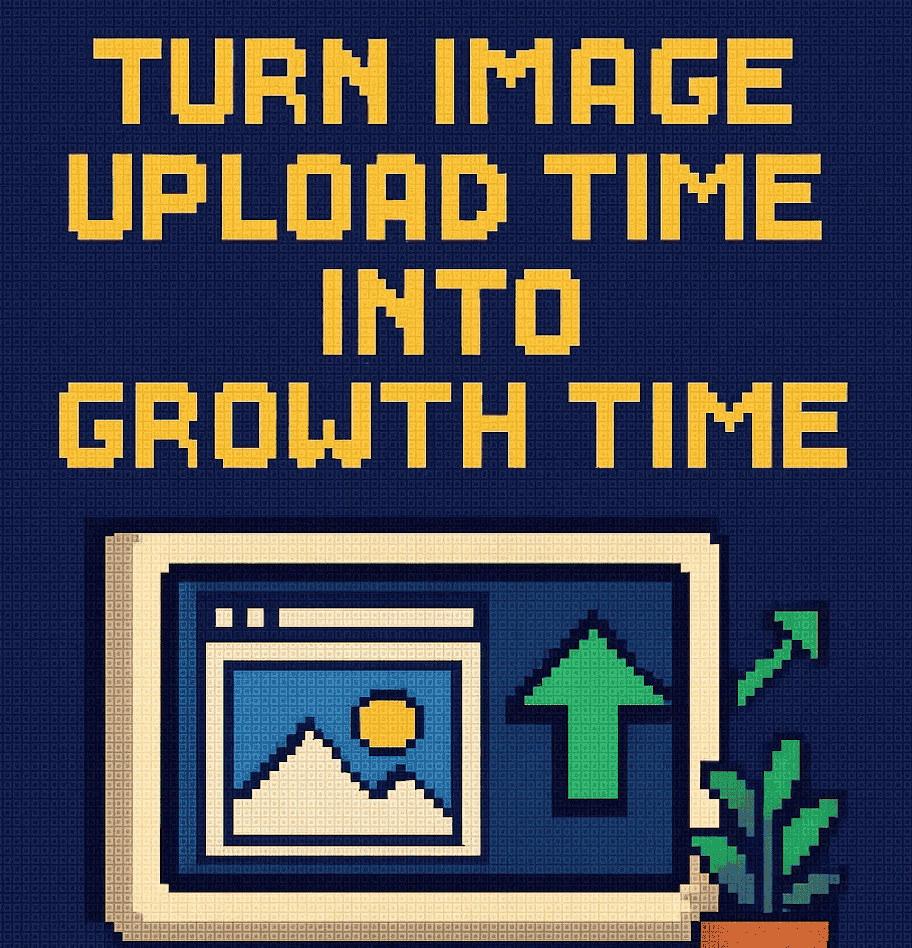
Turn Image Upload Time into Growth Time: Smarter Store Improvements with Smart Bulk Image Upload
Online retail never slows down, which means your time is more valuable than ever. While online sellers hustle to optimize sales funnels, run ads, and track analytics, one crucial aspect often gets underestimated: image uploads. What if we told you that streamlining this task could unlock hours of growth-focused work every week? At Craftshift.com, we’ve developed the Smart…
-
Shopify Store Credit Refunds: The Smarter Way to Retain Customers & Revenue
Customer retention is one of the most important things, and refunding to store credit is one of the most innovative tools Shopify merchants have to make it happen. Whether you’re running a boutique fashion store or managing a high-volume electronics brand, issuing refunds as store credit is fast becoming a standard, strategic practice. And as this…
-
Metafield Matching with Shopify’s CS -Smart Bulk Image Upload App
Bulk image uploads in Shopify can quickly become a nightmare when you’re managing hundreds or even thousands of products. That’s where the Smart Bulk Image Upload app comes in and one of its most powerful features is Metafield Matching. In this article, we’ll break down: What Are Shopify Metafields? Shopify metafields are custom data fields you can attach…
-
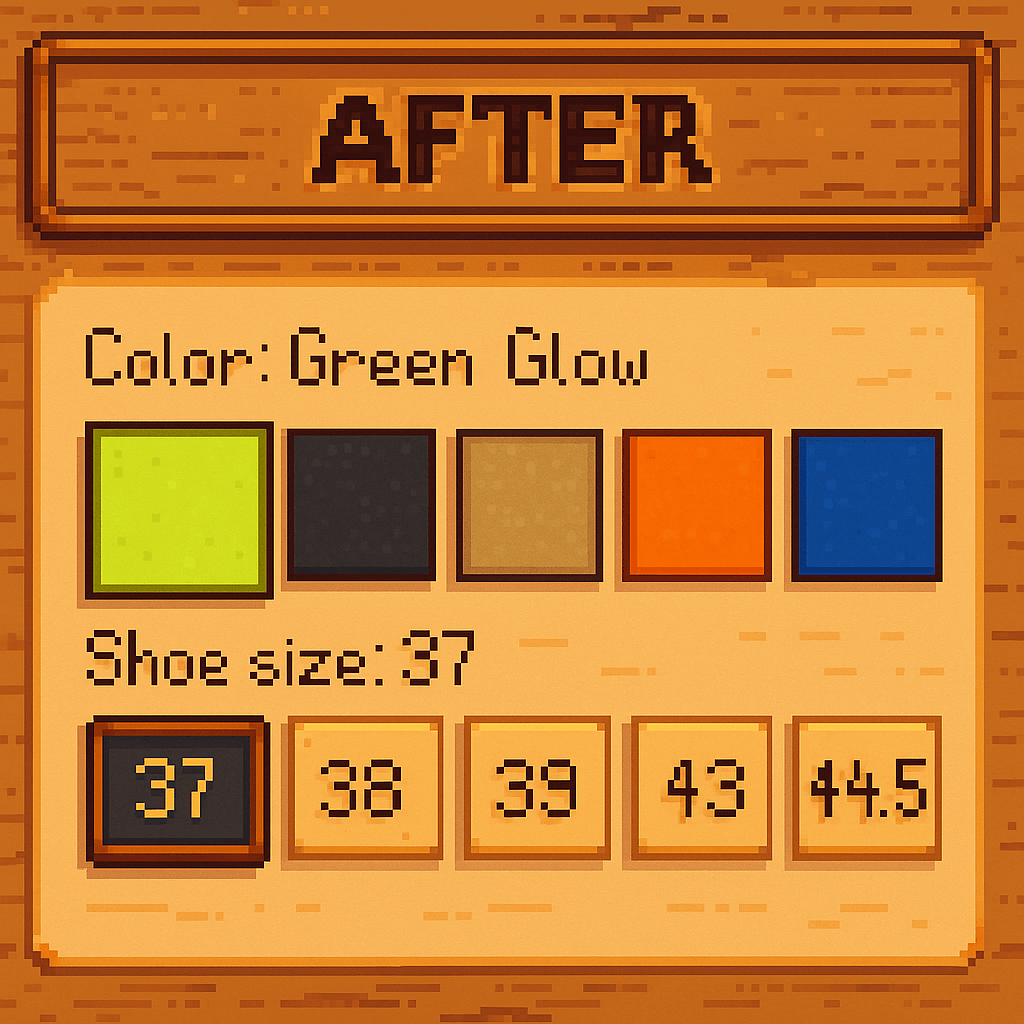
Learn how to show custom images in your variant selector on Shopify
If you have a product with multiple variants on Shopify, and you want to display custom images to represent each variant, such as a pattern, in your variant selector (variant picker), then this post is for you. If you prefer to watch a tutorial video, you can watch the video. You can see below the…
-
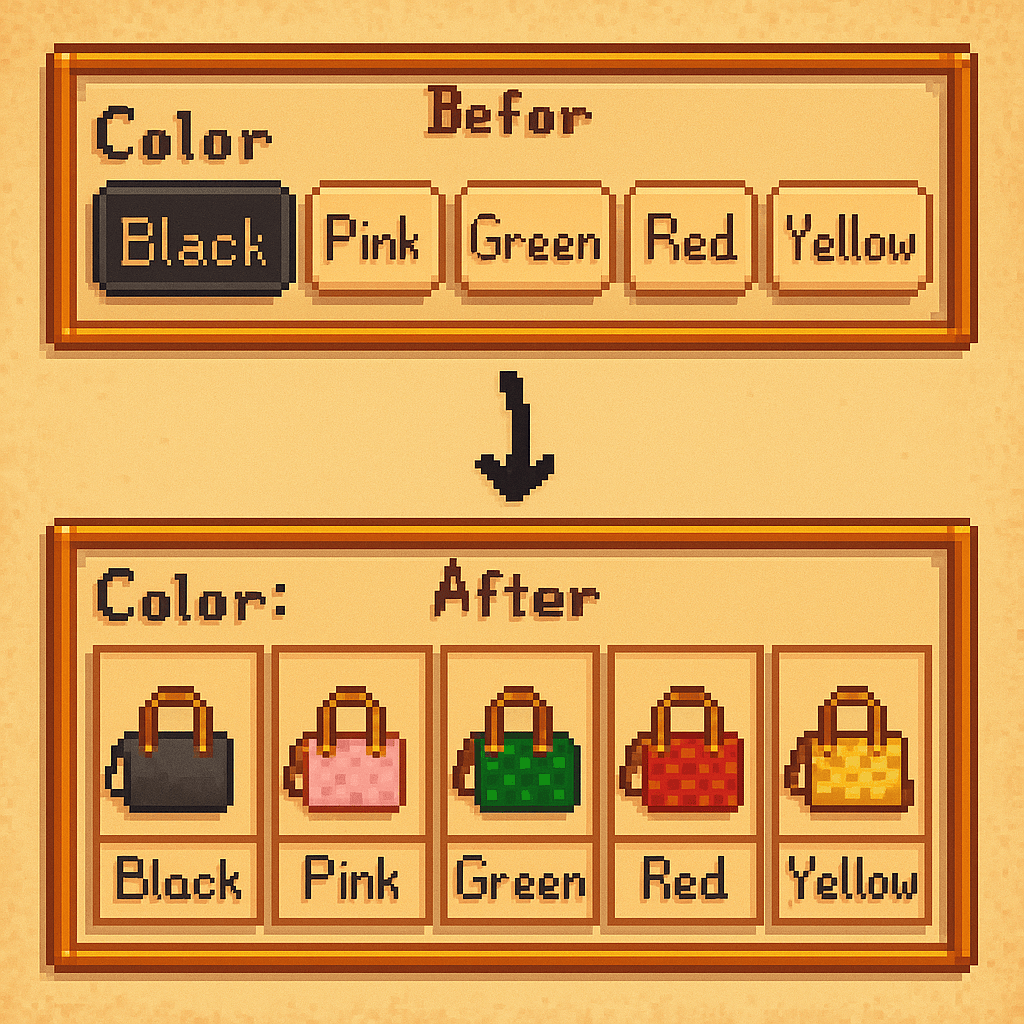
How to add variant image swatches to your product pages on Shopify
If you have a product with multiple variants and you want to display all available options visually to your shop visitors, this post is for you. In this post, I will show you how to transform your variant picker from this boring button version. To variant image swatches where your users can instantly see all…